Step Details | |
| Introduced in Version | 5.0.0 |
| Modified in Version | 9.9.0 |
| Location | Integration > Active Directory |
The Add User to Group step selects a specified user and adds them to the Group.
Properties
Inputs
| Property | Description | Data Type | |
|---|---|---|---|
| LDAP Server Settings | |||
| System User Name | Username for the LDAP server | String | |
| System Password | The password of the LDAP server | String | |
| LDAP Server Address | The server address of the LDAP | String | |
| Enable LDAPS (v9.9+) | Enable LDAPS Encryption | Bool | |
| Group Name | Desired group name | String | |
| Login Name | Login name of the user to add to the group | String | |
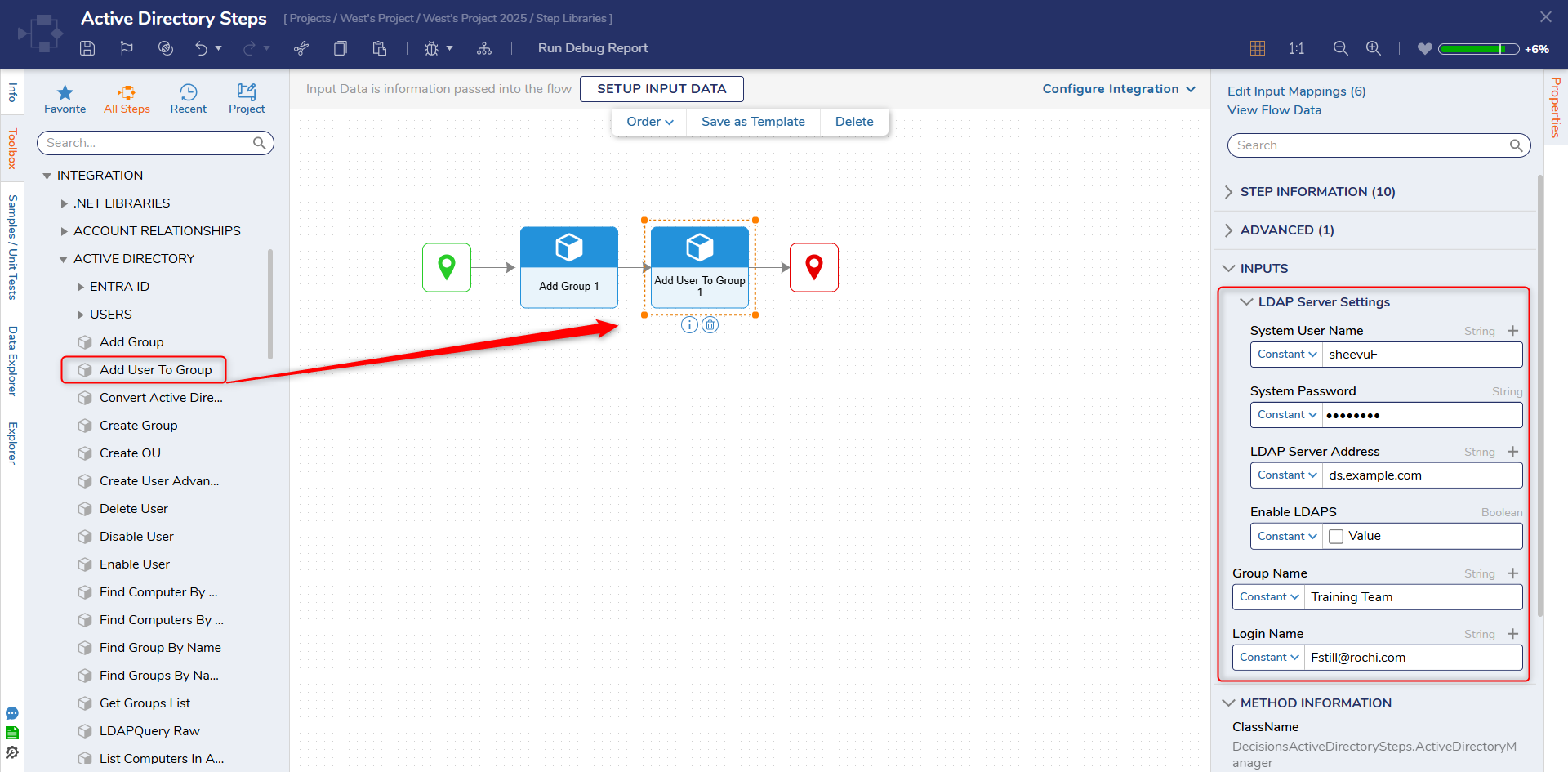
Step Changes
| Description | Version | Release Date | Developer Task |
|---|---|---|---|
| Added the Enable LDAPS property. | 9.9 | April 2025 | [DT-043875] |
Related Information
Forum Posts:
AD (Active Directory) Configuration
Single Sign On With Active Directory
Questions Regarding Active Directory Integration