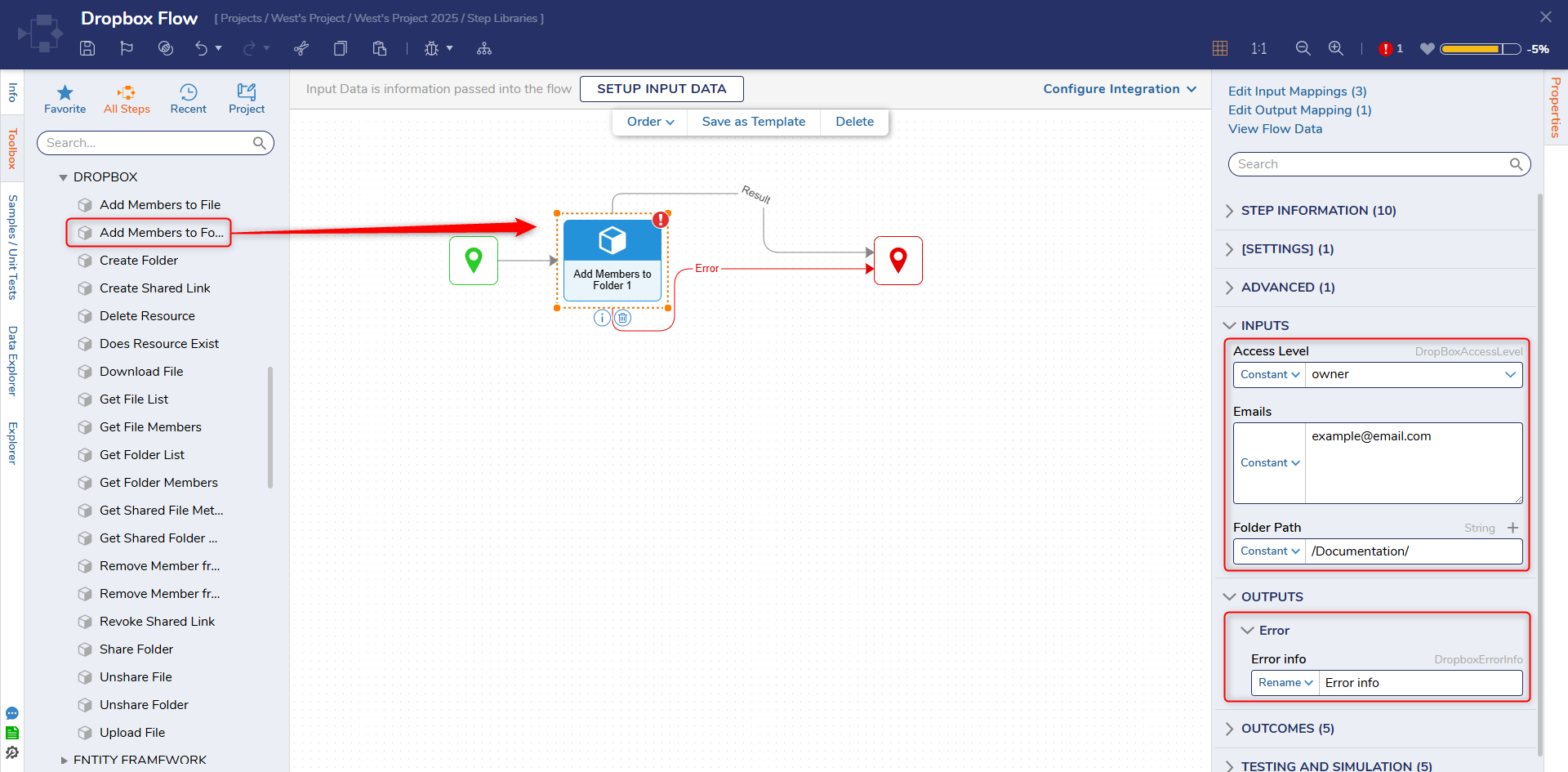| Step Details | |
| Introduced in Version | 4.0.0 |
| Last Modified in Version | 7.12.0 |
| Location | Integration > Dropbox |
The Add Members to Folder step adds the specified email addresses access to a Folder stored on Dropbox.
Prerequisites
This step requires the Dropbox module to be installed before it will be available in the toolbox.
Properties
Inputs
| Property | Description | Data Type |
|---|---|---|
| Access Level | Specify the access level for the new user added to the file. By default, this access level is set to "Viewer". | DropBoxAccessLevel |
| Emails | Enter the email address associated with the account to add to the file. This email address will be used to identify and grant access to the user. | String |
| File Path | Specify the path of the file on Dropbox to grant access. This path should accurately point to the file's location in the Dropbox storage. | String |
Outputs
| Property | Description | Data Type | |
|---|---|---|---|
| Error | |||
| Error info | This output provides an error message that details any errors encountered during the process. If there are issues with the operation, this message will help identify and troubleshoot the problem. | DropBoxErrorInfo | |
Common Errors
Path Not Found
If the designated path does not exist, the step will return an error.
To correct this, change the desired folder path to be properly spelled and ensure the folder exists.
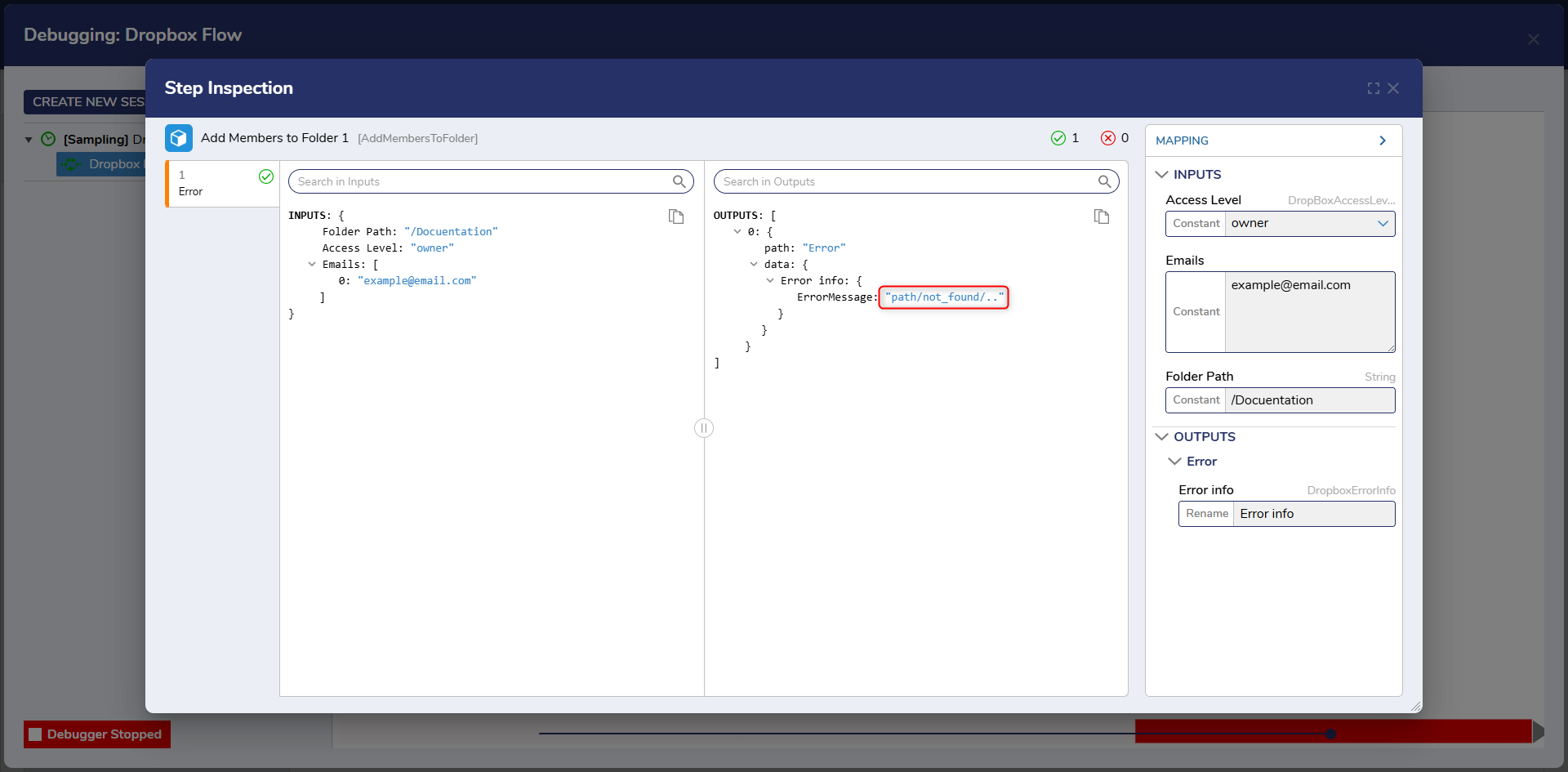
Related Information
Related Articles: