Step Details | |
| Introduced in Version | 5.0.0 |
| Modified in Version | 5.0.0 |
| Location | Data > MS Word |
The Add Image Word Doc step allows a user to add an image to a specified Word Document.
Properties
Settings
| Property | Description | Data Type |
|---|---|---|
| Image Size Preference | Determines what the image size is based on (Percentage, Points, Detect Image Size) | --- |
| Choose Values At Runtime | Allows the user to set the values as input values | --- |
| Width (Percentage/Points) | Allows the user to set the width of the image | --- |
| Height (Percentage/Points) | Allows the user to set the height of the image | --- |
| Maintain Image Aspect Ratio | Sets whether the image keeps it's original aspect ratio | --- |
| Add Image At Bookmark | Allows the user to add the image at a specified bookmark | --- |
| Choose Offsets In Points | Allows the user to specify the offsets in point value | --- |
| Vertical Placement | Determines where the image is positioned vertically (Top, Center, Bottom) | --- |
| Vertical Offset (Percentage) | Defines the vertical offset value | --- |
| Horizontal Placemennt | Determines where the image is positioned horizontally (Left, Center, Right) | --- |
| Horizontal Offset (Percentage) | Defines the horizontal offset value | --- |
| Add To All Pages (In Header) | Defines whether the image is added to all pages in the Word document | --- |
| Add Image Behind Text | Defines whether the image is displayed behind the text in the Word document |
Inputs
| Property | Description | Data Type |
|---|---|---|
| Image | Image file to add to the Microsoft Word file | File Data |
| Word Document | Microsoft Word file that will be used to append the added image | File Data |
Outputs
| Property | Description | Data Type | |
|---|---|---|---|
| Done | |||
| Word Document Result | Outputs the updated Word document | FileData | |
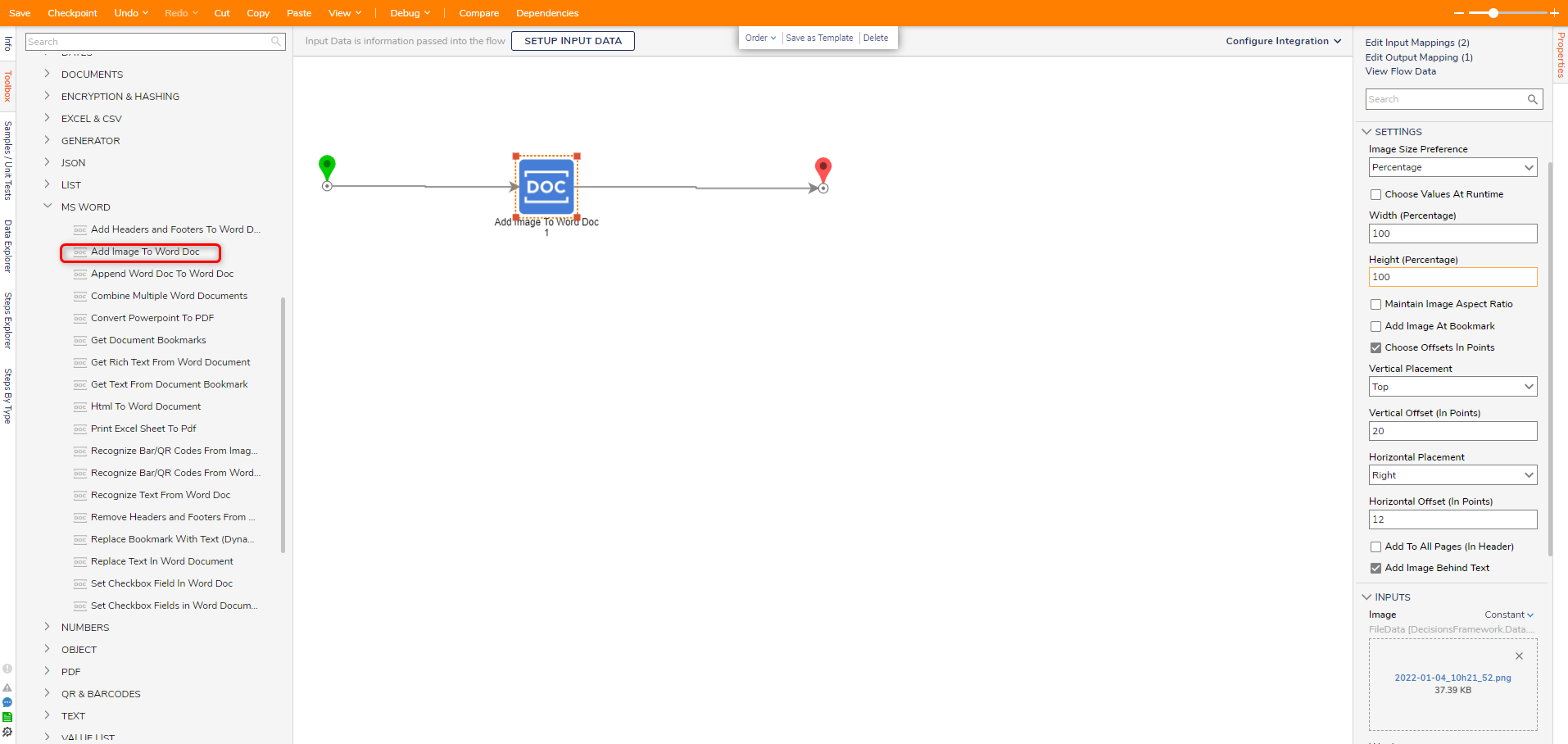
Related Information
Forum Posts:
Creating a Word Document From Flow
How To Replace File Name For “Replace Text In Word