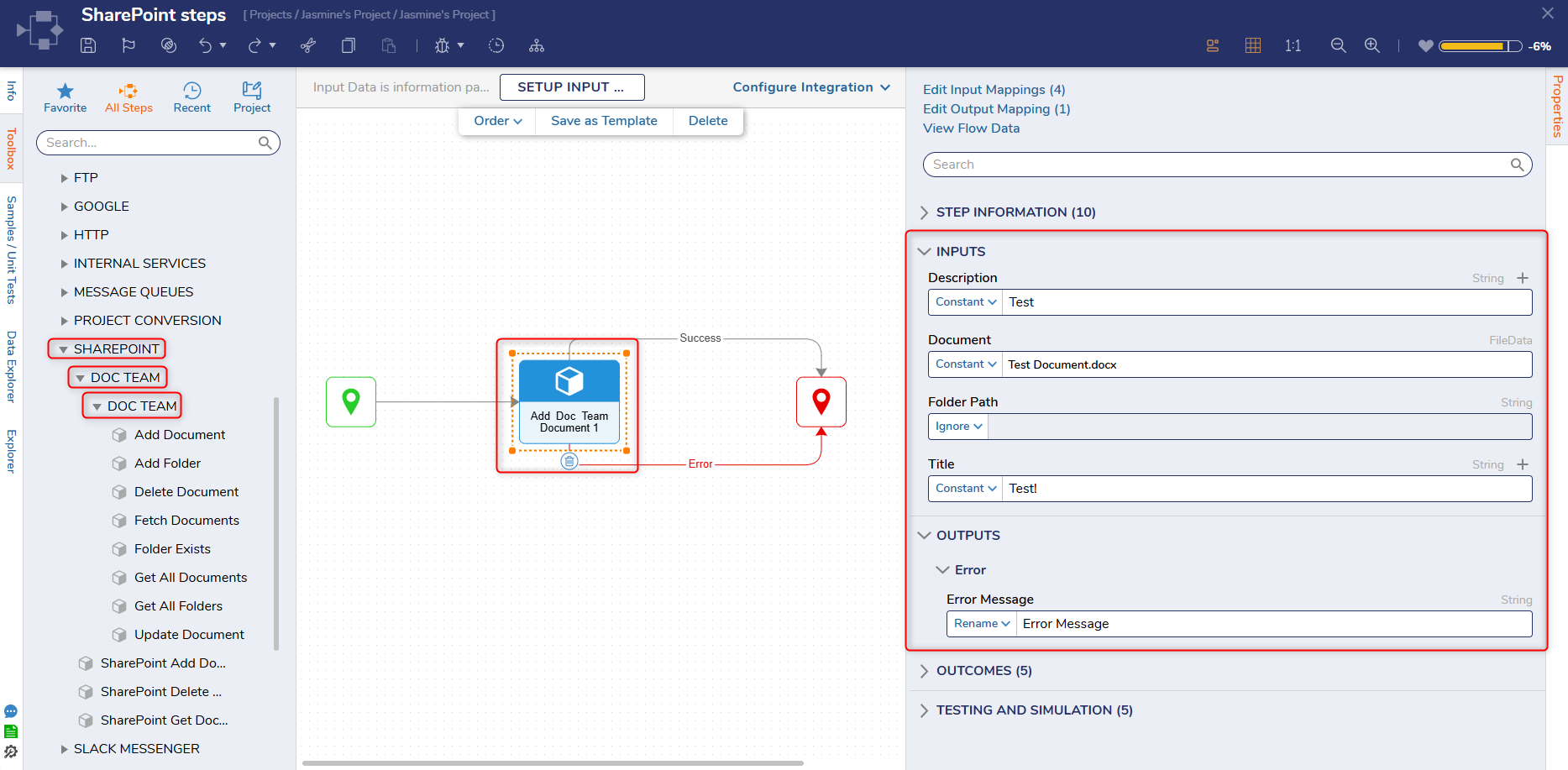| Step Details | |
| Introduced in Version | 5.0.0 |
| Last Modified in Version | 5.0.0 |
| Location | Integrations> SharePoint Document Library/List |
After the SharePoint Module has been installed and a SharePoint List/Document Library has been configured, the List/Document Library can be interacted with using Decisions steps in a Flow. The Add Document Step enables Users to add a Document to an integrated SharePoint List or Document Library.
Prerequisites
- This Step will not appear in the Flow Designer until the SharePoint Module is installed, and the following requirements have been fulfilled:
- Users must also have access to a SharePoint site.
- For v9 Users: Add a Project Dependency.
Sharepoint Limitations
SharePoint has inherent limitations in its capacity to handle files. They are:
- Only 5,000 files can be displayed in a view.
- Only 300,000 files can be stored in a library before performance issues arise.
- Unique document permissions are limited to 50,000 items per list.
Properties
Inputs
| Property | Description | Data Type |
|---|---|---|
| Description | Allows Users to select a Description. | String |
| Document | Allows Users to select a Document. | FileData |
| Title | Allows Users to choose a name from the Title. | String |
Outputs
| Property | Description | Data Type |
|---|---|---|
| Error Message | Displays an Error Message. | String |
Example Inputs/Outputs
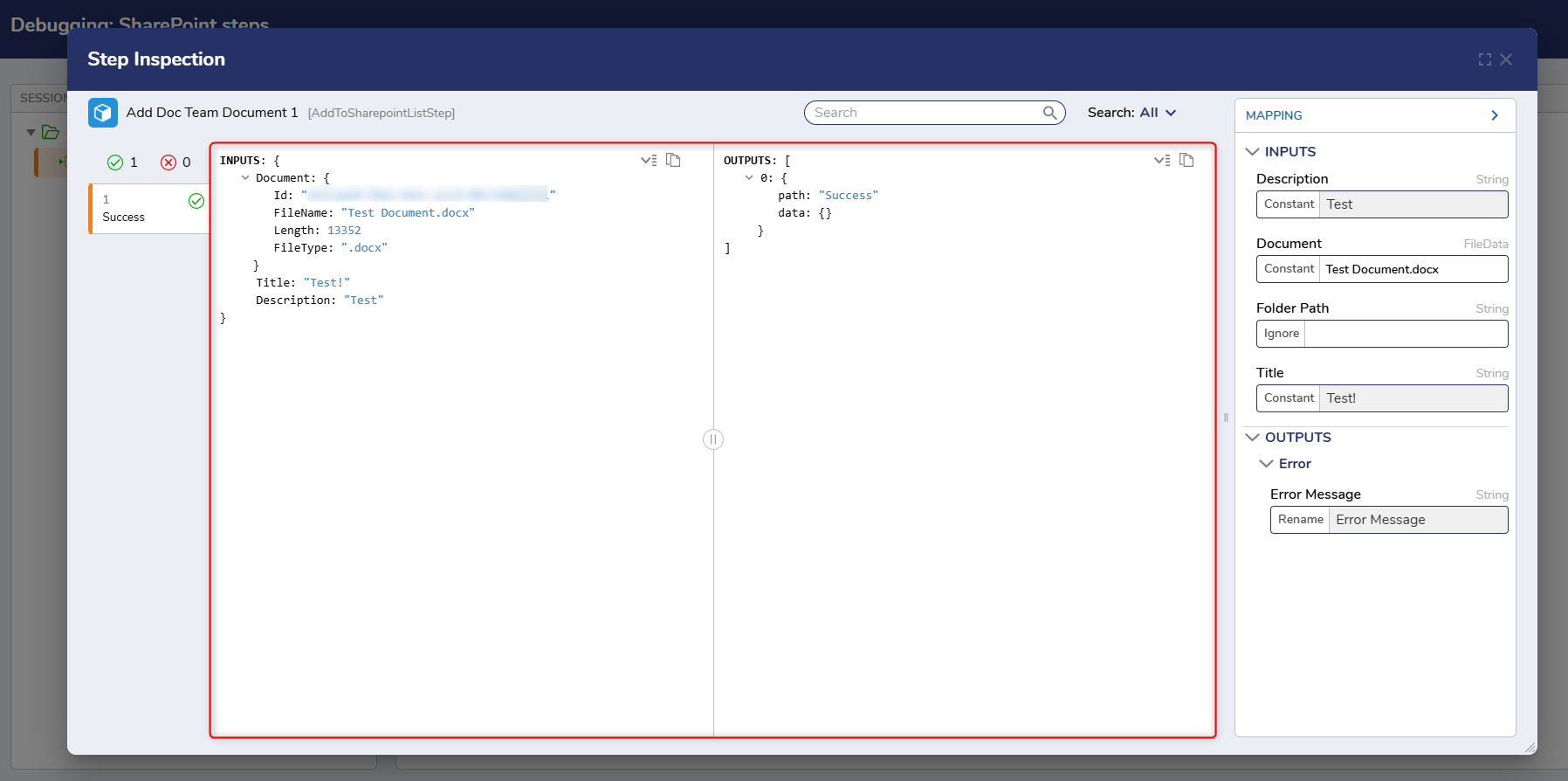
Inputs: {
Document: {
Id
FileName
FileType
}
Title
Description
Outputs: [
0: {
path: Success
data: {}Known Issues
Image Tags
Some Users have reported image tags appearing on this Step when multiple Servers are used. The current solution to this issue is to create a new SharePoint List with a different category name.
Related Information
Forum Posts: