| Step Details | |
| Introduced in Version | 4.0.0 |
| Last Modified in Version | 9.10.0 |
| Location | Integration > Microsoft365 > Exchange > Email |
The Add Categories to Email step takes a list of specified categories and transfers them to a Microsoft365 Exchange email account.
Prerequisites
- This step requires the Microsoft 365 Exchange module to be installed before it will be available in the toolbox.
- A dependency must be created after installing the module in order for the the steps to be properly used.
Properties
Inputs
| Property | Description | Data Type |
|---|---|---|
| Categories | Categories to add to an email. | List of String |
| Mail Folder Id | ID of the mail folder to add categories to. | String |
| Message Id | ID of the message to add to categories. | String |
| User Identifier | Identifier for a user to be associated with the addition of categories. | String |
Settings
| Property | Description | Data Type |
|---|---|---|
| Settings Override | Optional settings to override default OAauth token. | InputExchangeSettings |
Outputs
| Property | Description | Data Type |
|---|---|---|
| Output | Outputs completed step information. | String |
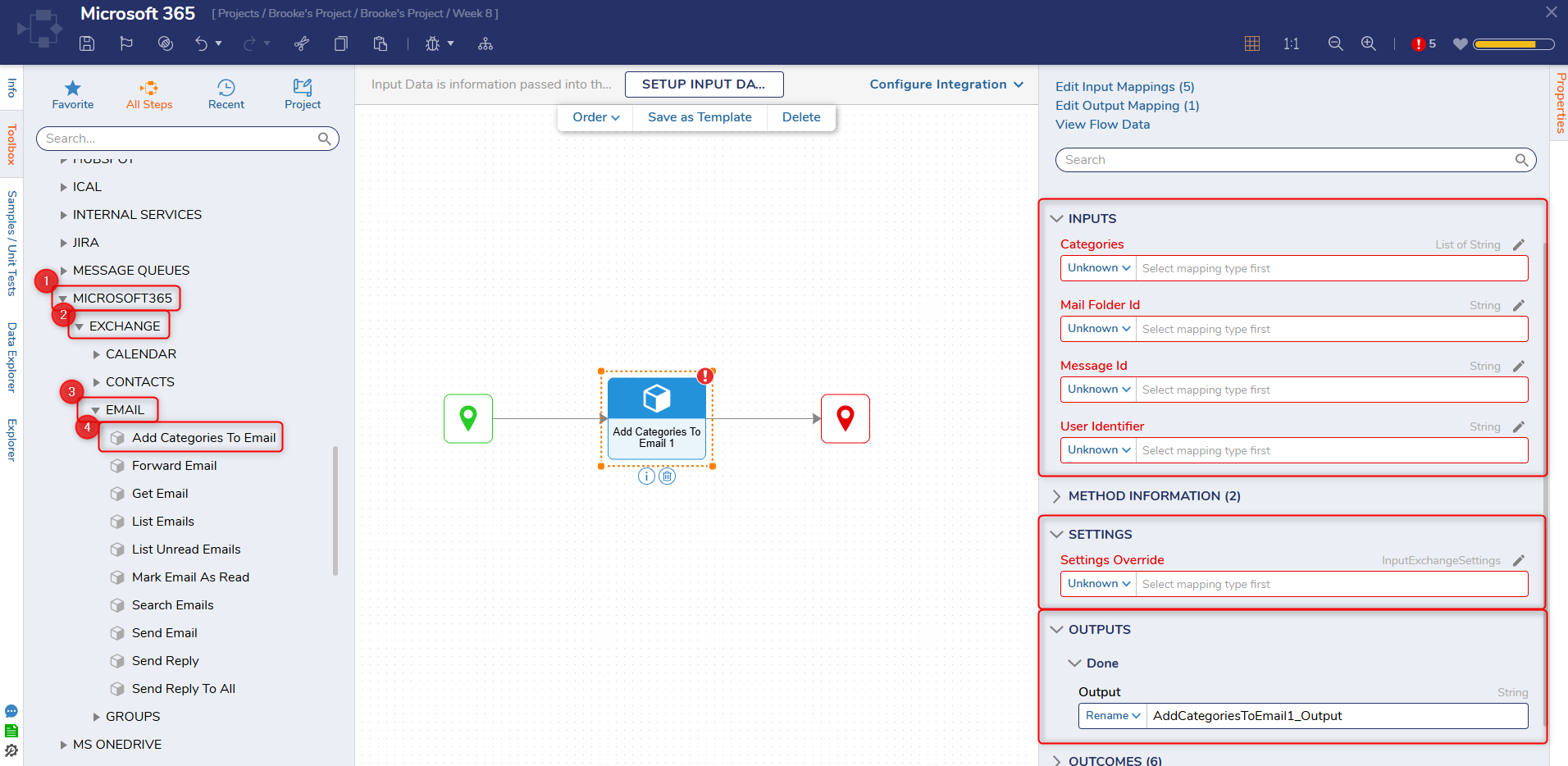
Common Errors
Data Not Mapped Correctly
If the inputs are incorrectly formatted, the step will cause an error.
To correct this, input valid inputs to permit proper orderly operations.
Exception Message:
DecisionsFramework.Design.Flow.ErrorRunningFlowStep: Error running step Add Categories To Email 1[AddCategoriesToEmail] in flow [Step Library Flow]: Incorrect Parameter Count, Data Not Mapped Correctly ---> DecisionsFramework.LoggedException: Incorrect Parameter Count, Data Not Mapped Correctly ---> System.Reflection.TargetParameterCountException: Parameter count mismatch.
at System.Reflection.MethodBaseInvoker.ThrowTargetParameterCountException()
at System.Reflection.RuntimeMethodInfo.Invoke(Object obj, BindingFlags invokeAttr, Binder binder, Object[] parameters, CultureInfo culture)
at DecisionsFramework.Design.Flow.StepImplementations.InvokeMethodStep.Run(StepStartData data)
--- End of inner exception stack trace ---
at DecisionsFramework.Design.Flow.StepImplementations.InvokeMethodStep.Run(StepStartData data)
at DecisionsFramework.Design.Flow.FlowStep.RunStepInternal(String flowTrackingID, String stepTrackingID, KeyValuePairDataStructure[] stepRunDataValues, AbstractFlowTrackingData trackingData)
at DecisionsFramework.Design.Flow.FlowStep.Start(String flowTrackingID, String stepTrackingID, FlowStateData data, AbstractFlowTrackingData trackingData, RunningStepData currentStepData)
--- End of inner exception stack trace ---The Request Was Unsuccessful.
If the token defined cannot be used to access Microsoft Exchange, the step will cause an error.
To correct this, ensure a correct and valid OAuth token has been established.
Exception Message:
DecisionsFramework.BusinessRuleException: [BusinessRule] The request was unsuccessful. ---> System.Net.Http.HttpRequestException: Response status code does not indicate success: 401 (Unauthorized).
at System.Net.Http.HttpResponseMessage.EnsureSuccessStatusCode()
at Decisions.Microsoft365.Exchange.GraphRest.SendHttpRequest(ExchangeSettings settingsOverride, String url, HttpContent content, HttpMethod httpMethod)
--- End of inner exception stack trace ---
at Decisions.Microsoft365.Exchange.GraphRest.SendHttpRequest(ExchangeSettings settingsOverride, String url, HttpContent content, HttpMethod httpMethod)
at Decisions.Microsoft365.Exchange.GraphRest.CreateHttpRequest(ExchangeSettings settingsOverride, String urlExtension, HttpContent content, HttpMethod httpMethod)
at Decisions.Microsoft365.Exchange.GraphRest.HttpResponsePost(ExchangeSettings settingsOverride, String urlExtension, HttpContent content)
at Decisions.Microsoft365.Exchange.GraphRest.Post(ExchangeSettings settingsOverride, String urlExtension, HttpContent content)
at Decisions.Microsoft365.Exchange.Steps.ExchangeCalenderSteps.CreateCalendarEvent(Microsoft365CalendarEvent microsoft365CalendarEvent, String userIdentifier, String calendarId, InputExchangeSettings settingsOverride)
at System.RuntimeMethodHandle.InvokeMethod(Object target, Void** arguments, Signature sig, Boolean isConstructor)
at System.Reflection.MethodBaseInvoker.InvokeDirectByRefWithFewArgs(Object obj, Span`1 copyOfArgs, BindingFlags invokeAttr)Related Information
Related Articles:
Exchange Web Services Module