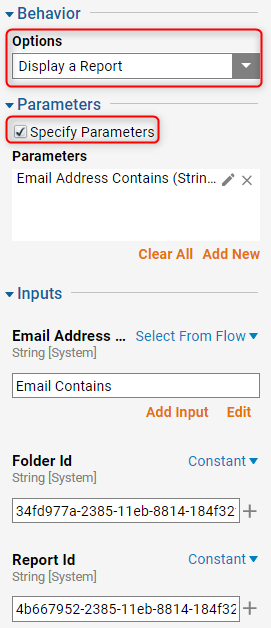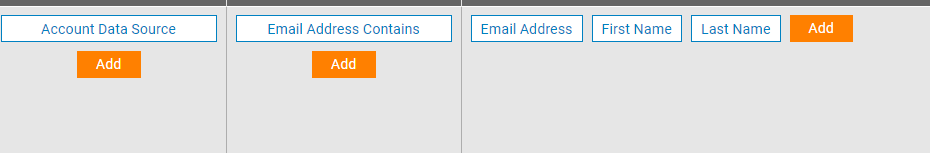Overview
Example Lab Details | |
| Version | 6.13.0 |
| Root Folder | Example Lab-Using End Form Session to Navigate to a Report |
| Modules | None |
| Dependencies | None |
This example demonstrates how to use a End Form Session step to filter and navigate to a Report.
Explanation
For this example, an Accounts Report is used. This report has a "Email Contains" filter. The Form, "Filter Report" Form, allows the user to enter a value for the filter that the report will be filtered on. The "Filter Report" Flow, is the main flow for this example. The first step is the "Filter Form". This Form takes in a string value for the report "email" filter and outputs a string value. The second step in this flow is the "End Form Session" step. There a multiple configurations for this step. The Behavior is configured to "Display Report". The Specify Parameters function is "enabled". Here the Email Filter is added. The filter name needs to match the filter name on the Report. The input to this filter is mapped from the output of the Form. The Folder ID is the Id of the Designer folder the Report is stored in. The Report Id is the Id of the report that is being used for this example. When the Flow runs, the user enters a value for the the filter. The End Form Session Step displays the accounts report with the filter applied.
.png)