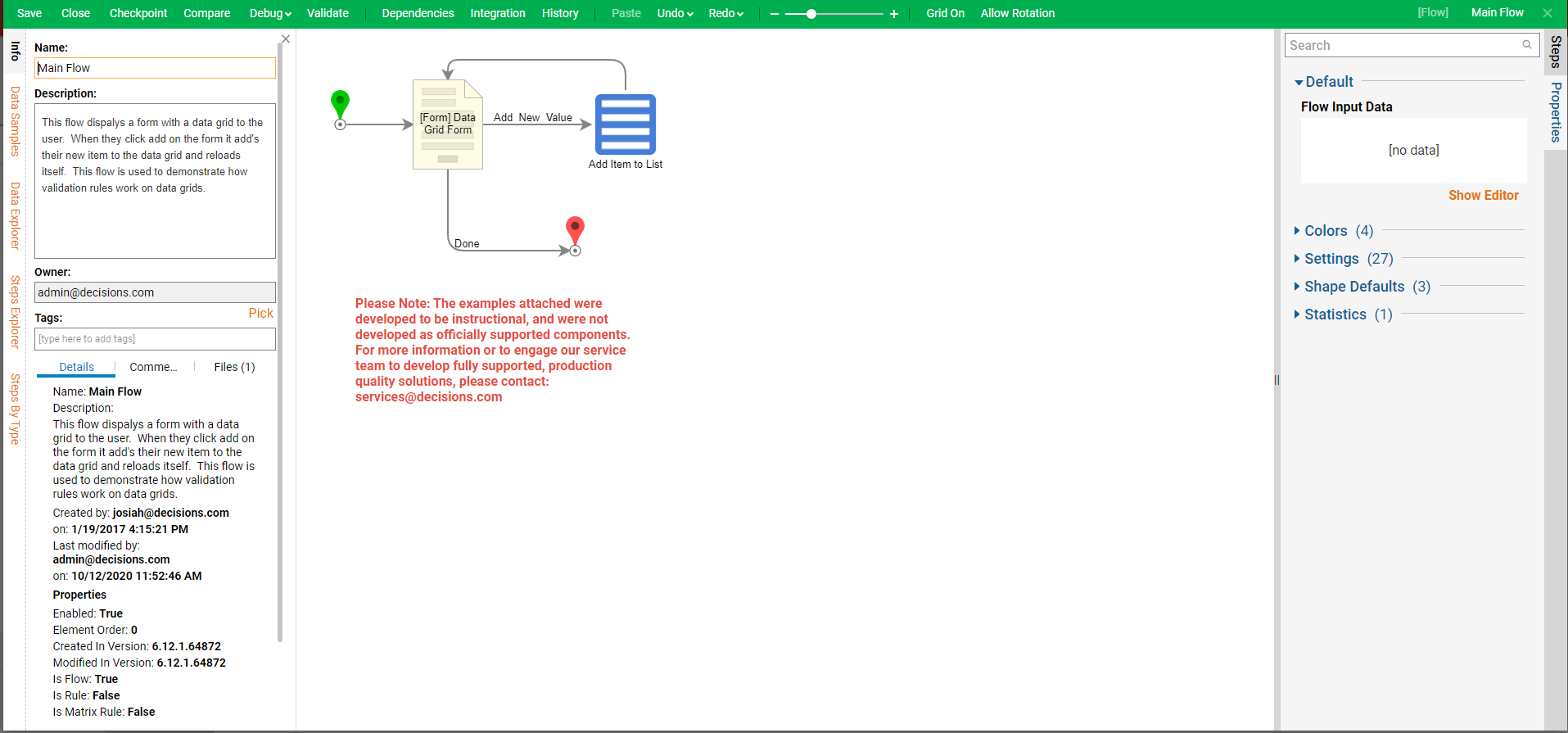Overview
Example Lab Details | |
| Version | 6.12.1 |
| Root Folder | Example Lab - Validation Rule Inside a Data Grid |
| Modules | None |
| Dependencies | None |
This Example Lab demonstrates using Validation Rules on a Data Grid.
Explanation
The main Flow of this Example shows a Form to the user, which allows them to add input values to a Data Grid. A new value is entered when the "Add New Value" button is selected; if the value is valid then the value will be added to the list and the Form will reload. Edit the Form in the project attachment below and navigate to the Validation Rules section of the Properties tab. Edit the "Check Value Rule" to see what will qualify as a valid entry against the Rule. For this example, numbers 1-4 are valid entries, and any other value will cause an error to occur in an attempt to add it to the Data Grid. This Rule can be altered to change what the Data Grid will allow as a valid entry.