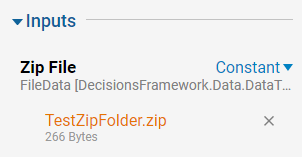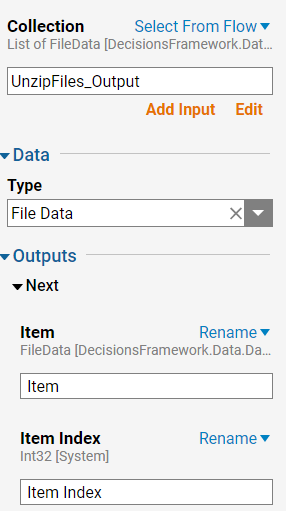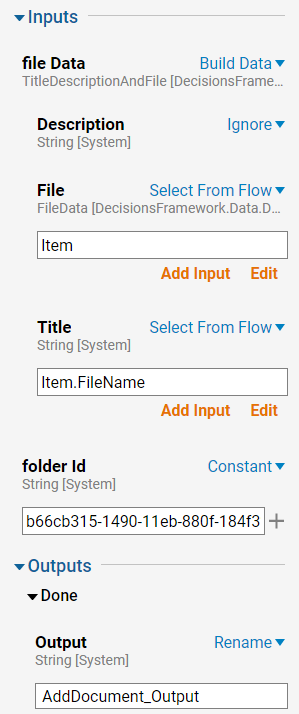Overview
Example Lab Details | |
| Version | 6.12.1 |
| Root Folder | Example Lab-Unzip A Zip Folder |
| Modules | None |
| Dependencies | None |
This Example demonstrates how to unzip a zipped Folder and store the files in a specific Folder in the Studio.
Explanation
The Main Flow in this project unzips a zipped folder and places the files in the "Unzipped Files" folder. The first step in this Flow, Unzip Files, is used to unzip the zip folder. For this example, the input to this step was set to Constant and a test zip folder was used, "TestZipFodler.zip". This step unzips the folder and outputs a list of files. The second step in this Flow, For Each step, takes in the output of the previous step, list of Files, and goes through each one and outputs the individual files as an "item". The last step in the Flow, Add Document, is configured to "Build Data" on the File Data input. The Content and File Name are mapped in from the For Each step output, "Item". The Folder Id input is configured to Constant and the Folder Id of the "Unzipped File" Folder, which is included in this example, is added in. This step output the Document Id of each file added to the "Unzipped Files" folder. Run the Main Flow and check the "Unzipped Files" folder to see the files. The two test files used in this example are "TestFiles1" and "TestFile2".
.png)