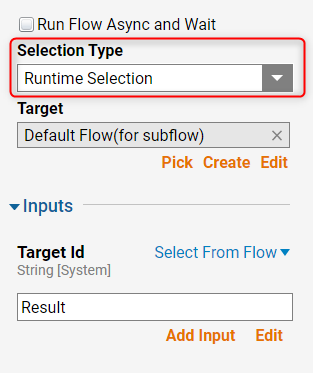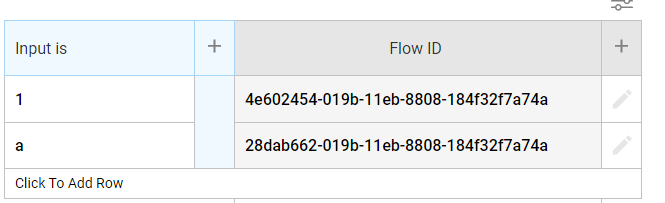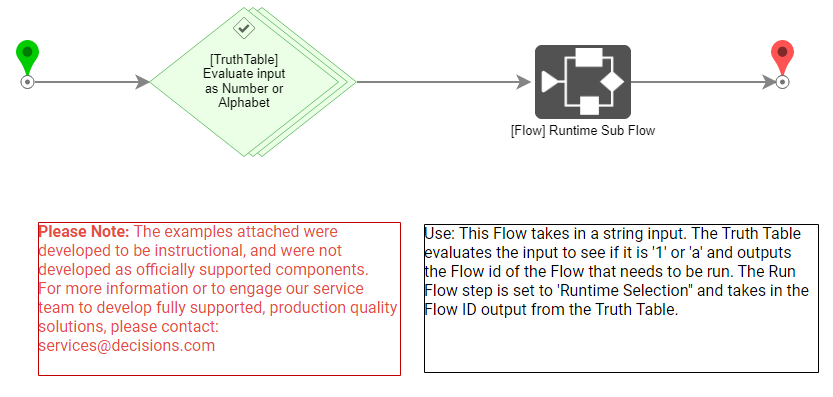Overview
Example Lab Details | |
| Version | 6.12.1 |
| Root Folder | Example Lab-Runtime Selection Sub Flows |
| Modules | None |
| Dependencies | None |
This Example Lab demonstrates how the "Runtime Selection" setting works on a Sub Flow.
Explanation
There are two Flows created for this example: "Alphabet Flow" and "Number Flow", which will be used by the Truth Table. Both Flows use a Show Pop-up step to display a notification on the left side of the Studio. For this example, the Main Flow takes in a string value. The Truth Table evaluates if the input variable is '1' or 'a'. The Truth Table outputs the Flow ID of the "Alphabet Flow" or "Number Flow" based on the input. The Run Flow step is configured to "Runtime Selection" and a Default Flow is selected. The output of the Truth Table is mapped into the input of this step.
For testing, run the Main Flow and either a "1" or "a" for the input. The Pop-up will show which Flow was run.