Overview
The Forms Startup Bundle Accelerator offers a collection of commonly used Forms without pre-designed CSS styling. This enables Users to customize Forms according to their specific needs and seamlessly integrate them into existing Applications and Projects.
The Forms included in this Project are available as Regular Forms or Simple Forms and satisfy ten different Use Cases. In addition, two Forms include Active Form Flows automatically enabled. All Forms included in this Bundle adhere to UI standards and incorporate best practices.
The Forms Startup Bundle Accelerator provides flexibility and customization options, simplifying the process of configuring Forms and integrating them into a Project.
Prerequisites
- Users should have the Error Handling Accelerator installed before utilizing this Accelerator.
Forms with Active Form Flows
The following Forms incorporate a system for transferring data between Forms, which affects the visibility and interactivity of the Forms.
Email and Password Form
This Form includes fields for Users to input their email addresses and confirmation emails, which are displayed as masked text boxes. One of the Active Form Flows (AFFs) verifies that the entered email addresses match. If they do not match, a validation message is shown on the email fields. Similarly, the Form includes two password fields with a corresponding AFF that ensures the passwords match. If they don't match, a validation message is added to the password fields.
Data Grid Parent and Child Form
This Form presents information using two Advanced Data Grids. The left grid displays parent information (e.g., groups in the provided example), while the right grid shows the child grid, which represents accounts in our specific case. The incorporated AFF updates the list of accounts on the child grid based on the selected group in the parent grid.
Included Form Use Cases
| Form Name | Available as a Simple Form? | Screenshot |
|---|---|---|
| Approve/Reject Form | Yes | 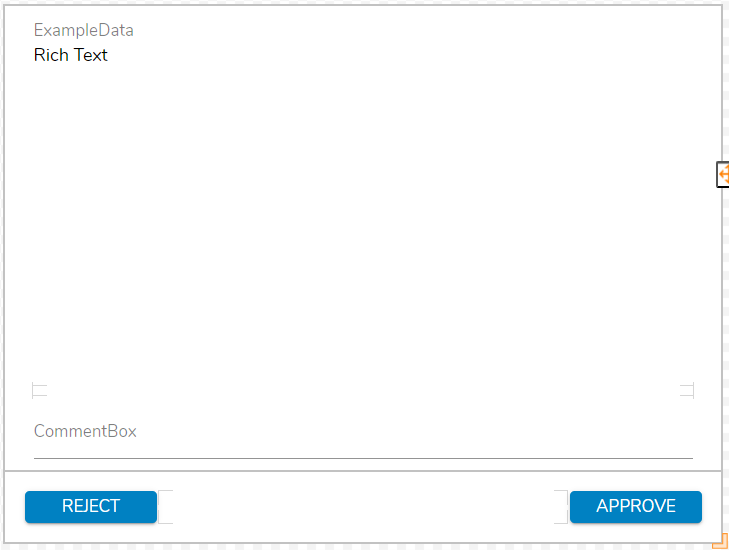 |
| Confirmation Message Form | Yes | 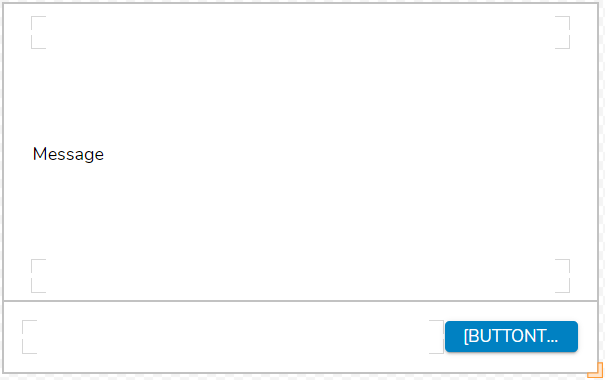 |
| Data Repeater Form | Yes | 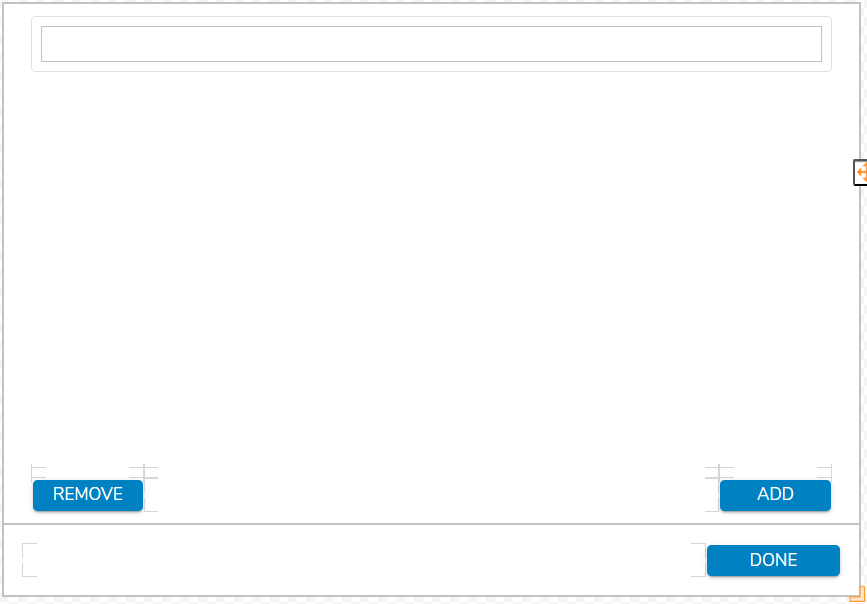 |
| Document Viewer | Yes | 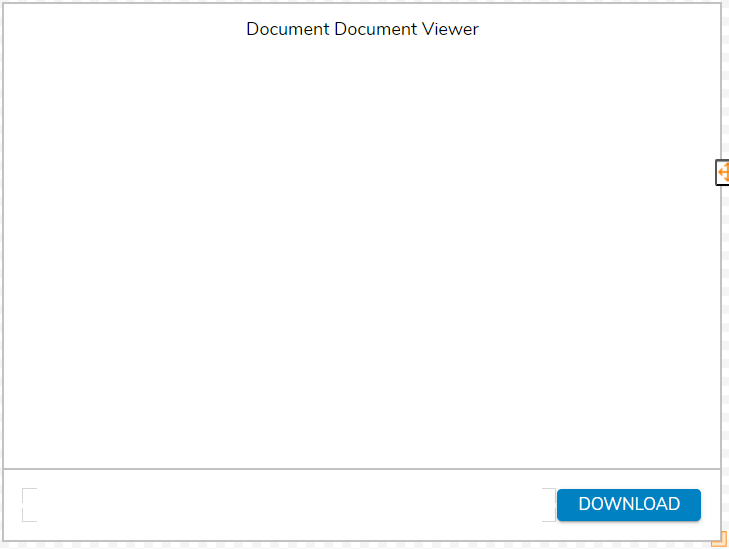 |
| Email and Password Form | Yes | 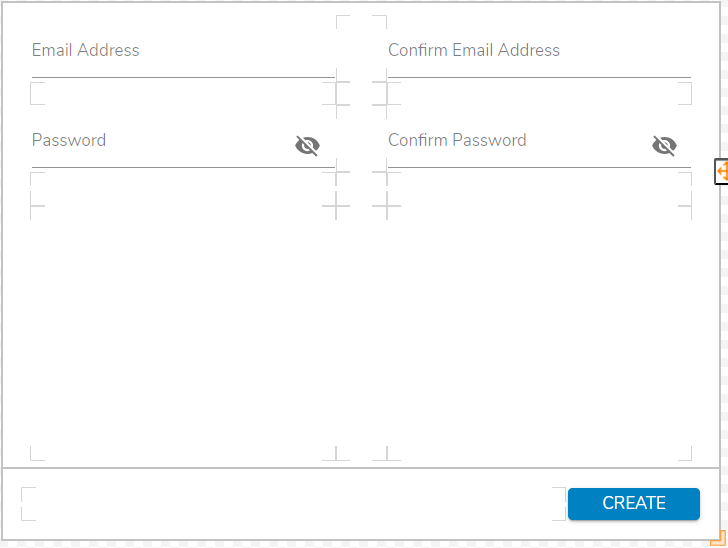 |
| Message End Form | Yes | .png) |
| Parent-Child Form | Yes | 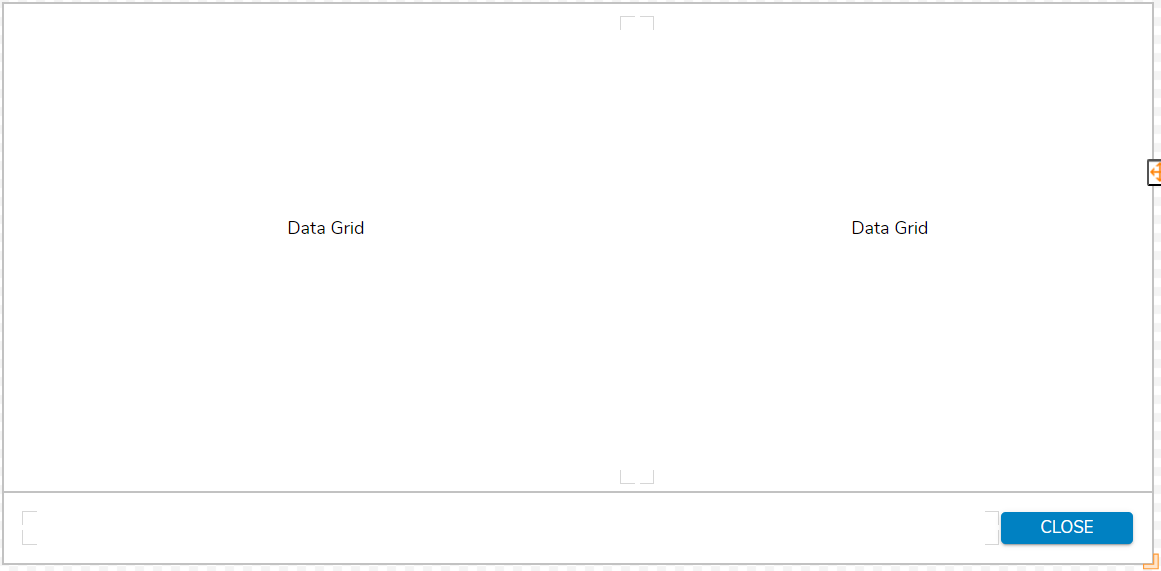 |
| Property Wizard Form | No | 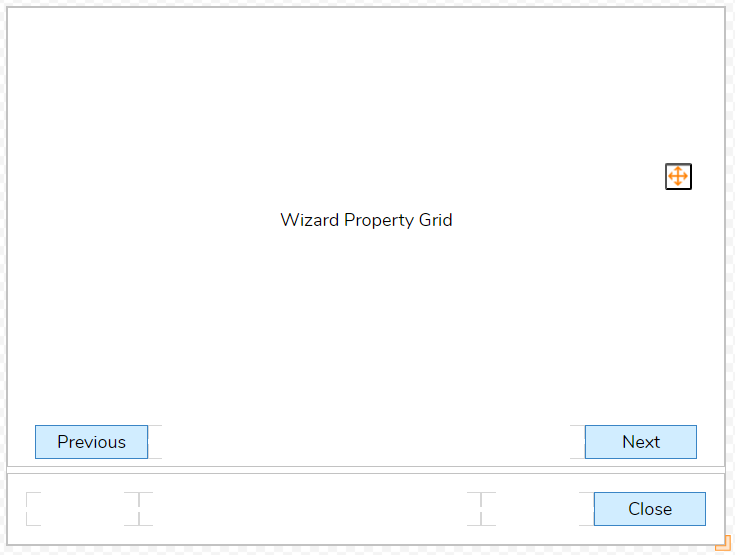 |
| Account Picker Form | No | .png) |
| Group Picker Form | No | 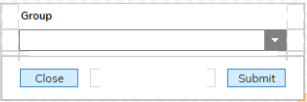 |