The Endpoint Validator is a tool that allows users to check the status of Endpoints. Users can bundle Endpoints together in scenarios, run their own custom tests against the scenarios and have Reports and Dashboards to review the results.
Prerequisites
- Users should have the Error Handling Accelerator installed before utilizing this Accelerator.
Setup
A REST service must be created that is used in the custom tests. View REST Service Integration Overview for more information on how to do that.
Run the Create Scenario and Endpoints Flow from inside the Designer Elements Folder. This will first ask for a scenario name. This will create the folder that will be home to the list of Endpoints to be tested and the custom Flow that will handle the testing.
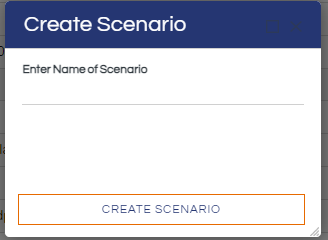
Then a second Form will ask for the name of the website and the URL that will make up the Endpoint. Multiple Endpoints can be added at one time.
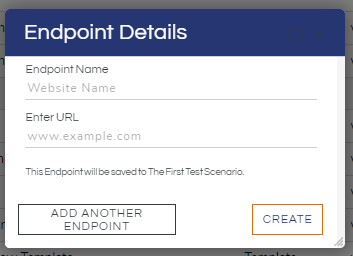
Once the folder is created, copy the Endpoint Validation Flow Template found inside the Designer Element Folder to the Validation Flows Folder.
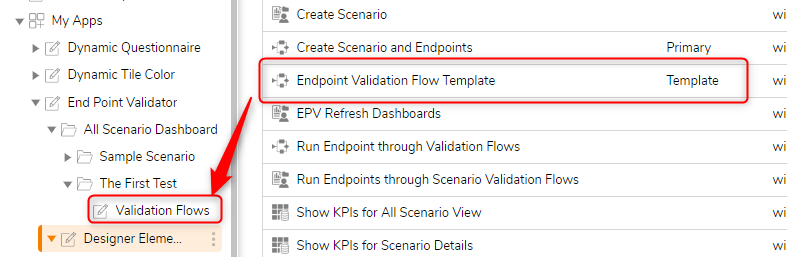
The REST step (found under INTEGRATION > REST SERVICES) will need to be added to the copy of that Flow Template and configured.
Dashboards
The Dashboards provide both information and User Actions. From the Scenario Dashboard, an overview is available for seeing the number of all the scenarios, the total of Endpoints being reviewed and the totals for passes and failures.
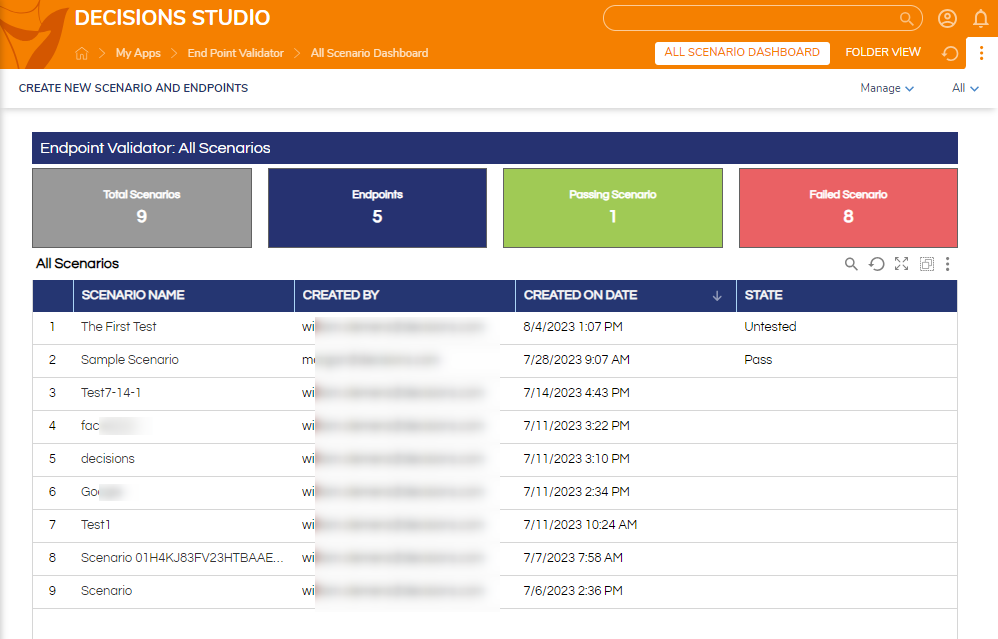
Clicking on any of the items under SCENARIO NAME will drill down into the specific Endpoints and URLs for the scenario.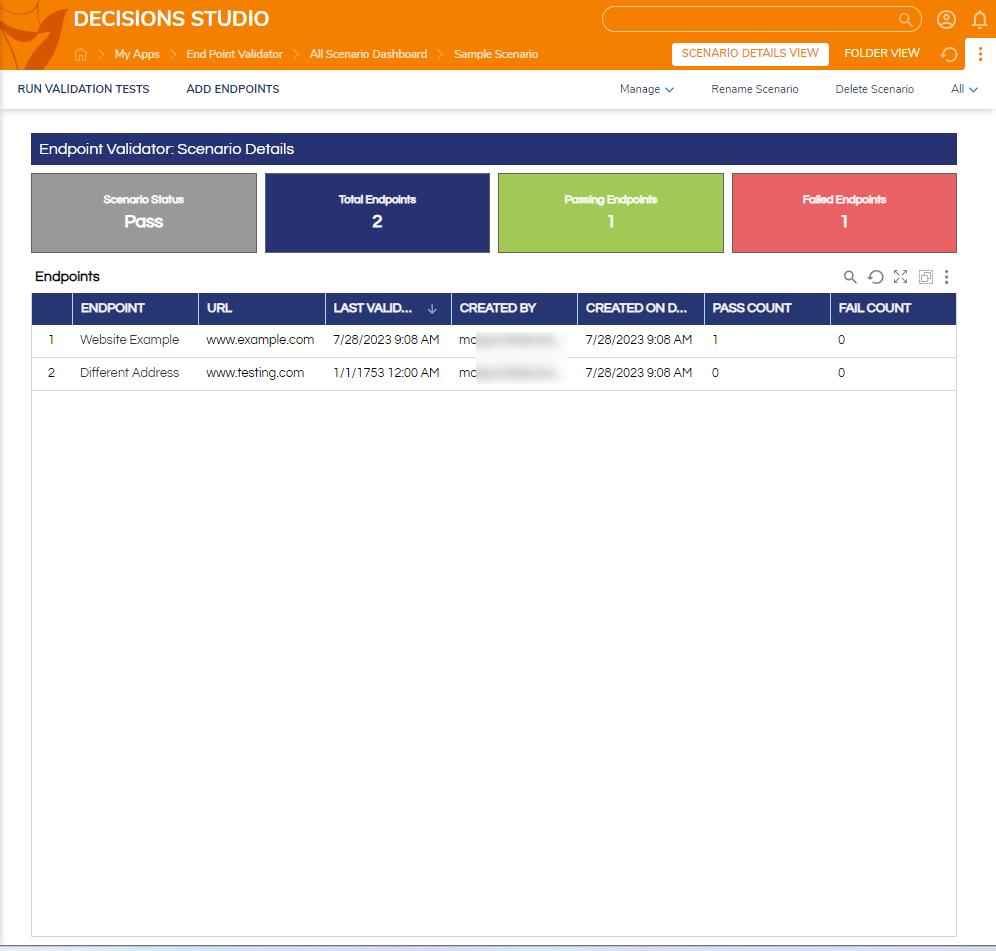
User Actions are available that can be used for a streamlined experience.
Under the Scenario Dashboard CREATE NEW SCENARIO AND ENDPOINTS will run through the two Form process for creating a new Scenario Folder and initial Endpoints.
.png)
From inside the scenario folder, more Endpoints can be added by pressing the ADD ENDPOINTS button.
.png)
If tests have been added to the folder then the RUN VALIDATION TESTS button will run the tests and the Dashboard will update with new totals.