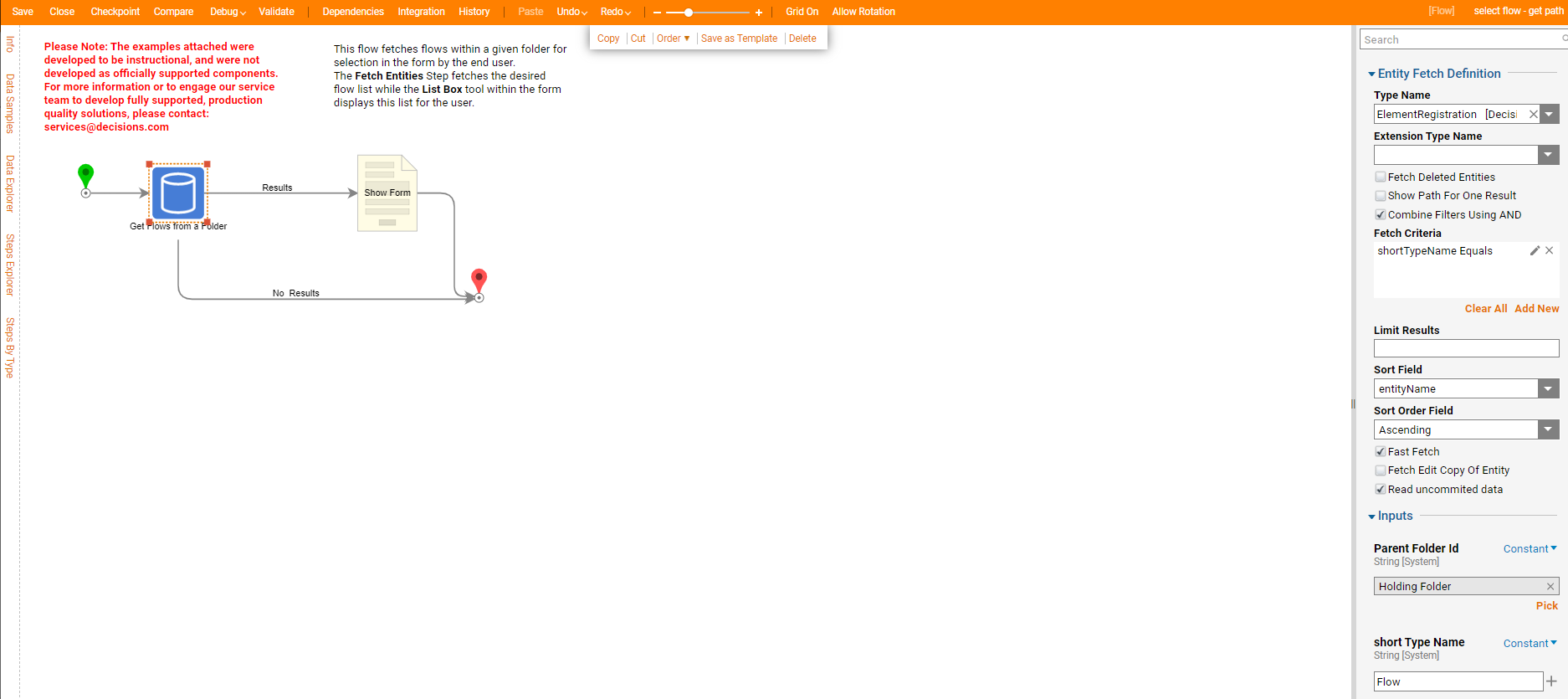Overview
Example Lab Details | |
| Version | 6.18.0 |
| Root Folder | Example Lab - Flow Picker In A Form Sample |
| Modules | None |
| Dependencies | None |
This Example Lab demonstrates how to display Flows into a Form for user selection.
Explanation
After importing the project, select the Fetch Entities step which fetches the desired Flows. The ElementRegistration Type Name allows the step to fetch information about Designer Elements (Flows, Rules, etc). For Parent Folder ID, select the folder storing the Flows for selection. Within the Form, the List Box tool displays the fetched list of Flows by selecting the Fetch Entities Step's output as the List Box's input. In the Input Data section of the List Box, "ElementRegistration" for the Type and "EntityName" for Display Field display each Flow in the list by its name. This example names the List Items Data Name "FlowNameList", but this can be changed without effecting the project. Under Output Data, the "SingleSelect" Output Type is chosen to allow the user to select only one Flow.