Overview
Accelerators are pre-built Decisions projects that are usable across industries to help automate different business needs. These projects highlight what is possible in Decisions using best practices for Decisions development and UI/UX design. Developers can use Accelerators as starting points for new projects or integrate them into existing projects.
Each accelerator has an article to walk through using the Accelerator. There are also video overviews that can be found in the App Store. All Decisions created Accelerators are available through the platform. However, users can also find them at https://marketplace.decisions.com/ along with Community created projects.
Prerequisites
- Users should have the Error Handling Accelerator installed before utilizing this Accelerator.
Accelerators Availability
These projects are built in the latest version at the time of development. They are not available for download in older versions. Accelerators are compatible with versions 8.0 and newer.
Note for Installs on non-SQL Server Databases:
Installing Accelerators v9
- Go to PROJECTS > App Store.
.png)
- Hover over the desired Accelerator and click the DETAILS button.
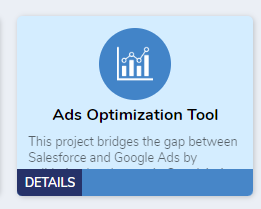
- This will navigate to a new page describing the Accelerator and there will be links to documentation and an install button. Hit the install button to proceed.
- Accelerators will become their own Projects and have Project-specific configurations like any other user Project in the platform.
Installing Accelerators v8
- Navigate to the App Store in the Folders tab.
- Find the desired Accelerator in the Not Installed section and select Details.
- On the App Details Page, select INSTALL.
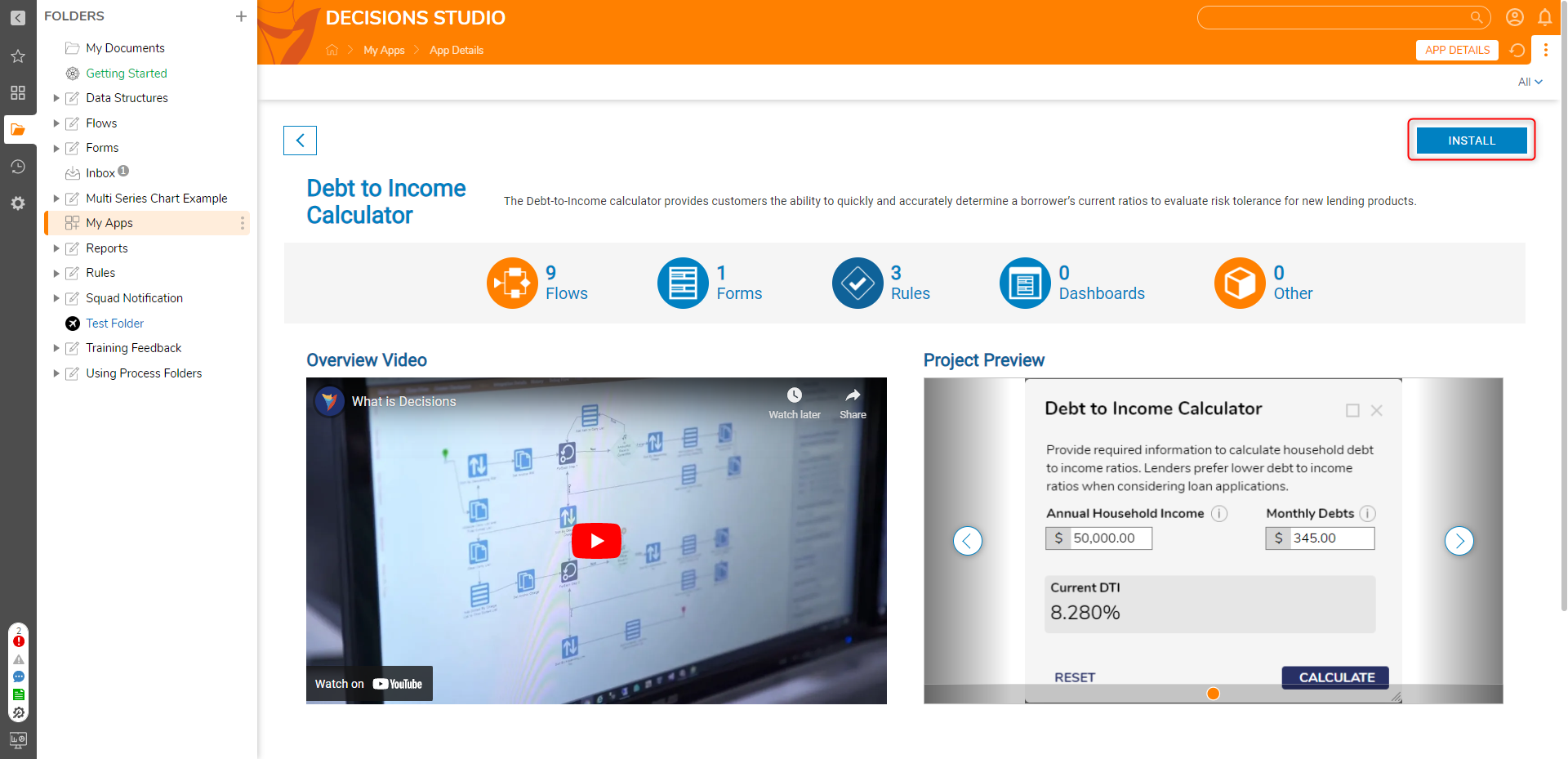
Uninstalling Accelerators
Accelerators will install as a Designer Folder in v8 or a Project in v9. They can be deleted like any other Project by right-clicking and selecting Delete. However they cannot be redownloaded without running a delete query first. Please contact the Support team at support@decisions.com for assistance with reinstalling an Accelerator.