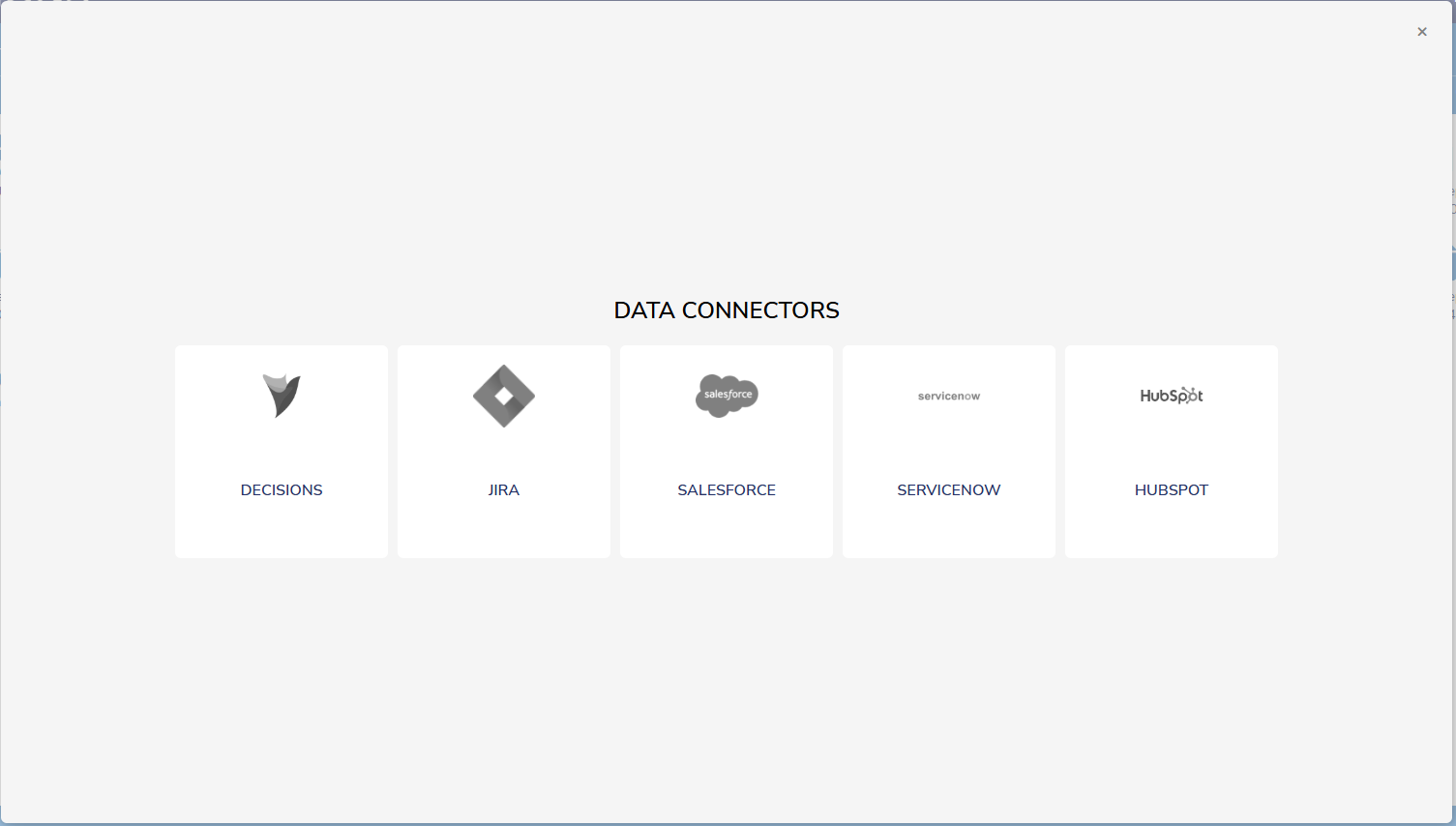Process Mining offers five Data Connectors that enable Users to import a Live Event Stream (data is automatically updated as new events are generated) or a Historical Event Log (one-time data import from historical data generated by the process). Data can be imported from an integrated Decisions instance or from External services such as HubSpot and Salesforce. Specifications for importing data may vary between Connectors. Once data is successfully imported, it can be used in the Process Mining Platform (Ex, Custom Dashboard).
Available Data Connectors
| Name | Description |
|---|---|
| Decisions | Allows Users to import data from a Decisions instance. Users must connect Decisions to Process Mining before importing data. |
| Jira | Allows Users to import data from an integrated Jira account. This connector has been redesigned and reimplemented as of v3.7. |
| Salesforce | Allows Users to import data from an integrated Salesforce account. |
| ServiceNow | Allows Users to import data from an integrated ServiceNow account. This connector has been redesigned and reimplemented as of v3.7. |
| HubSpot | Allows Users to import data from an integrated HubSpot account. |
Importing Data with the Decisions Data Connector
Users can refer to our documentation on Importing Data from Decisions for more information on importing data using the Decisions Data Connector.
Importing Data with External Data Connectors
Users with active accounts for Jira, Salesforce, ServiceNow, and HubSpot can connect these accounts to Process Mining and import data structures. The following example demonstrates how to connect a HubSpot account to Process Mining and import a Historical Event Log.
- Select Import/Export > Connect at the top of the Process Mining home page. Select the desired Data Connector.
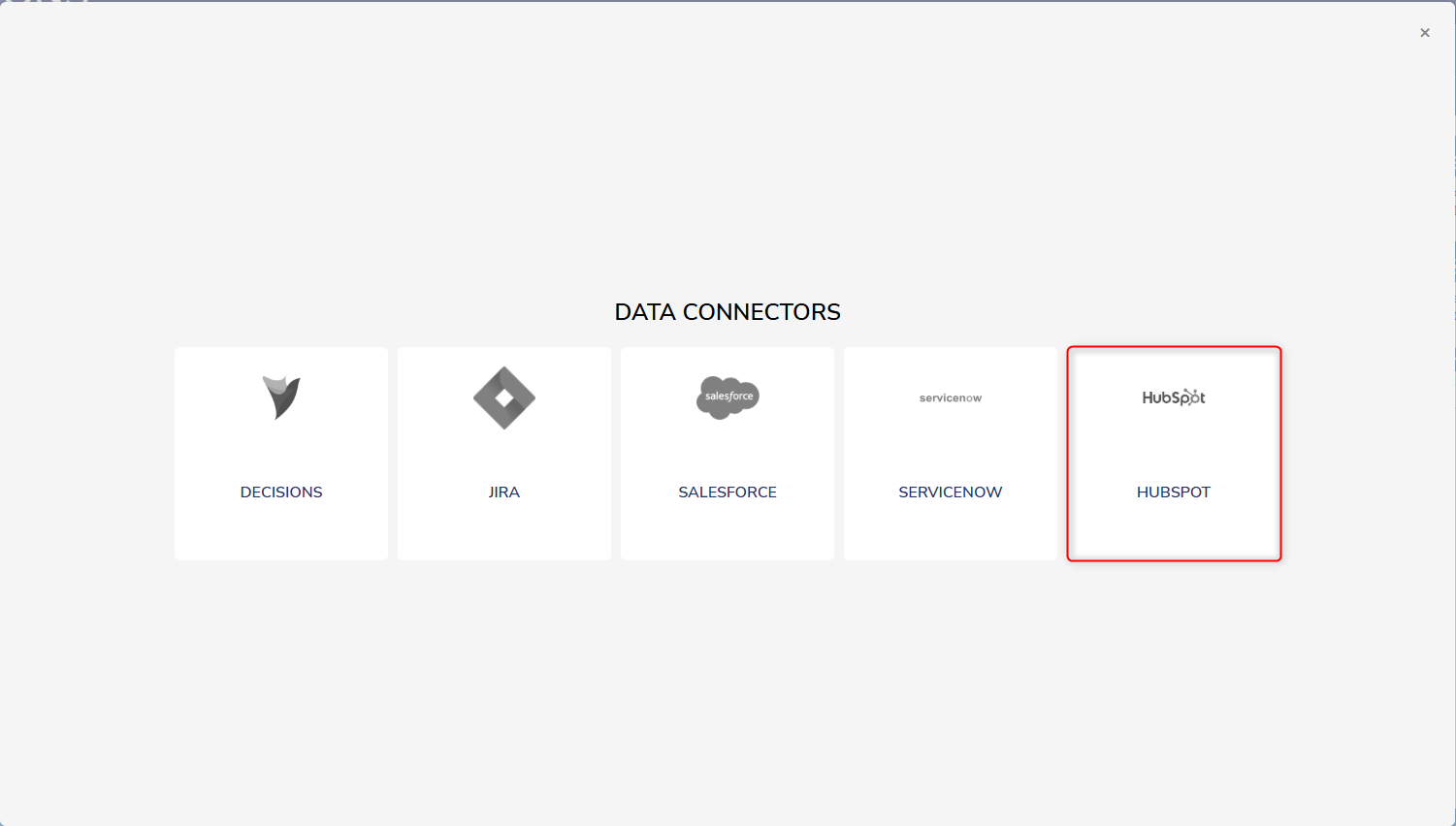
- This action will display a window for the selected Data Connector. At the top of the window, select the desired Data Import Setup, and then click Add Event Log.
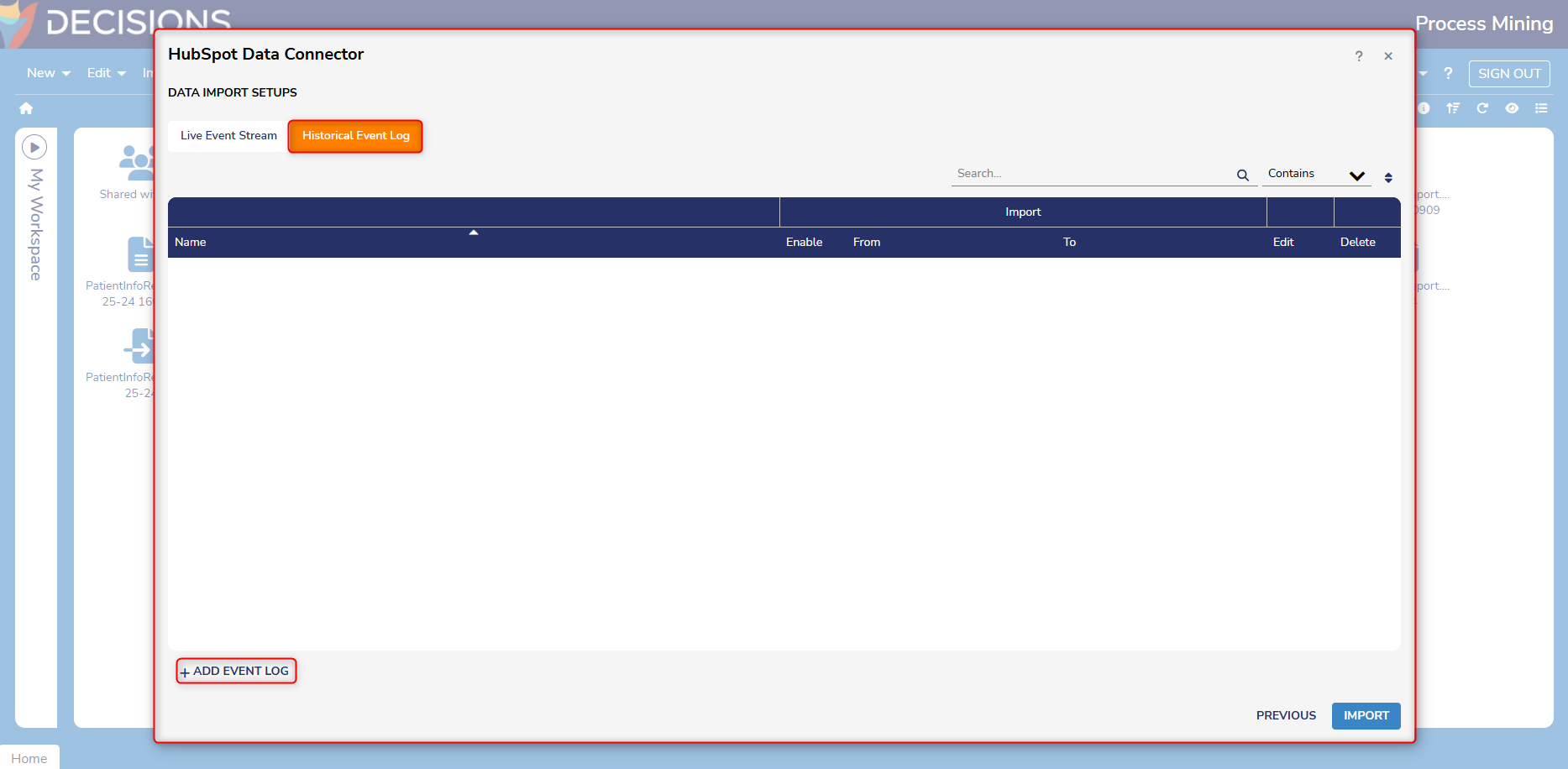
- This action will display a window, enabling Users to add information for the Event Log. Users will choose:
- Name
- To and From Date
- Data Timezone
- One of three Case Inclusion Rules
- Once all fields have been completed, click Next to proceed.
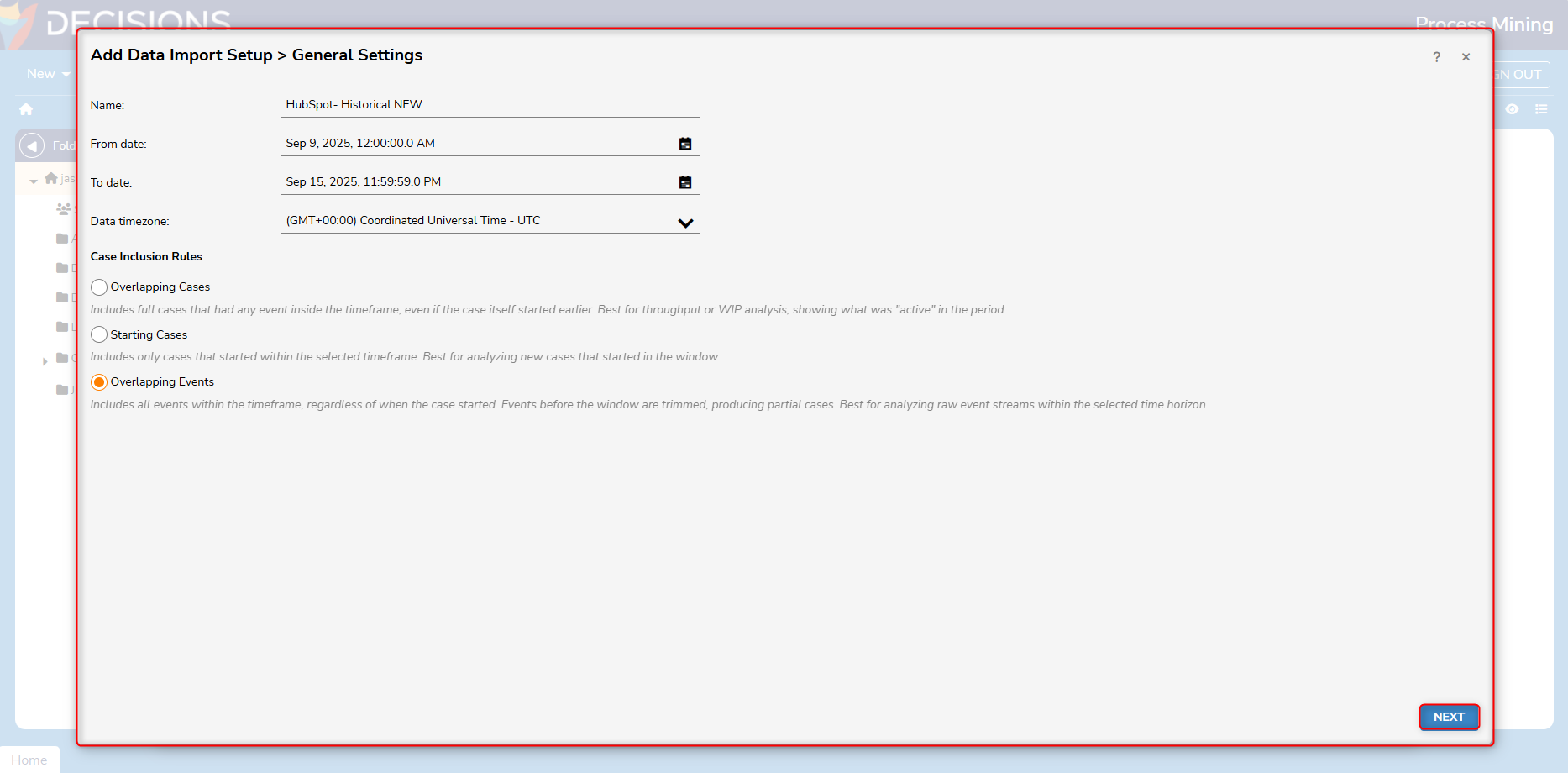
- Once all fields have been completed, click Next to proceed.
- On the next window, select Add Data Source.
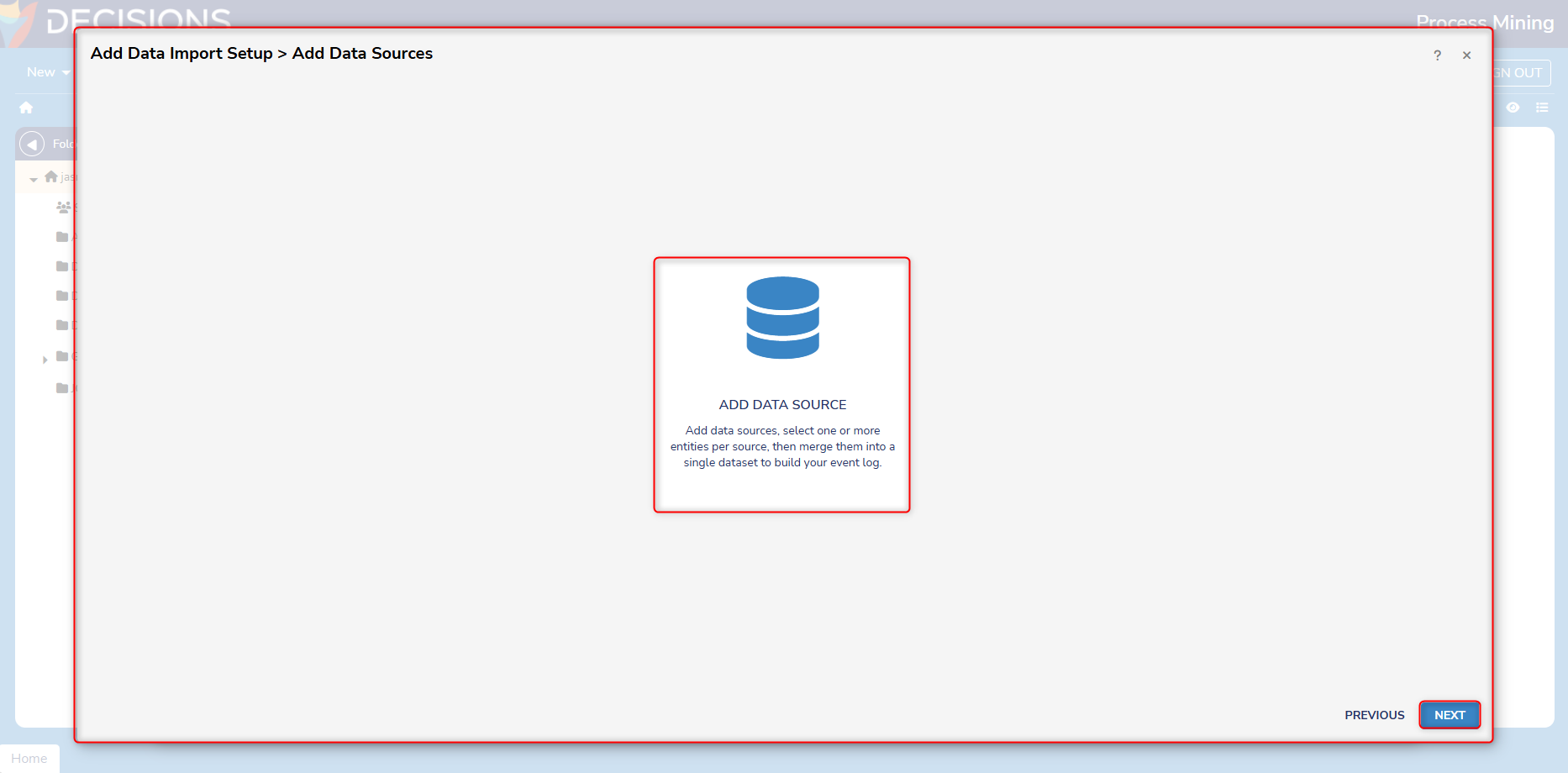
- From here, complete General Settings for the Data Source. Users will choose:
- Name
- Host (Dropdown)
- Base URL
- Connection (Existing or New Connection)
- Connection Name
- Connection Timeout (in seconds)
- Header Parameters for the HTTP Request (if multiple parameters with the same name are provided, only the value of the last parameter will be used.)
- Select Add Parameter. Under Name, choose Authorization. Under Value, choose the desired value. In this example, a Bearer Token is used.
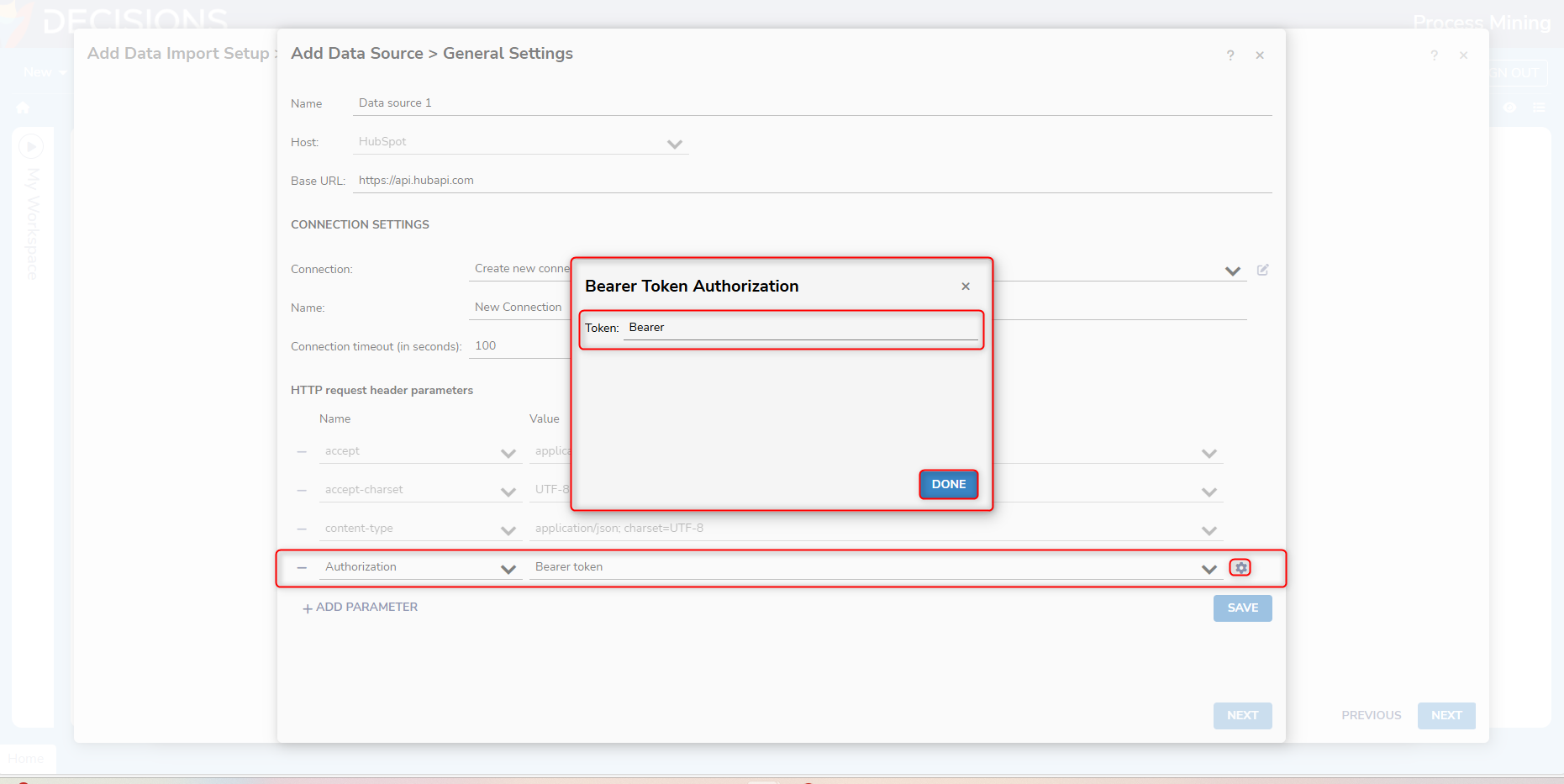
- Select Add Parameter. Under Name, choose Authorization. Under Value, choose the desired value. In this example, a Bearer Token is used.
- From here, complete General Settings for the Data Source. Users will choose:
- Once all fields have been completed, click Save, then click Next to proceed.
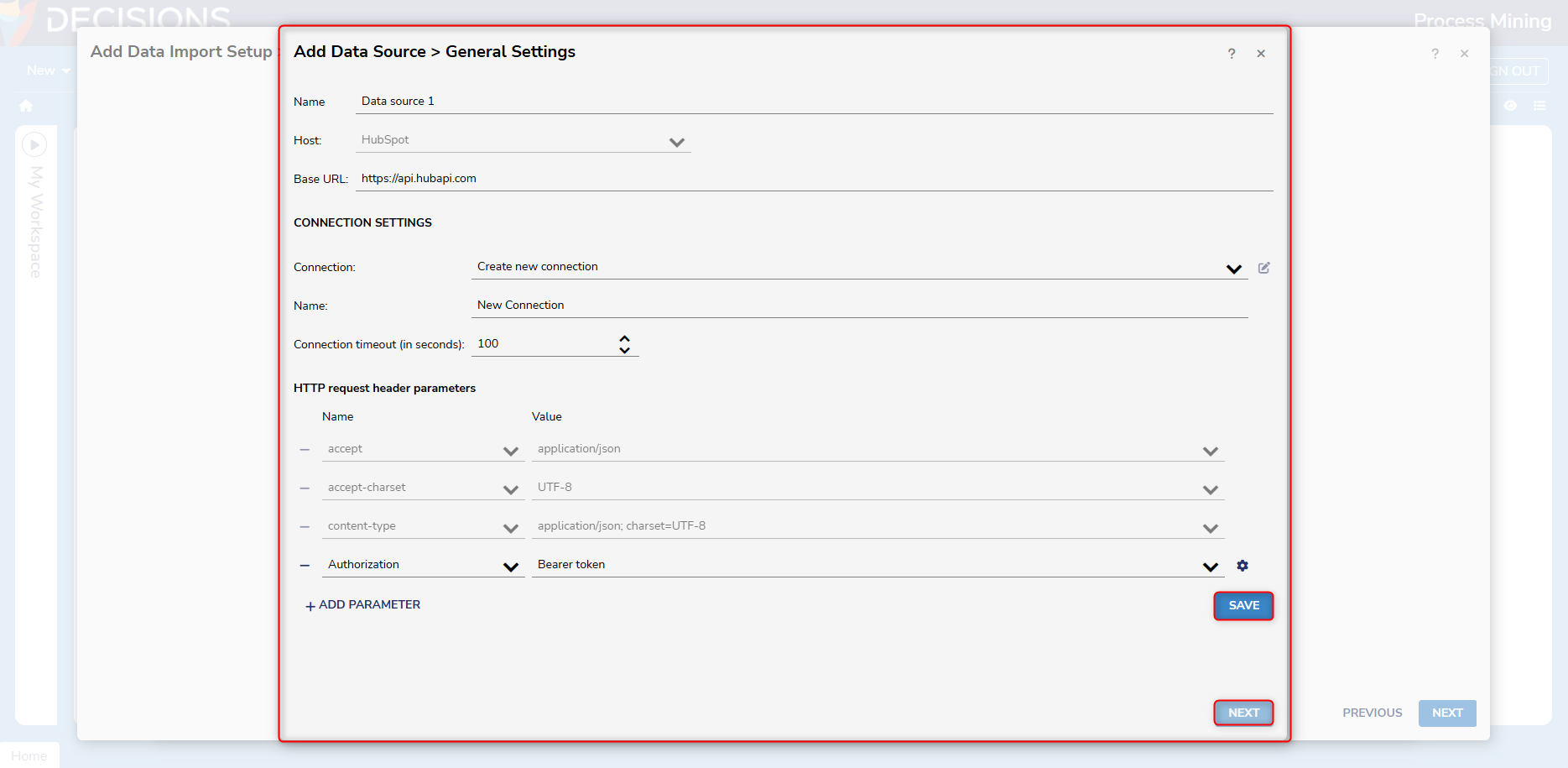
- The next window will display a list of Entities. Select desired entities for the Event Log and select Done to proceed.
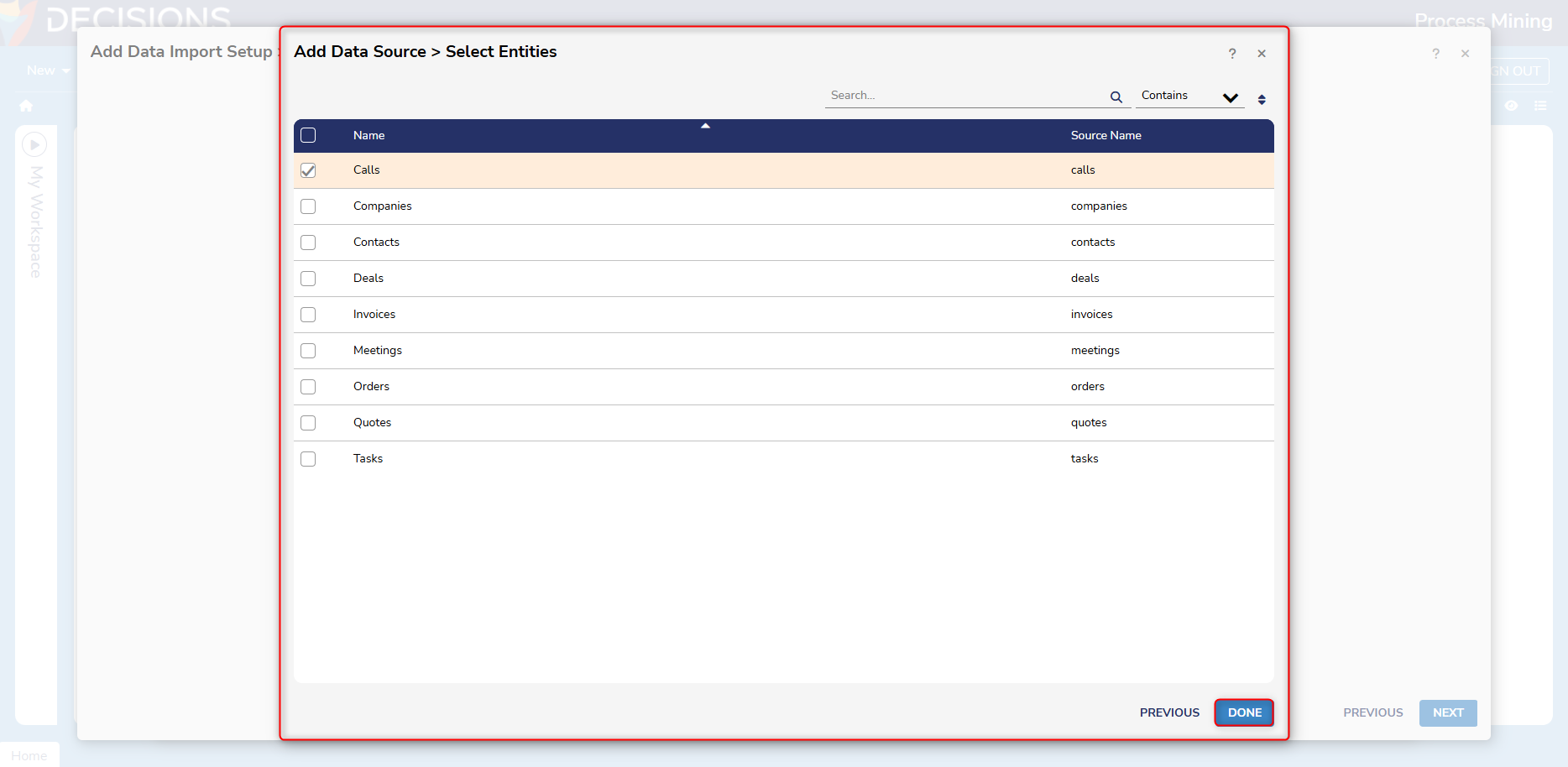
- The new window allows Users to add additional Data Sources, select one or more entities per source, then merge them into a single dataset to build an Event Log. If configuration is not necessary, click Done to proceed.
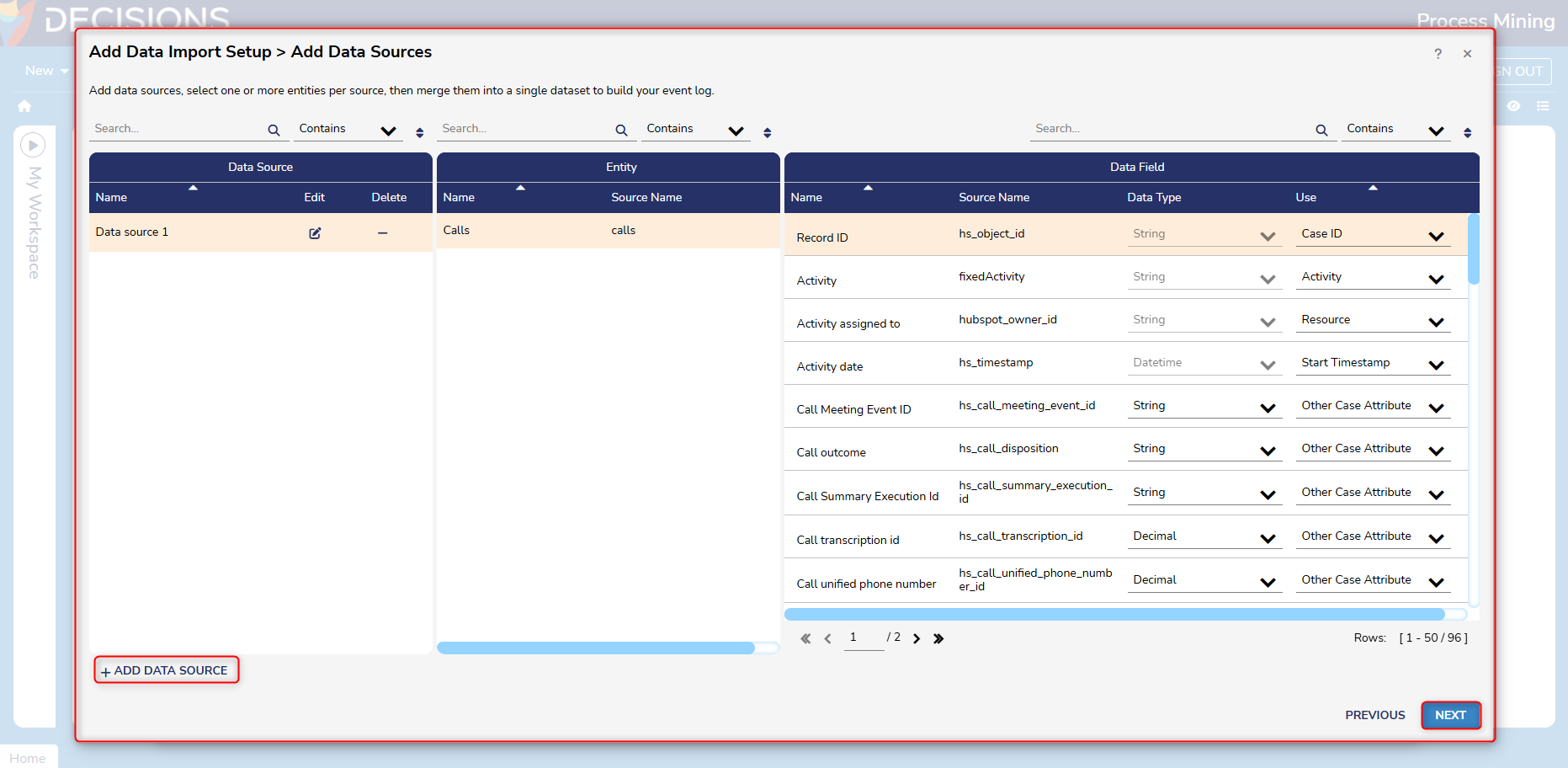
- The next window will display a Configuration Overview for the created Data source. Click Save to proceed.
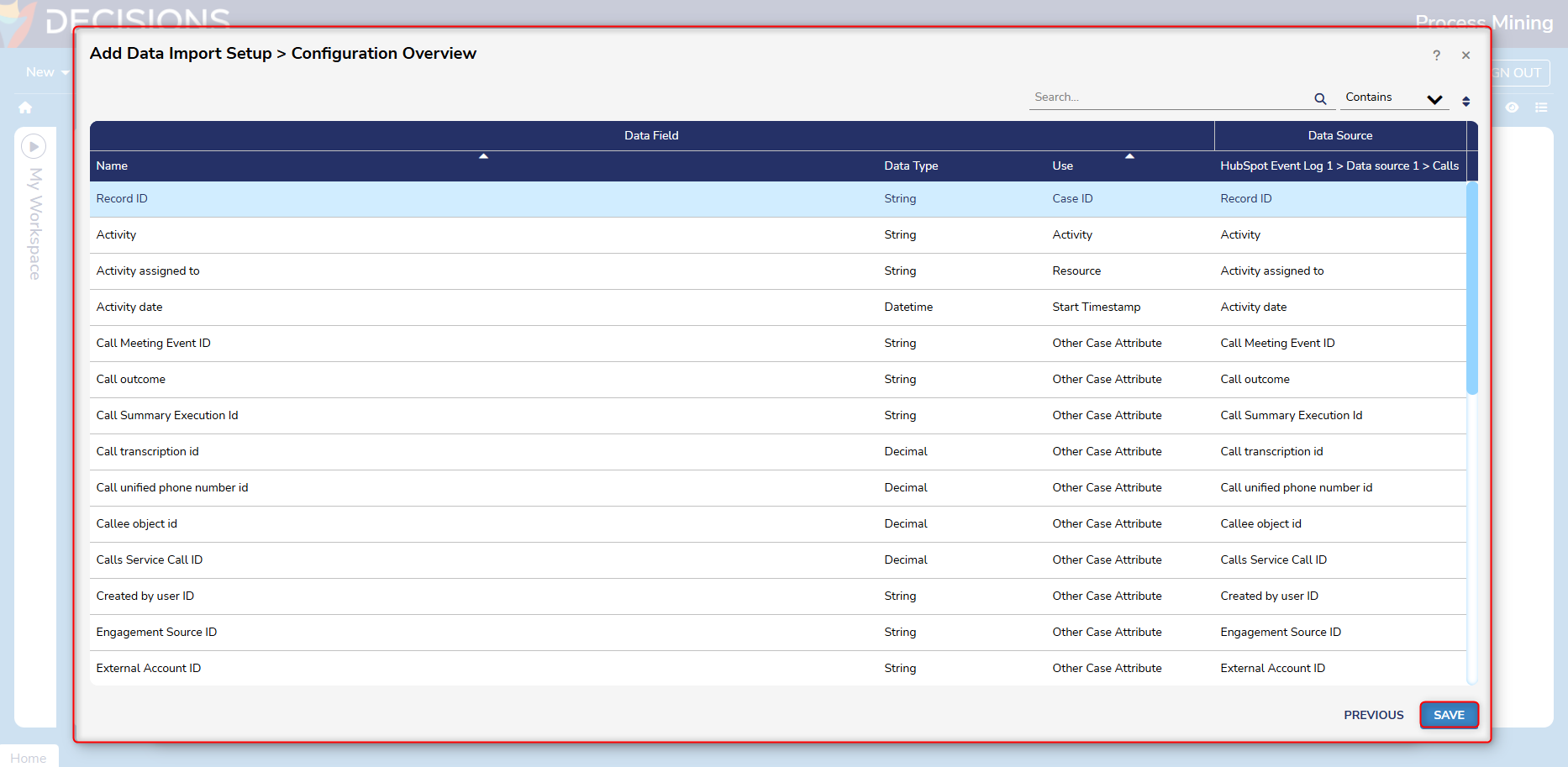
- This action will return Users to the HubSpot Data Connector window. If other Event Logs must be created, complete the previous steps. If no additional Event Logs need to be created, select Import to proceed.
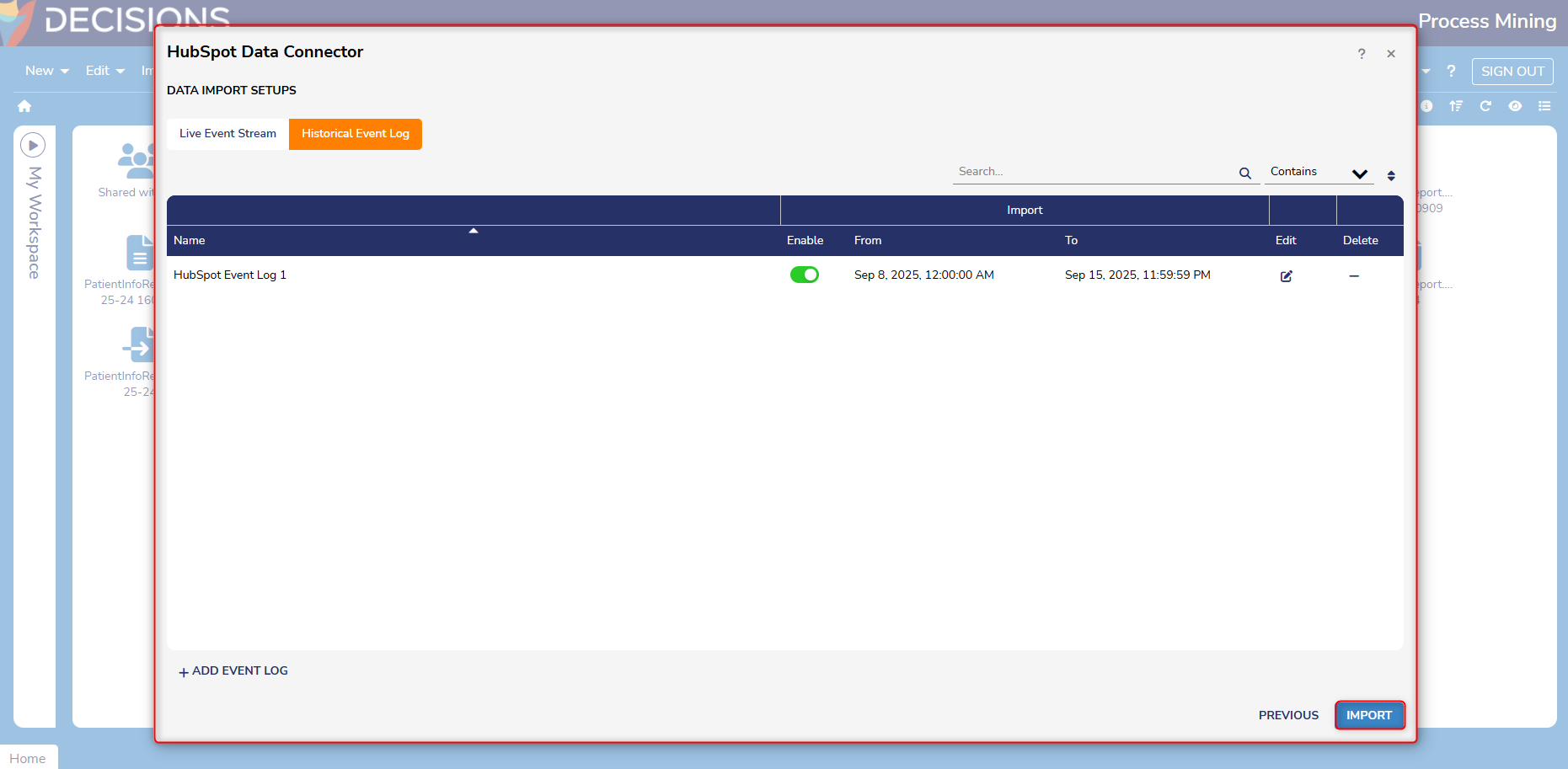
- The Platform will display a notification that the import is being processed.
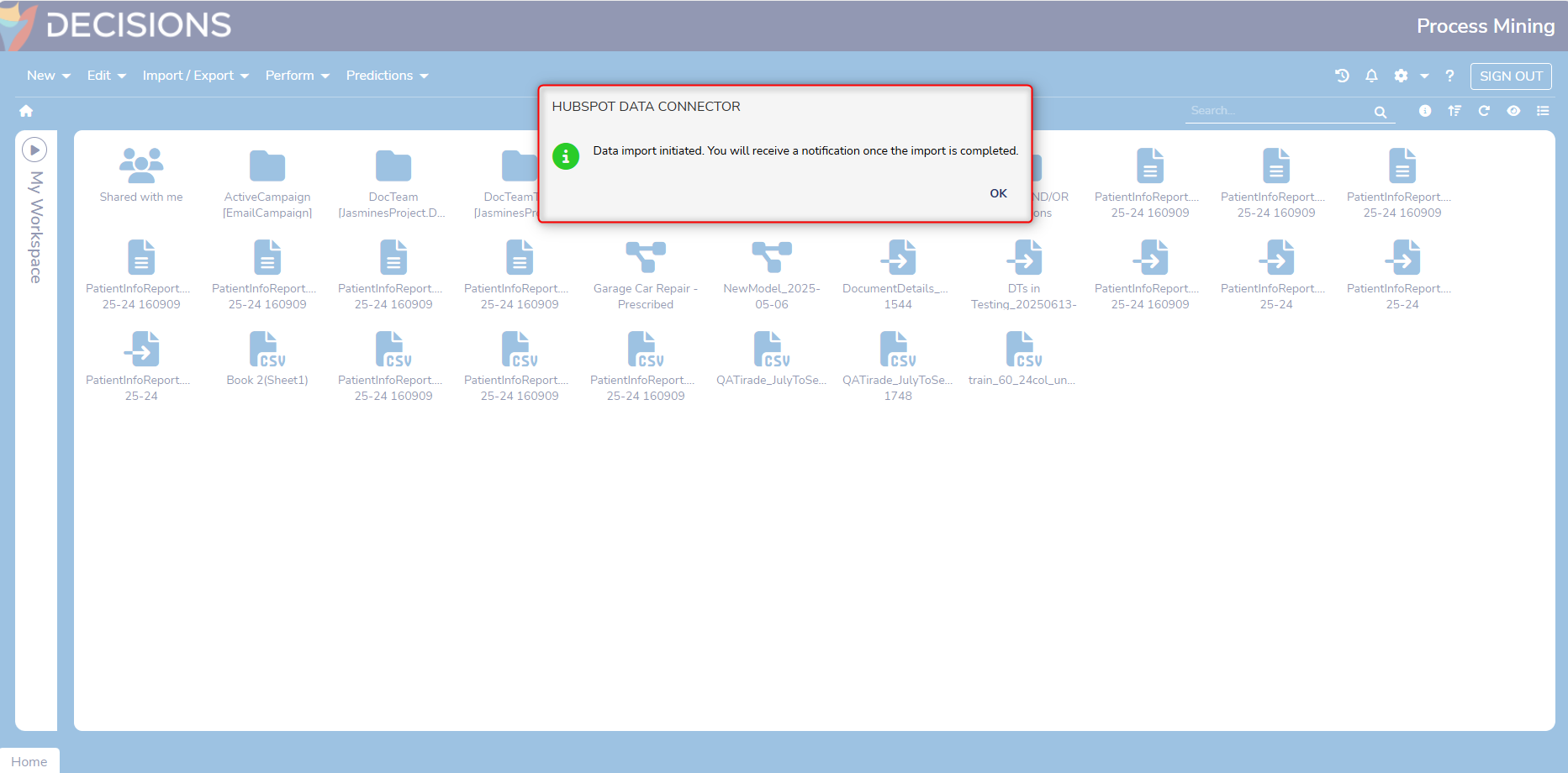
- Once the import is done processing, the Event Log can be opened for further use in the Process Mining Platform.
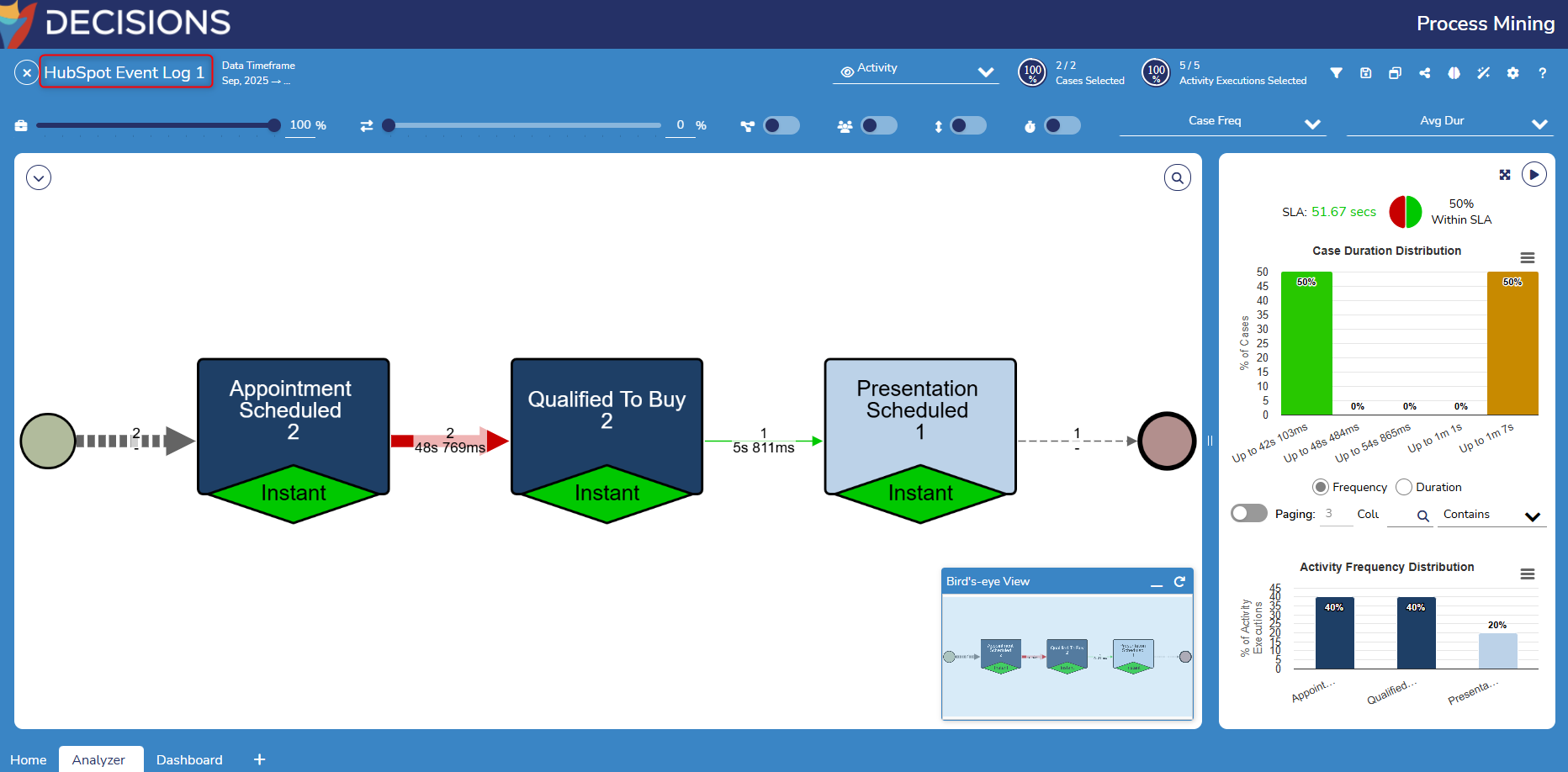
Feature Changes
| Description | Version | Release Date | Developer Task |
|---|---|---|---|
| A new HubSpot has been implemented for importing data. Data can be imported as a live event stream or as a historical Event Log in Process Mining. | 3.7 | September 2025 | [DT-044884] |
| The ServiceNow connector has been redesigned and reimplemented in Process Mining. | 3.7 | September 2025 | [DT-045719] |