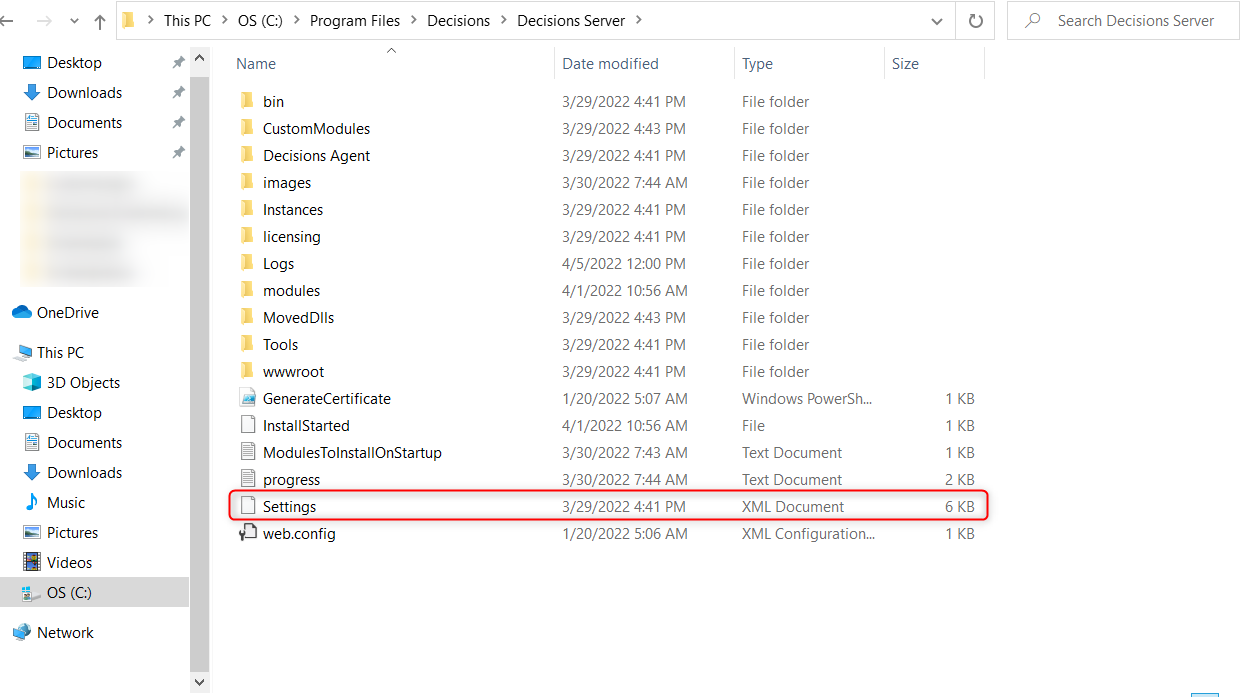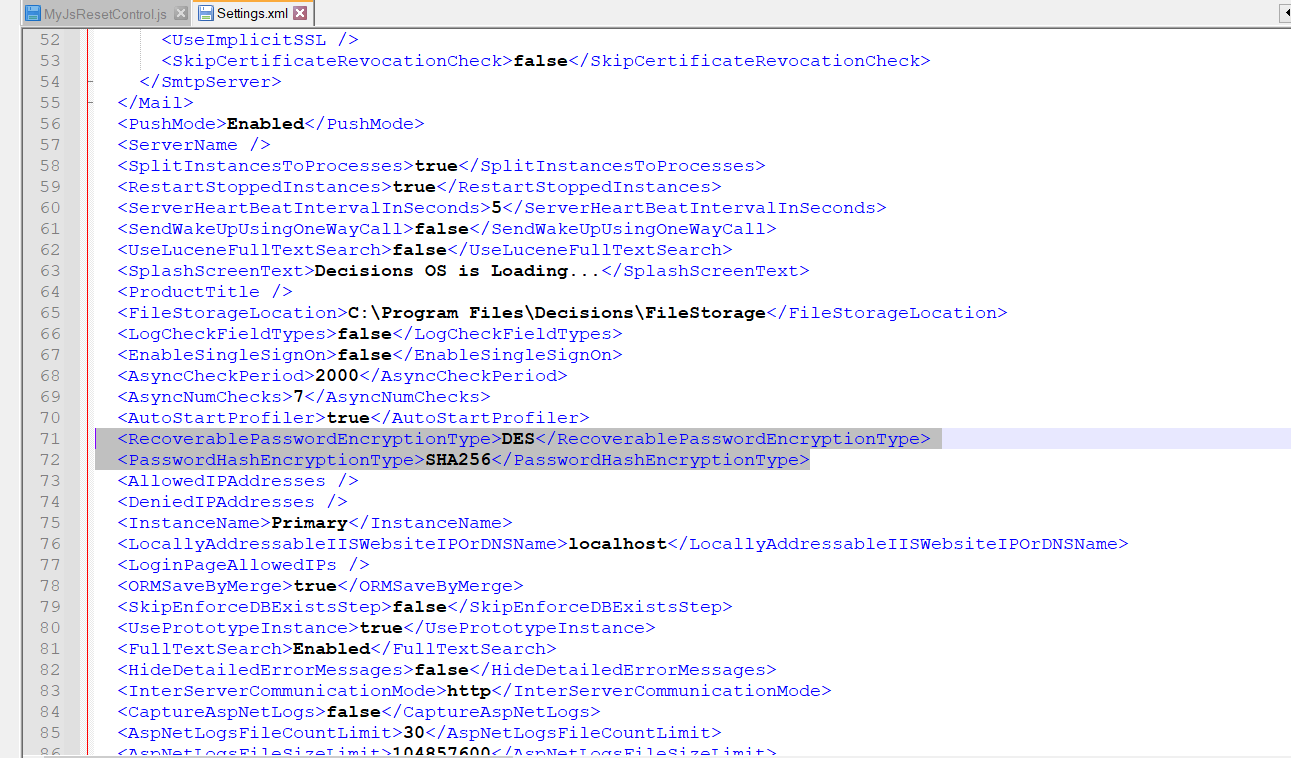Password Encryption Setting
- 06 Apr 2022
- 1 Minute to read
- Print
- DarkLight
Password Encryption Setting
- Updated on 06 Apr 2022
- 1 Minute to read
- Print
- DarkLight
Article Summary
Share feedback
Thanks for sharing your feedback!
Overview
Decisions allows users to enable encryption when using passwords.
Configuration
- Navigate to C:\Program Files\Decisions\Decisions Server and open the Settings.xml file.
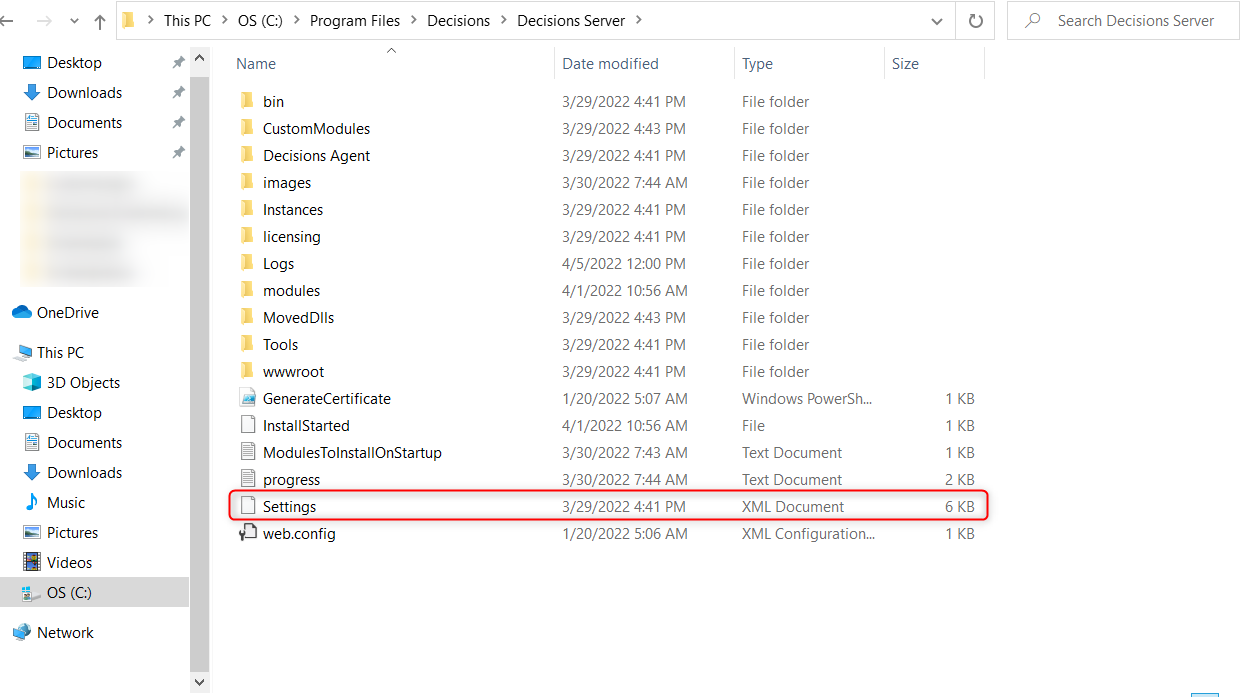
- In the Settings.xml file, locate the options <RecoverablePasswordEncryptionType></RecoverablePasswordEncryptionType> and <PasswordHashEncryptionType></PasswordHashEncryptionType>. Enter the desired encryption options.
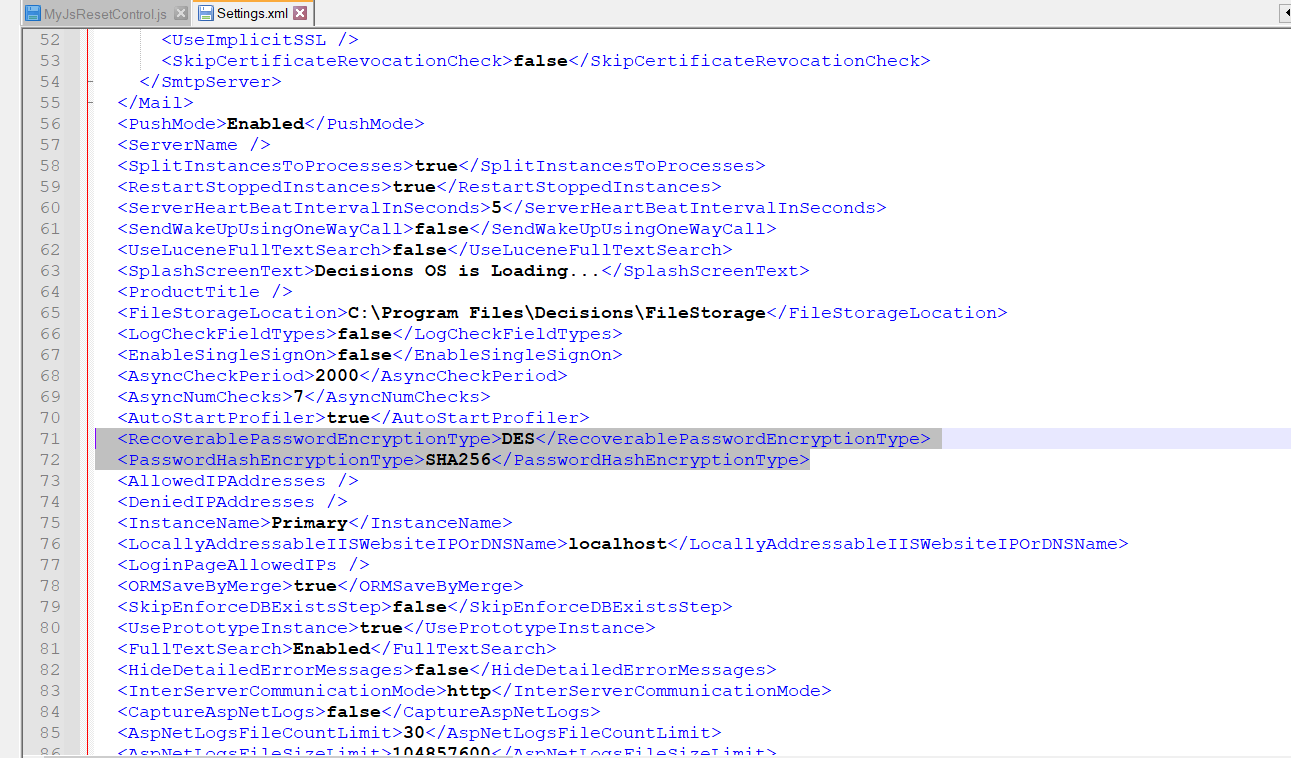
- Save the file. Restart the Decisions Application for the changes to be applied.
Password Encryption Type
The RecoverablePasswordEncryptionType is configured to set the Encryption Type that handles two-way encryption, which is used when information that is encrypted needs to be decrypted again. This tag accepts the following options:
- DES
- TripleDES
- Rijndael
- RC2
- Aes
Case-Sensitive
The options are case-sensitive entries. This is most notable if using AES, in which case, be sure to enter Aes if using this option.
<RecoverablePasswordEncryptionType>Aes</RecoverablePasswordEncryptionType>Password Hash Encryption Type
The PasswordHashEncryptionType is configured to set the Encryption Type that handles one-way encryption, which is known as hashing. This process uses an algorithm to encrypt a piece of data with a method that cannot be reversed to assure that the data is not altered. The options allowed are:
- MD5
- SHA1
- SHA256
- SHA384
- SHA512
<PasswordHashEncryptionType>MD5</PasswordHashEncryptionType>For further information on Administration, visit the Decisions Forum.
Was this article helpful?