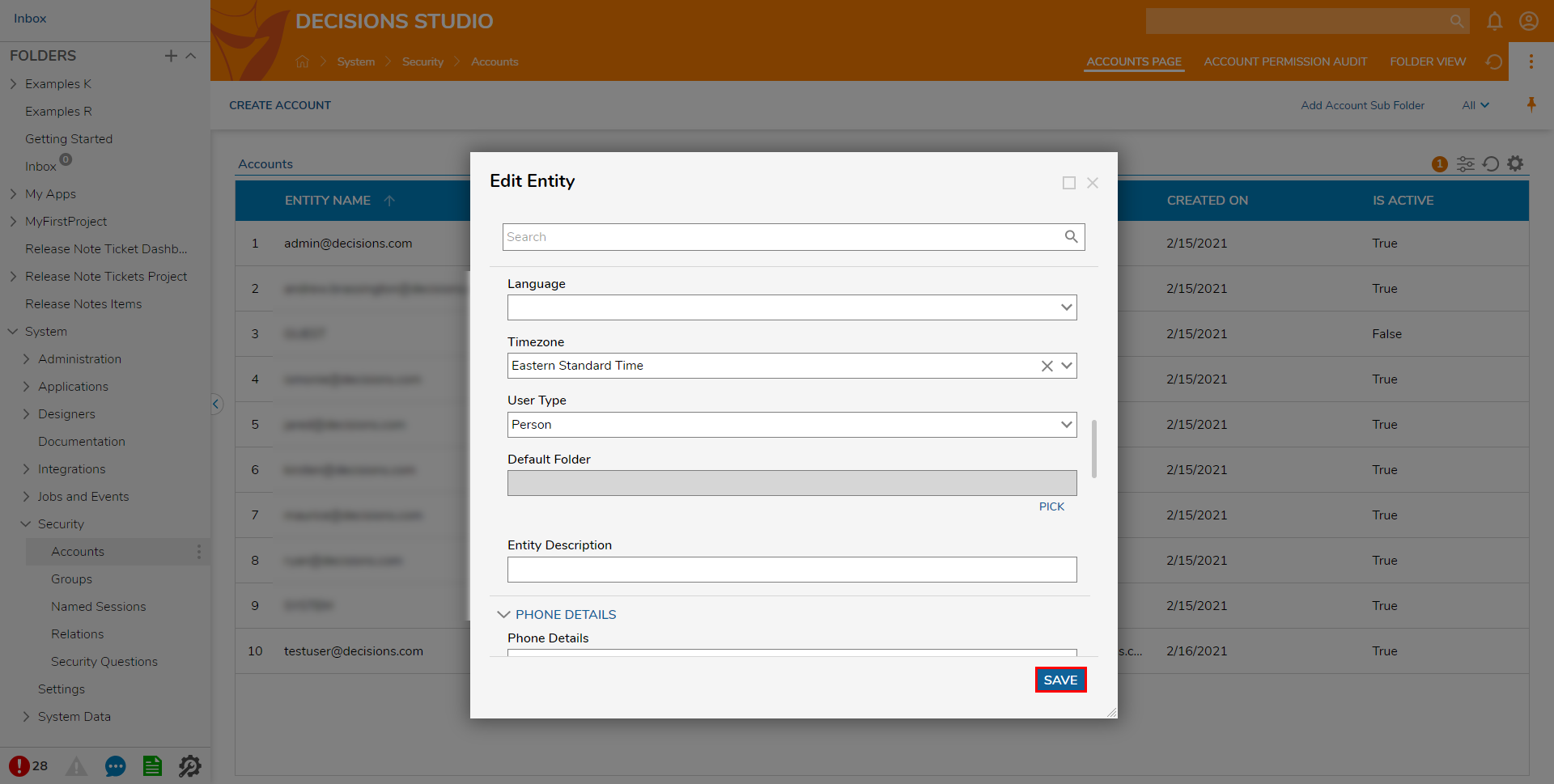Overview
A user's Account can be assigned a Timezone. Once saved, the user's Timezone will show up in Audit History, in Reports, when creating and completing tasks, and elsewhere.
The following example demonstrates how to adjust a user's Timezone setting in Decisions.
Example
- From the Decisions Studio, navigate to System > Security > Accounts.
- Right-click the desired Account and select Edit Account.
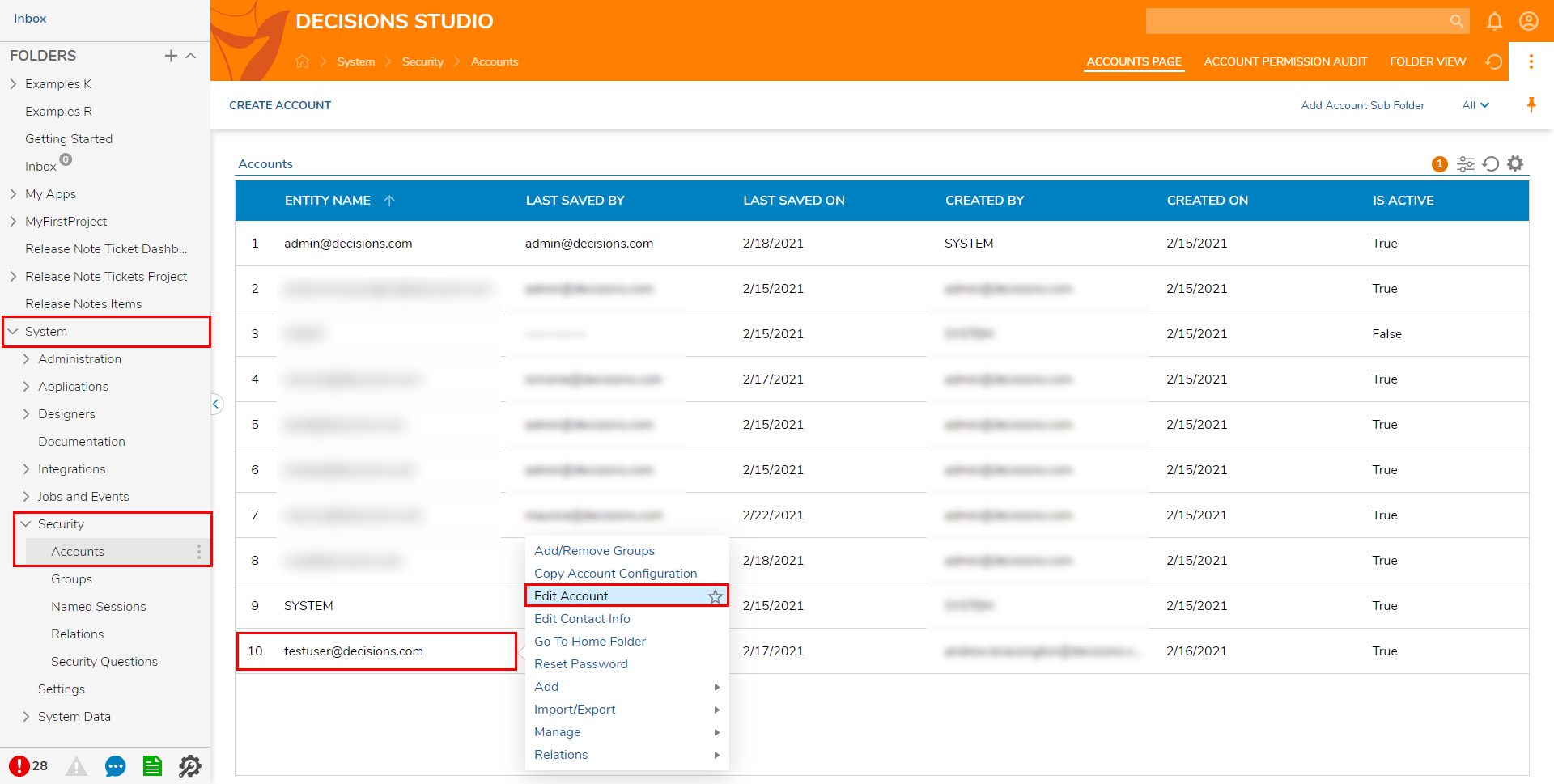
- From the Edit Entity window, under PERSONAL INFORMATION, select the desired Timezone from the dropdown menu.
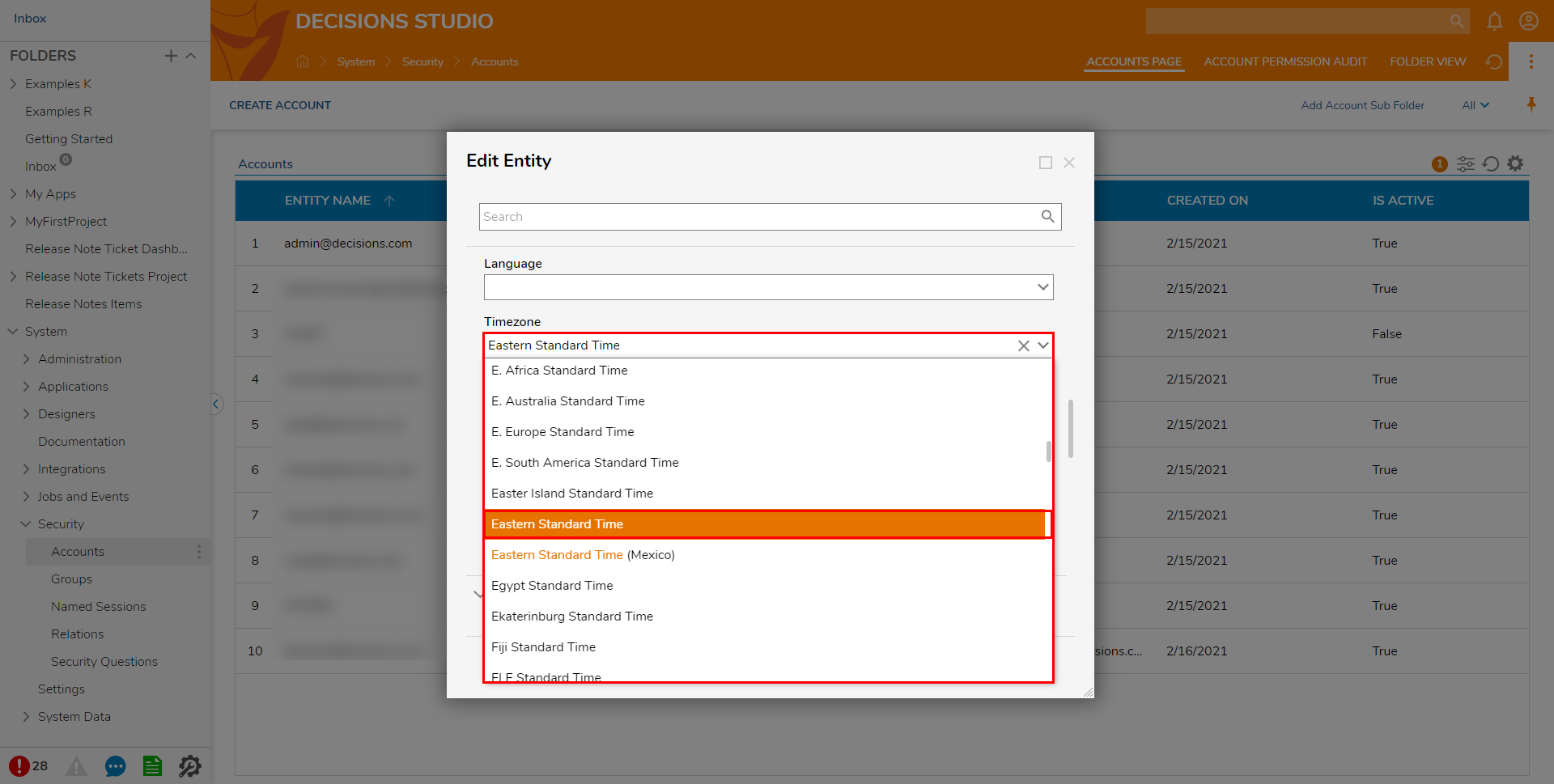
- Click SAVE. The user's Timezone will now be associated with the new Timezone.