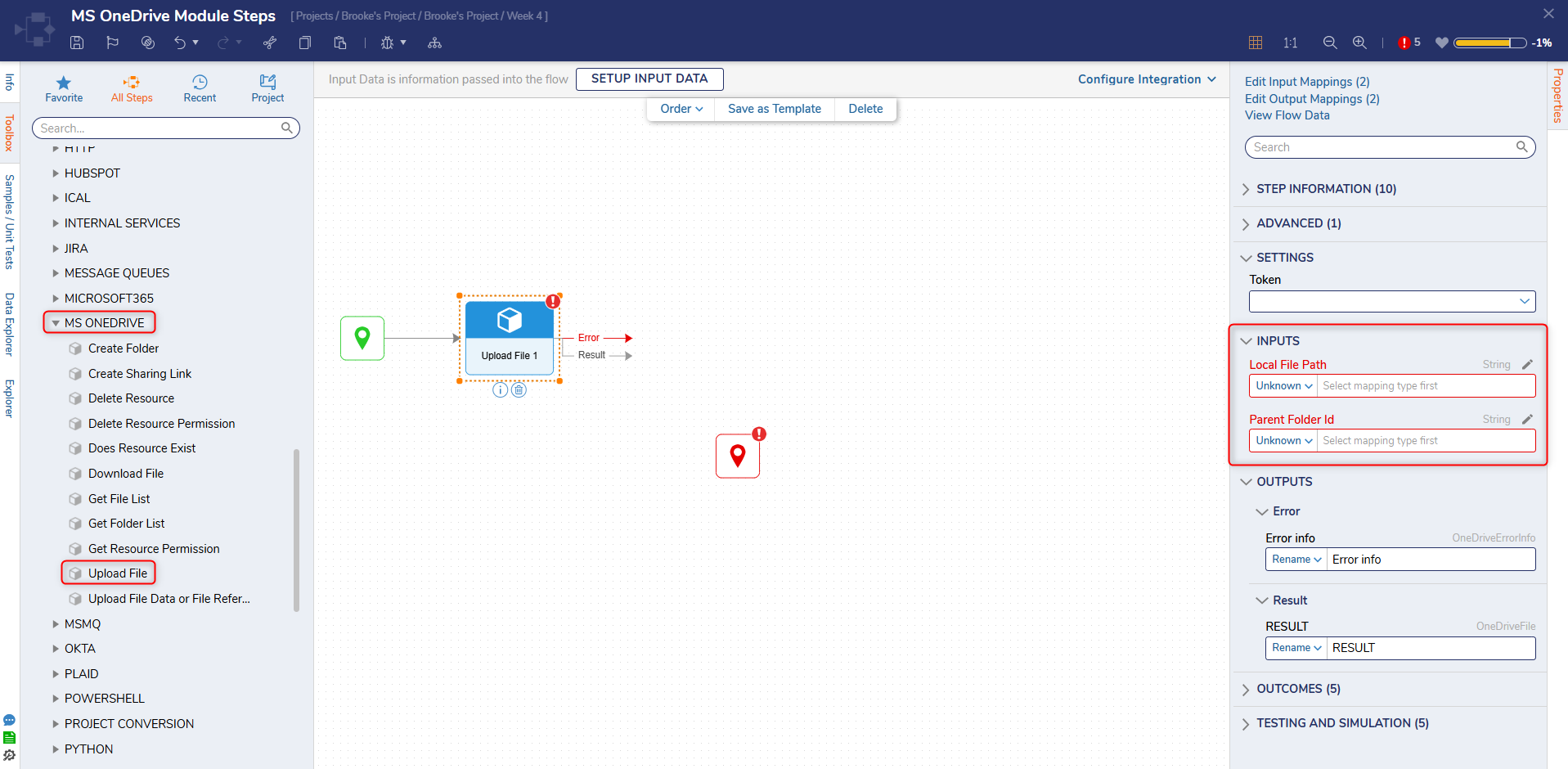Overview
The Microsoft OneDrive Module allows users to manage files and folders on OneDrive with pre-built Flow steps.
- Installation of the OneDrive module is required. To learn how to install a module, see Installing Modules
- Microsoft Account
- Microsoft OneDrive account
- OAuth Credentials and Token for OneDrive. To learn more about configuring OAuth credentials, see Establishing an OAuth Provider and Creating OAuth Tokens.
- Add the MS OneDrive Module as a project dependency.
OneDrive Steps
The MS OneDrive steps can be found in the Toolbox panel under INTEGRATION > MS ONEDRIVE.
Create Folder Step
The Create Folder step allows a user to create a folder on OneDrive.
| Input Parameter | Description |
|---|---|
| New Folder Name | Folder name. |
| Parent Folder Id | Id of the Folder the new folder will be under. |
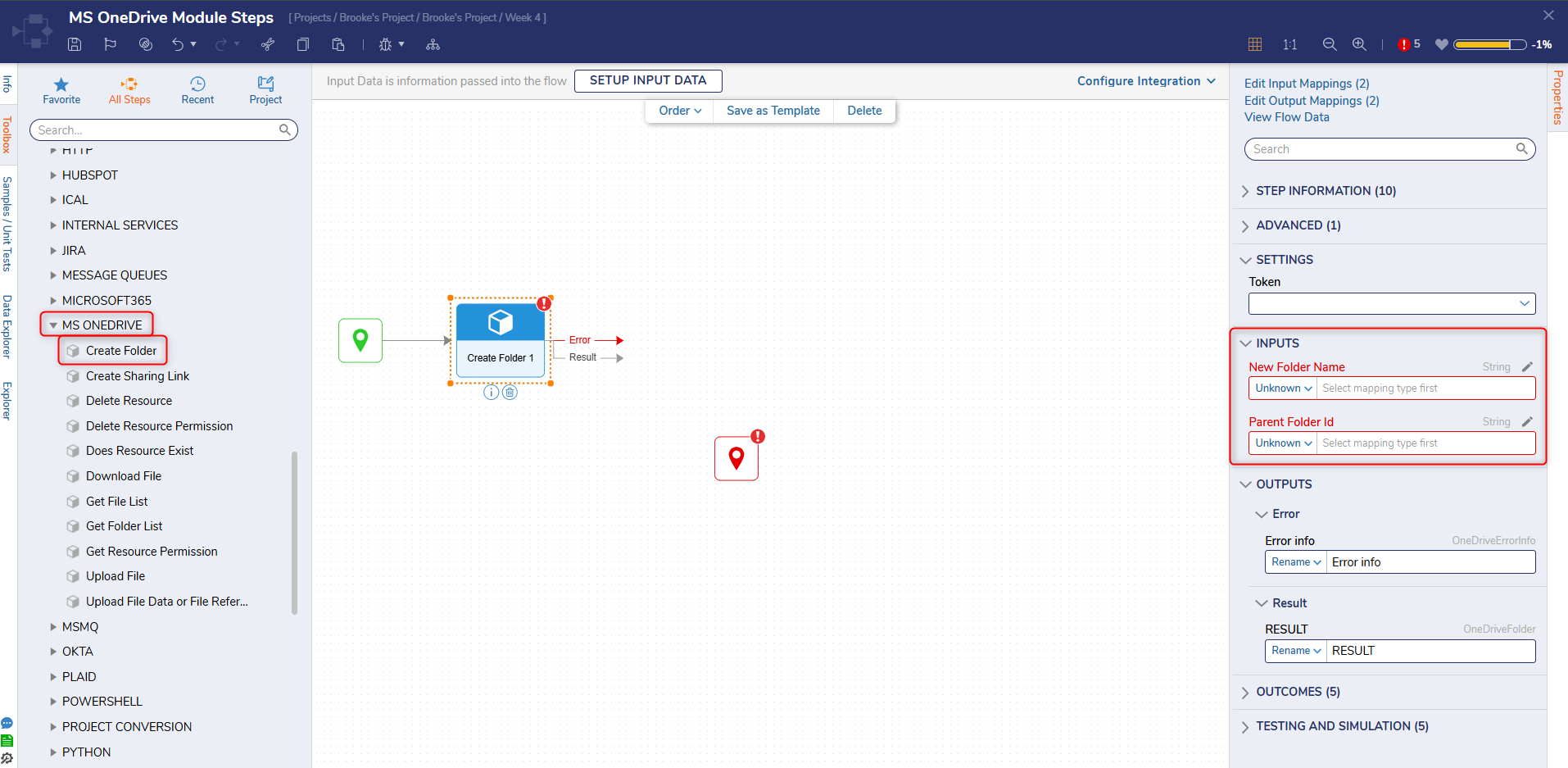
Delete Resource Step
The Delete Resource step allows a user to remove a resource from OneDrive.
| Input Parameter | Description |
|---|---|
| File Or Folder Id | Id of the file or folder. |
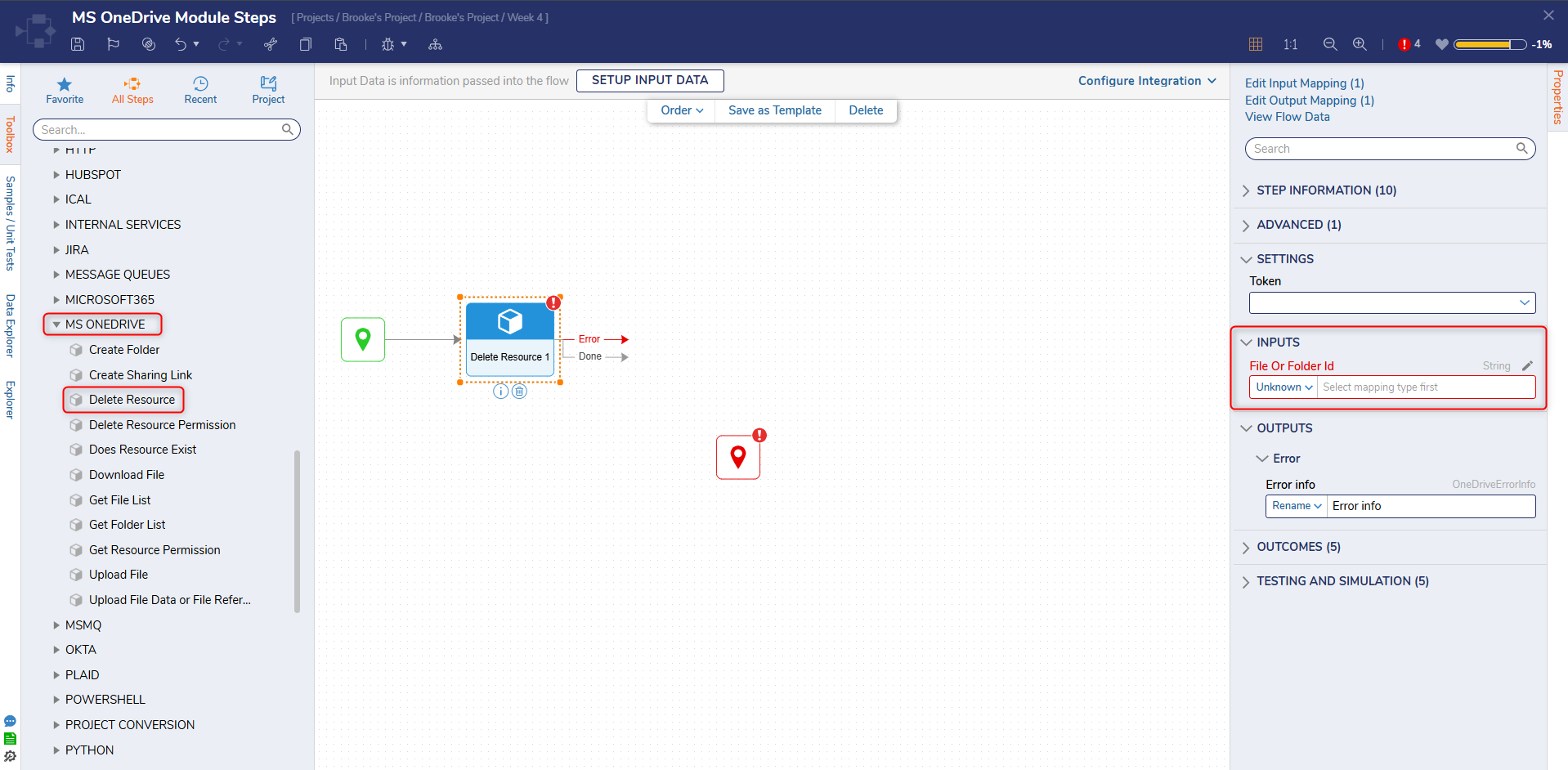
Create Sharing Link
The Create Sharing Link step allows users to create a link on file or folder for OneDrive.
| Input Parameter | Description |
|---|---|
| File Or Folder Id | Id of the file or folder. |
| Scope of Link | Defines the scope of link to either anonymous or organization. |
| Type Of Link | Defines the type of link that user will interact with (View, Edit, Embed). |
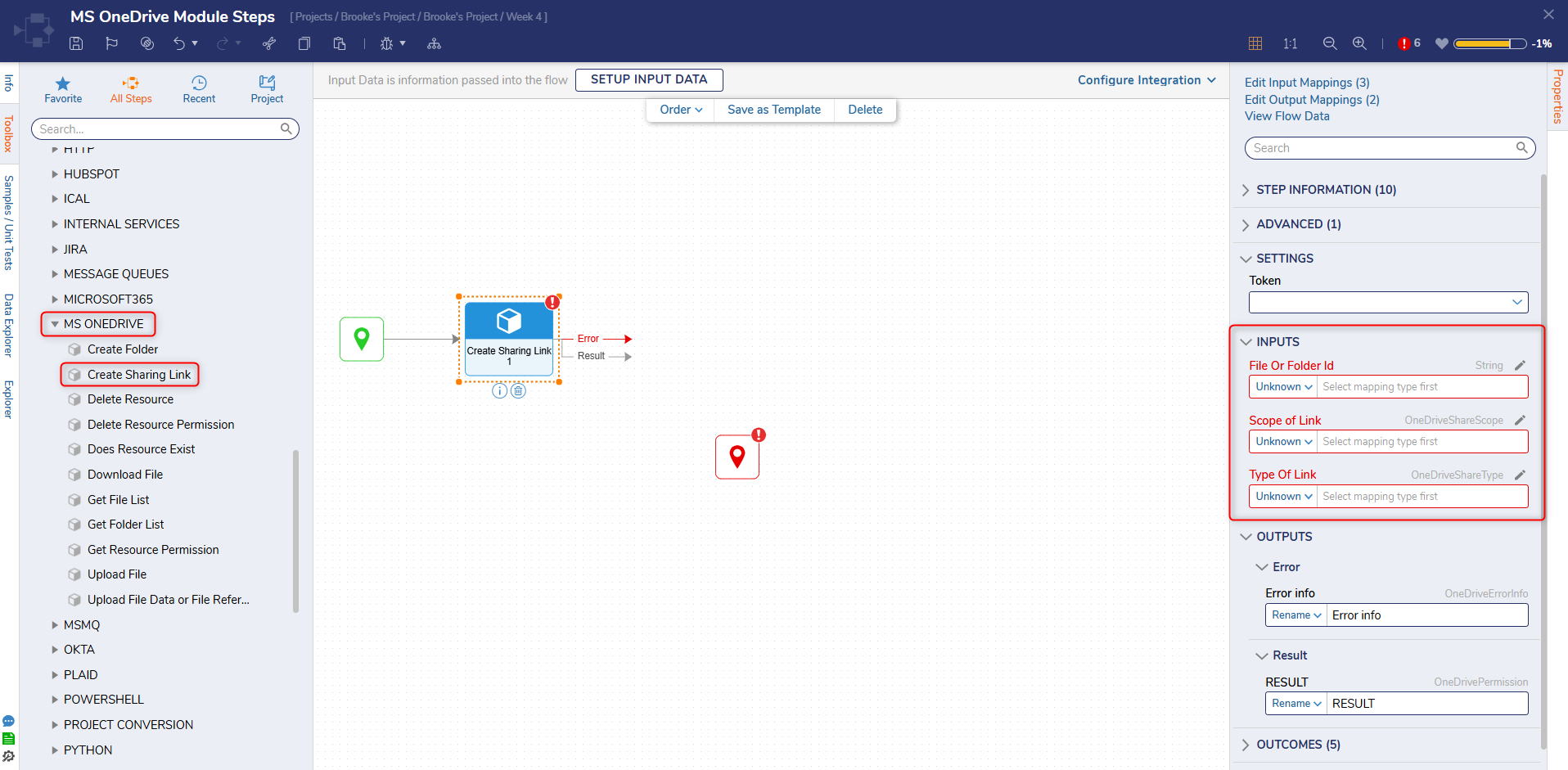
Delete Resource Permission
The Delete Resource Permission step allows a user to delete the specified permission on the file or folder.
| Input Parameter | Description |
|---|---|
| File Or Folder Id | Id of the file or folder. |
| Permission Id | Id of permission on file of folder. |
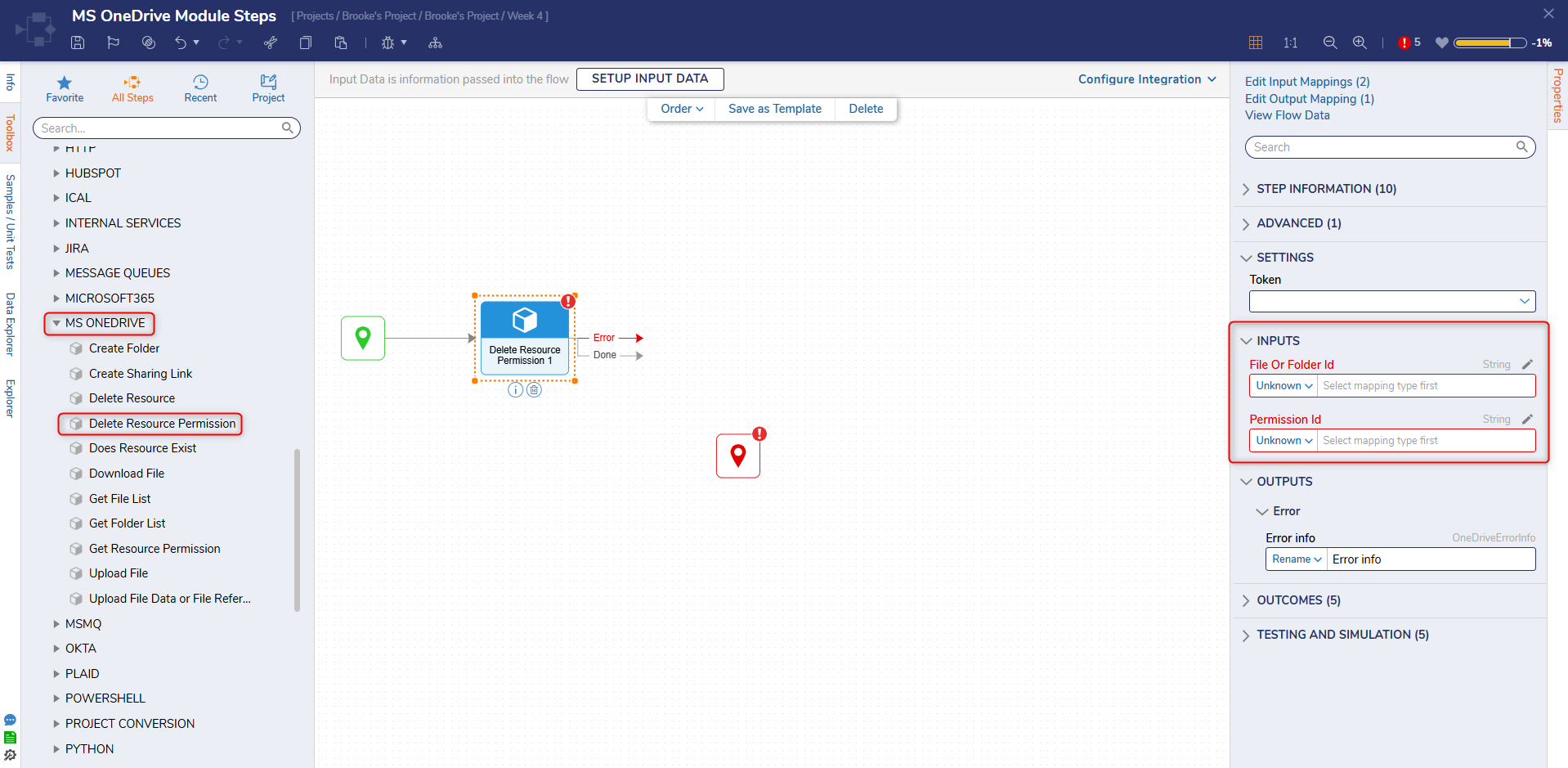
Does Resource Exist
The Does Resource Exist step will search OneDrive to determine if the specified file or folder exists.
| Input Parameter | Description |
|---|---|
| File Or Folder Id | Id of the file or folder. |
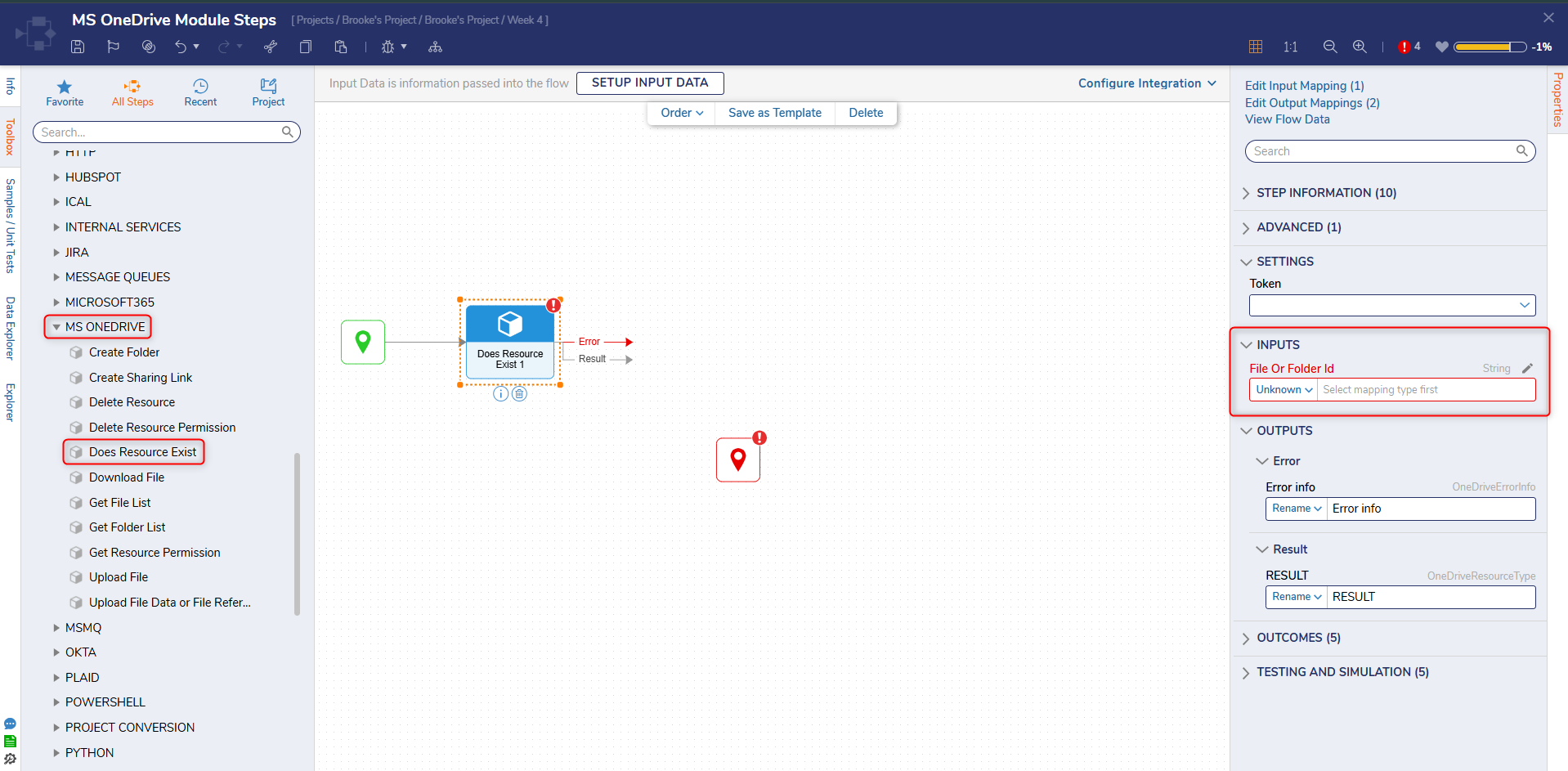
Download File
The Download File step allows a user to download a file from OneDrive to a full local file path.
| Input Parameter | Description |
|---|---|
| File Id | Id of the file. |
| Local File Path | File storage location. |
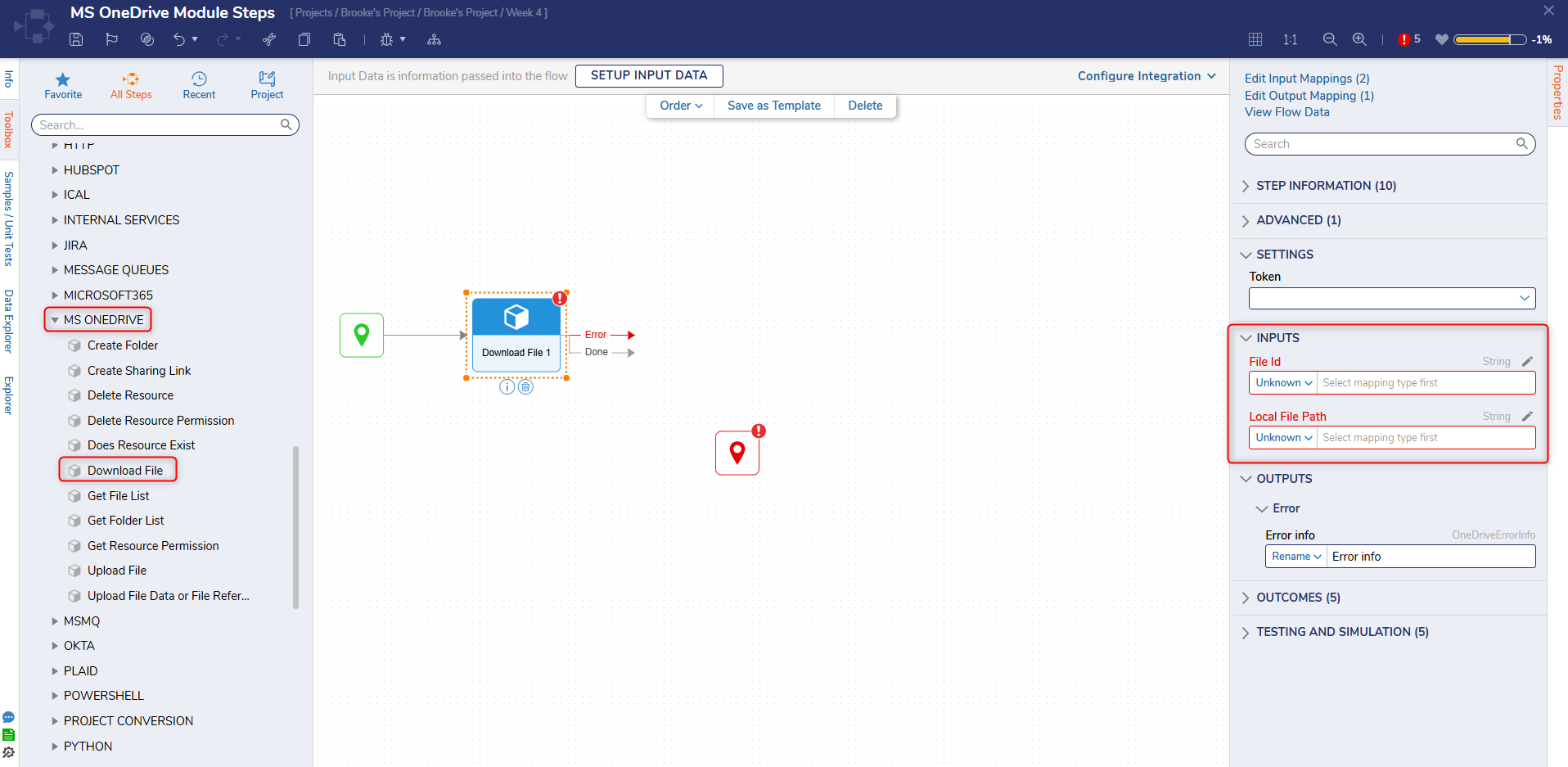
Get File List
The Get File List step allows a user to get a list of files from a OneDrive folder.
| Input Parameter | Description |
|---|---|
| Parent Folder Id | Id of the Folder the new folder will be under. |
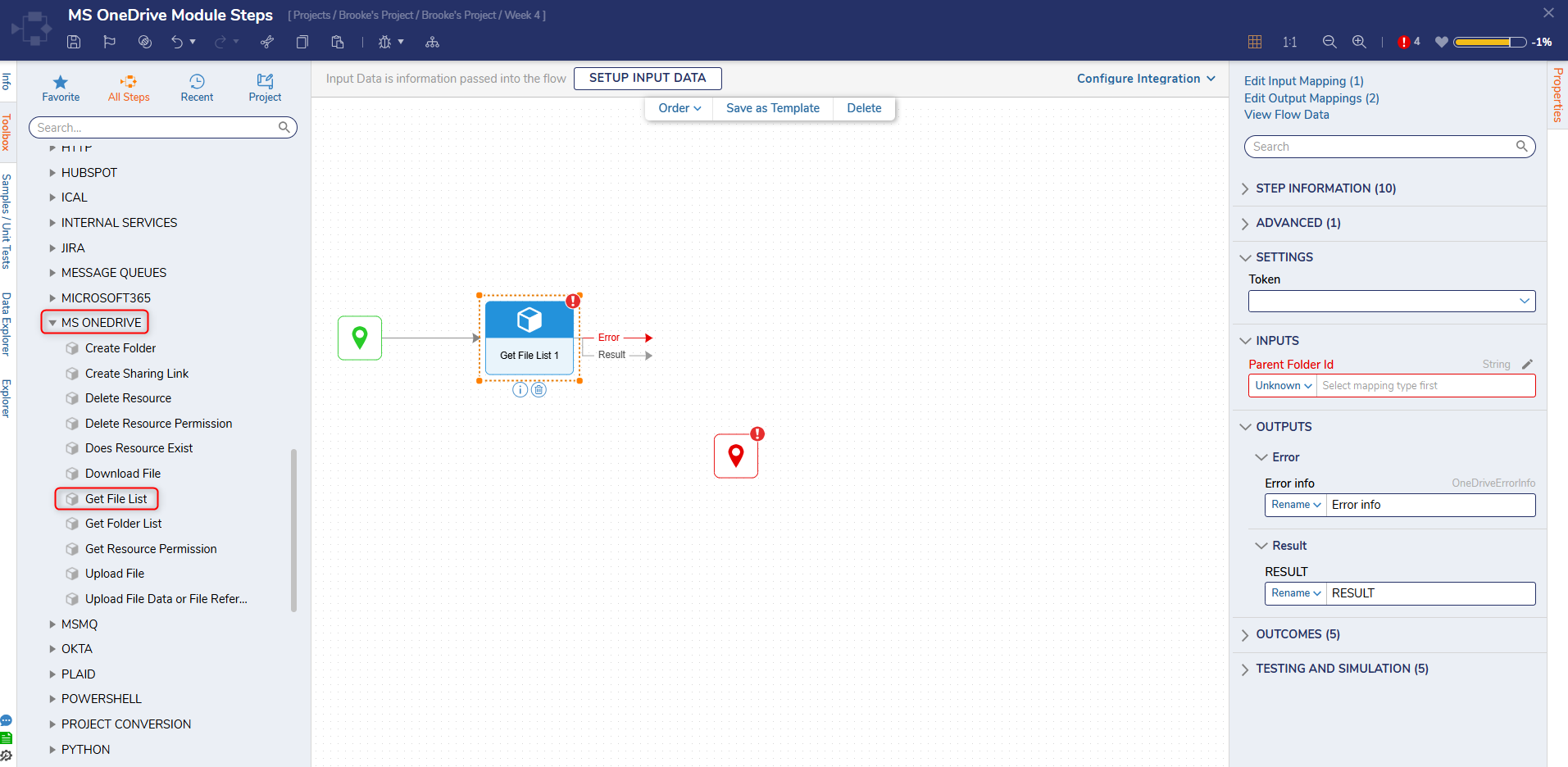
Get Folder List
The Get Folder List step allows a user to get a list of folders from OneDrive.
| Input Parameters | Description |
|---|---|
| Parent Folder Id | Id of the Folder the new folder will be under. |
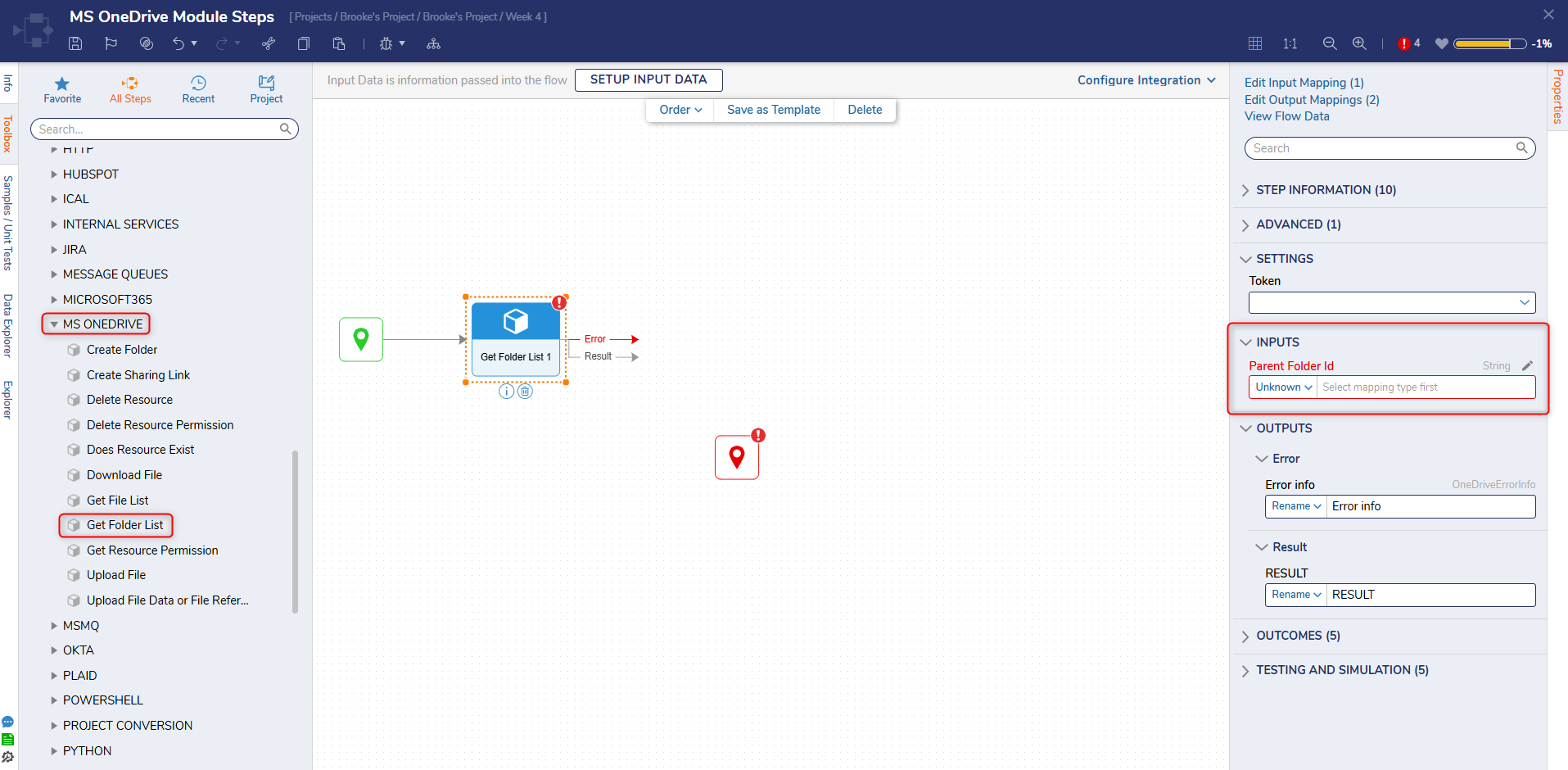
Get Resource Permission
The Get Resource Permission will return the permission parameters of a resource in OneDrive.
| Input Parameter | Description |
|---|---|
| File or Folder Id | Id of the file or folder. |
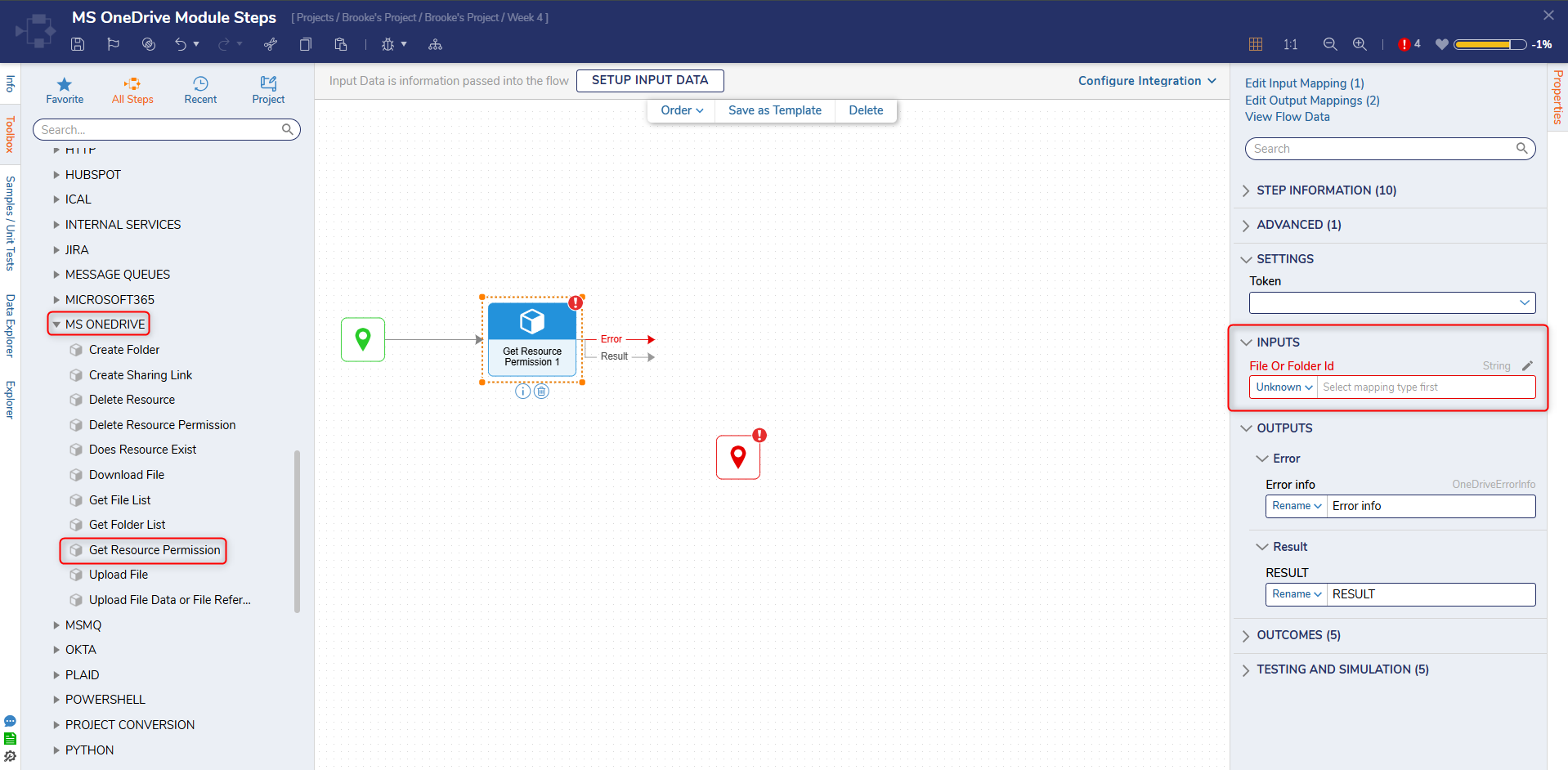
Upload File
The Upload File step allows a user to upload a specified file from a local file path to a OneDrive folder.
| Input Parameter | Description |
|---|---|
| Local File Path | File storage location. |
| Parent Folder Id | Id of the Folder the new folder will be under. |