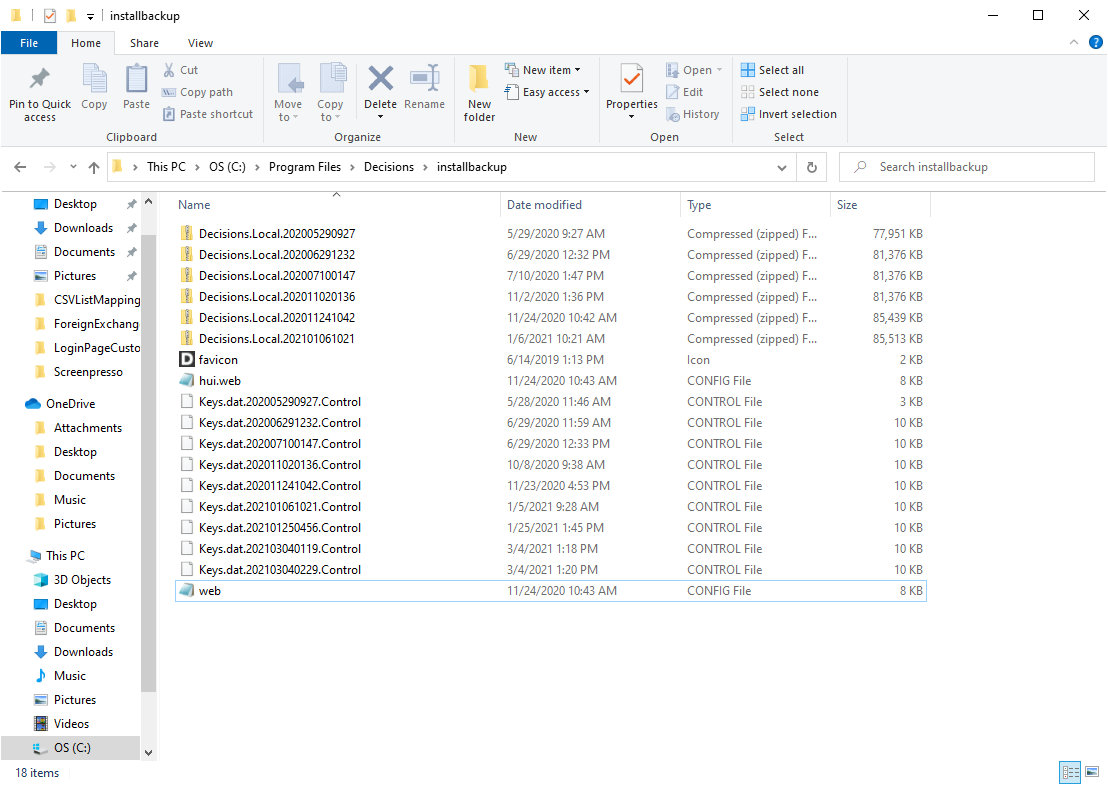Overview
The Decisions File System is held within a folder in the Program Files section of the PC File Explorer and becomes available once Decisions is installed.
Similar to other Program File Systems, this Folder contains other Folders responsible for helping Decisions operate. These Folders hold helpful tools such as Log and Settings files that can be configured to meet an organization's needs.
File System Folders
The Decisions File System contains three Folders by default: Decisions Server, FileStorage, and installbackup. These Folders are used to move data in Decisions, provide data for default Composite Types in the environment, alter the environment Settings via .XML, view Logging details, and much more.
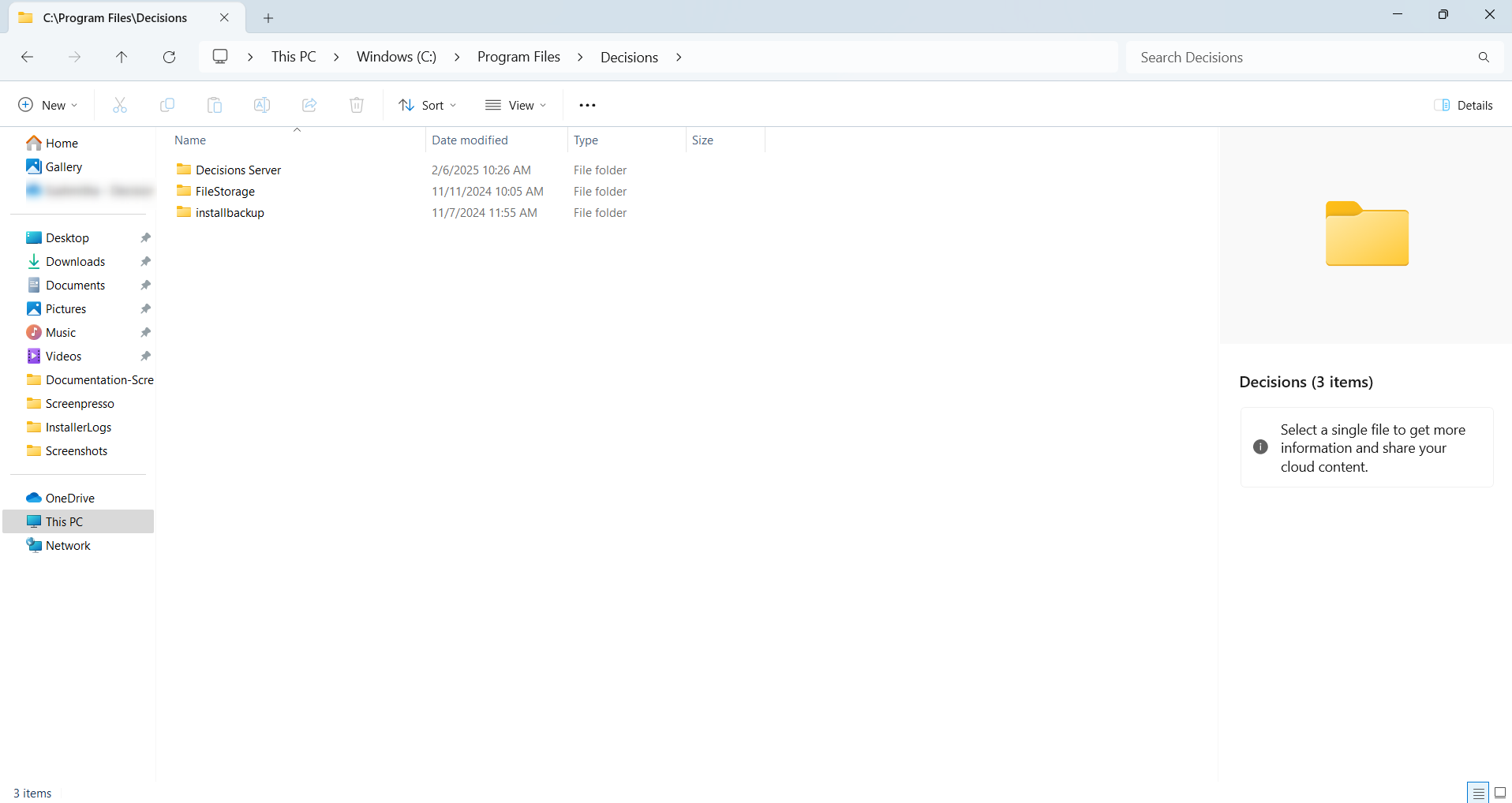
Decisions Server
The Decisions Server Folder is home to several files and Folders that pertain to the function of Decisions' Services.
Each of these Folders either contains Core Decisions files or can include files that modify the functions of different aspects in the Decisions environment.
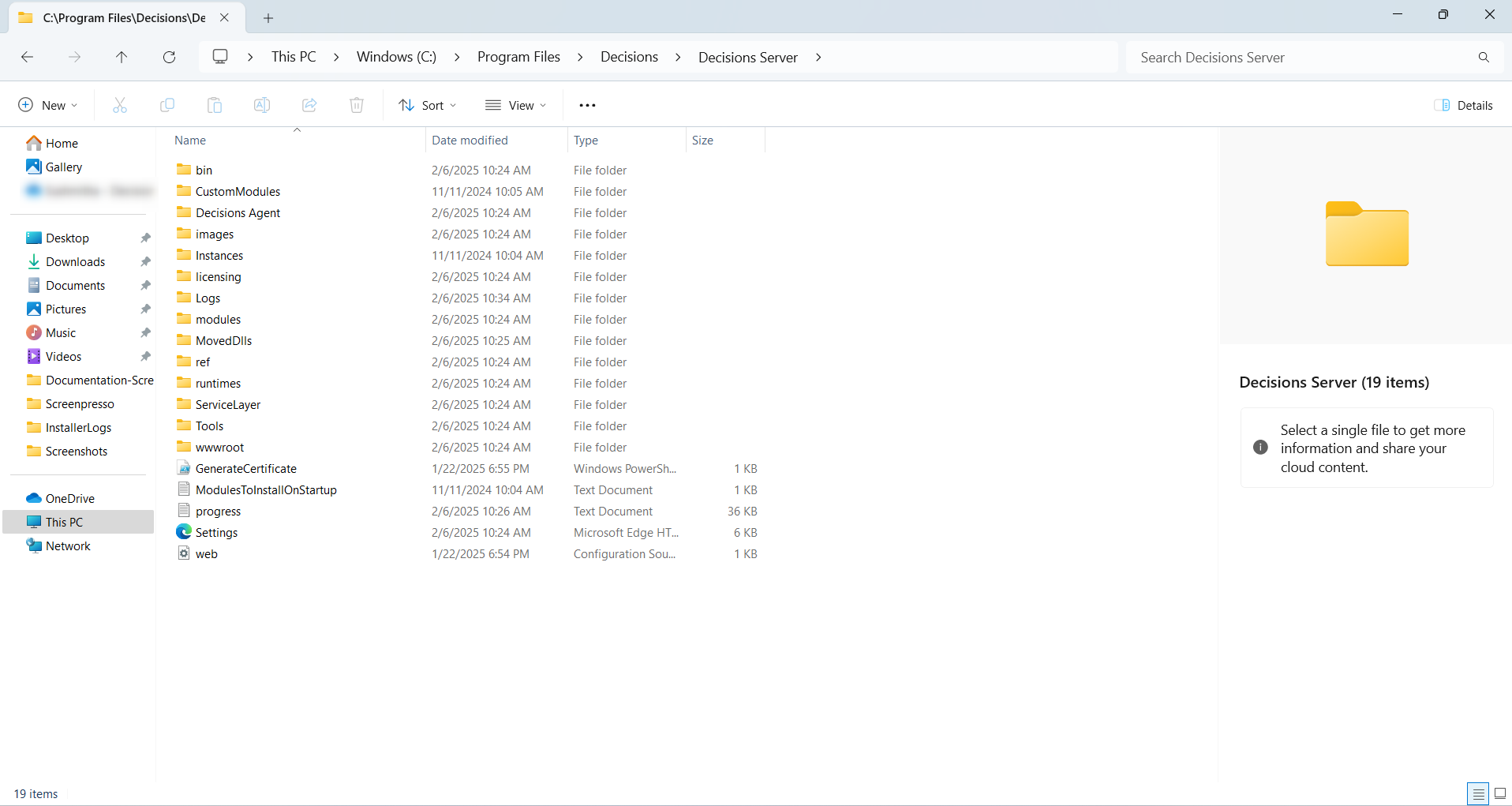
The application files in this folder function range from creating a custom module to importing custom JavaScript controls. These Applications are used with the Decisions Software Developer Kit (SDK).
| Folder Name | Description |
|---|---|
| bin | Contains most of the core Decisions .dll files. These files are compiled code written in C# and are application dependencies for the Decisions platform. |
| CustomModules | This folder does not contain files by default. It holds .dll files implemented with the Decisions SDK for access to customized modules within the environment. |
| Decisions Agent | This folder contains the Decisions Agent, which allows communication with a Client-server that is secured via a Firewall. The Agent is downloaded on a local server and then installed onto the Client server. This allows Decisions access to the files from the Client machine via the Agent. |
| images | Contains images found within the Decisions environment. |
| Instances | Contains all of the folders for maintaining multi-tenant instance environments. The Host Folder contains Service information about the Host Machine of the Multi-Tenant environment. The Control Folder contains .dll files that comprise the "controlling" Decisions instance environment build. |
| licensing | Contains the Licensing Utility which is used to properly license the Decisions environment in accordance with the type of license acquired. Also contains a text file of Open Source Software (OSS) project copyrights. |
| Logs | Contains all of the recorded logs from the Decisions environment and from the Service Host, which manages Decisions as an application. These logs are often referenced for issues with installing, connecting to integrated services, using Designer Elements in the product, and more. |
| modules | Contains all of the files that are used or unpacked when a Module is installed in the Decisions environment. Decisions comes with several Module options that can be installed to add Designer Elements in the environment that help with integrating third-party services. |
| MovedDlls | This Folder does not contain any files by default. It is used to store any moved .dll files if needed. |
| ref | This folder within the Decisions Server directory stores reference (.dll) files. These files are typically external libraries or dependencies that the Decisions platform utilizes to extend its functionality or integrate with other systems. |
| runtimes | This folder contains files the Decisions Server uses to ensure compatibility across operating systems. |
| ServiceLayer | This folder contains files that the Decisions platform uses to run the services. |
| Tools | This folder contains utilities and tools that support the maintenance of the Decisions platform. |
| wwwroot | Contains files and Folders relating to the root of the Decisions Server. This Folder includes the following additional Folders:
|
Settings.XML File
One of the most often used files in the Decisions File System is the Settings XML Document file in the Decisions Server Folder. This file contains all of the Decisions settings in XML format and can be modified with a text editor. These settings include enabling a Hosted environment, changing recorded log types, and configuring mail settings and Port settings.
FileStorage
This Folder serves as the default storage location for objects on the Decisions Server.
These files are saved as CONNECTED Files.
Files stored exist under a named-based Directory Structure. Files are stored based on the first two characters of the file name, which will start with a GUID in almost all cases. For example 5a4154e9-c0ce-49bb-83ed-1db7524c8d61_test.txt. This is expressed as the \5\a in \temp\5\a in the examples below.
Such changes in the naming convention allow the following:
- Create a new indexed Directory Structure.
- Move existing files to the new Directory Structure and attach them to entities.
- Clean up temporary files and archive files no longer being used.
- Put new files in the appropriate place, attach them to entities as they become used, and move them as needed instead of duplicating them.
- A new File Archiving strategy tied to the existing Archiving Process.
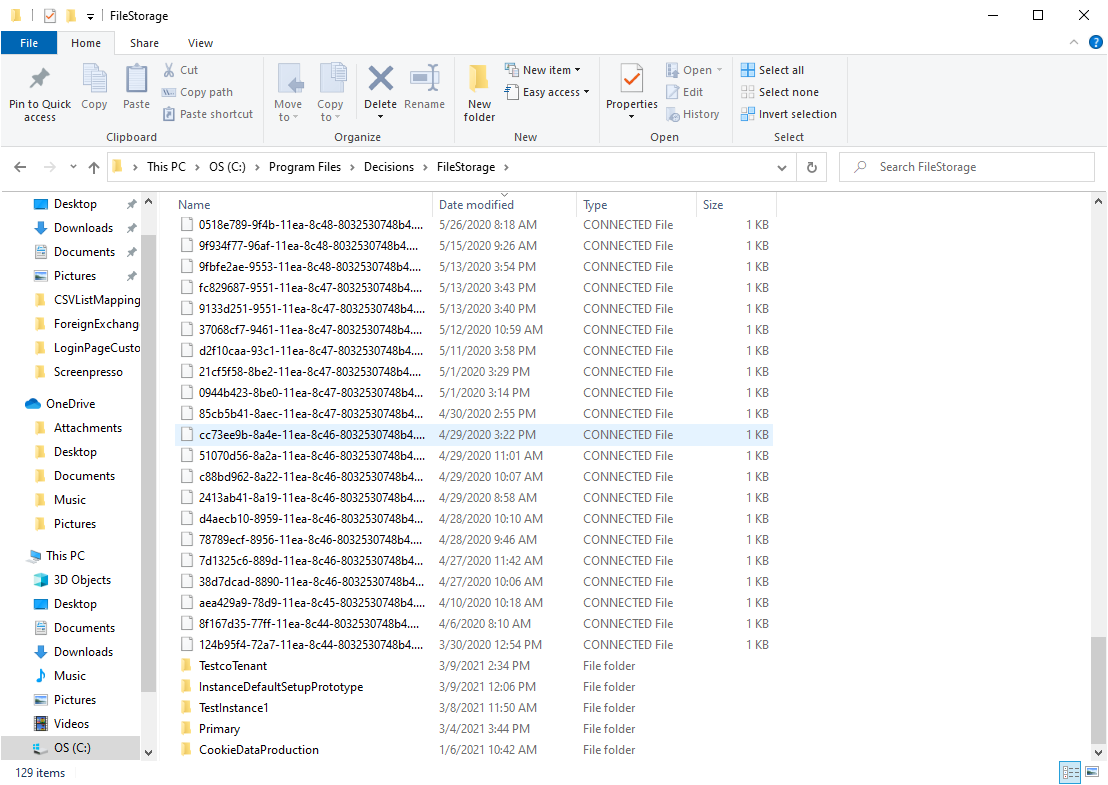
Archive Folder
By default, Files in the FileStorage Folder are archived daily after a set amount of time. Upon archival, they are stored at C:\Program Files\Decisions\FileStorage\Primary\archive.
For more information on archival setting, refer to Archive Entities article.
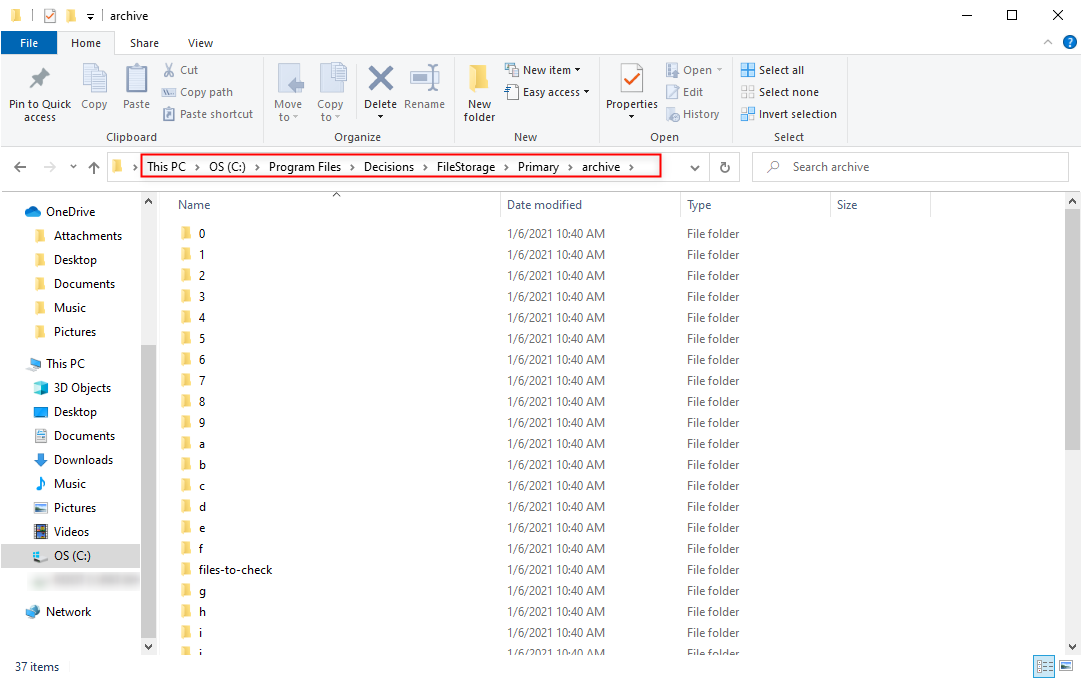
However, these Files are not cleared without additional configuration.
Images
The Images Folder contains the various SVG (vector) files and icons about the Decisions environment.
These files are used in the Decisions as navigational tools and as Designer Elements within the various Designers found throughout the Studio.
This folder is in localhost instances under C:\Program Files\Decisions\Decisions Server\images.
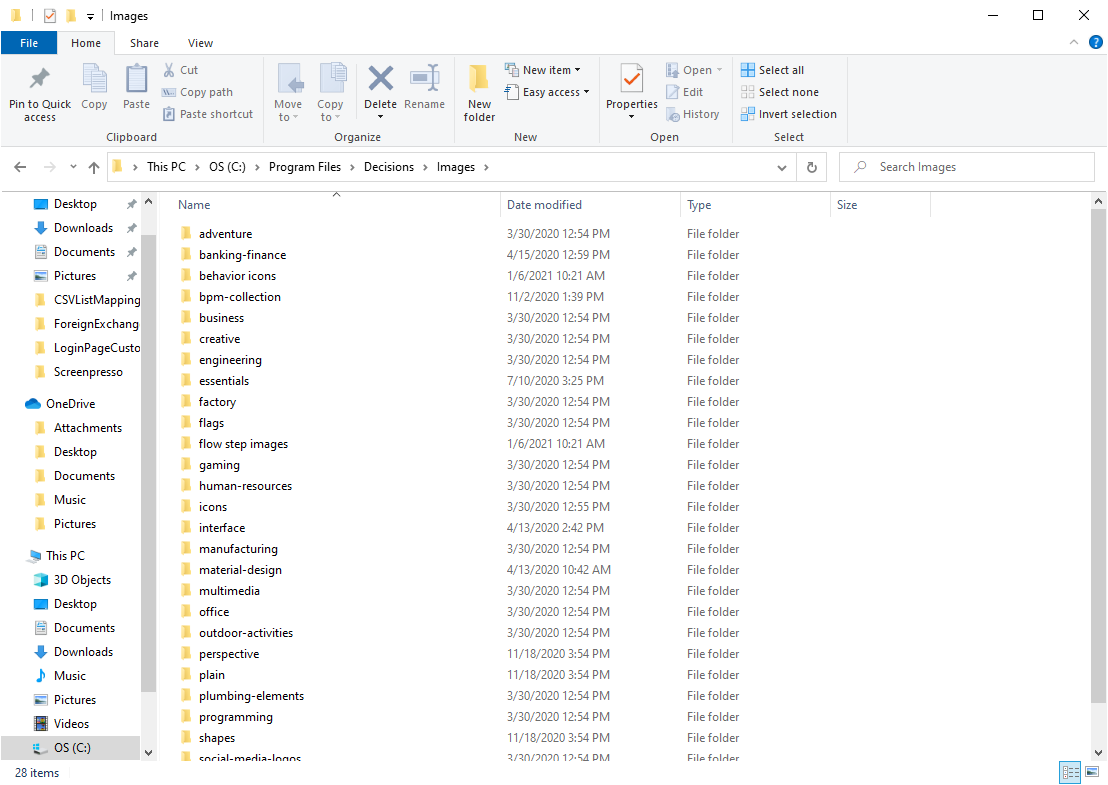
installbackup
The installbackup folder is the storage location for any Decisions System Backup files.
These files include:
- Zipped files of the backups
- Encryption keys are used to decrypt any encrypted database values.
- Web.config file