Overview
The DirectEdit action allows designers to embed an edit session of a Designer in an iFrame to bypass the Portal and be immediately taken to a Designer. The default action within a Decisions Designer URL is action=edit. If this link is opened it will prompt the user to log in. The Portal will load first and then it will load the specified Flow, Forms, Rule, Report, or Page. Also, with this default action, upon closing the Designer the user returns to the Portal.
For more information, please visit using Decisions platform in an Iframe.
Example
- Open or create a Flow.
- While in a Flow Designer, take note of the URL.The default URL contains the FolderId and pageName parameters.
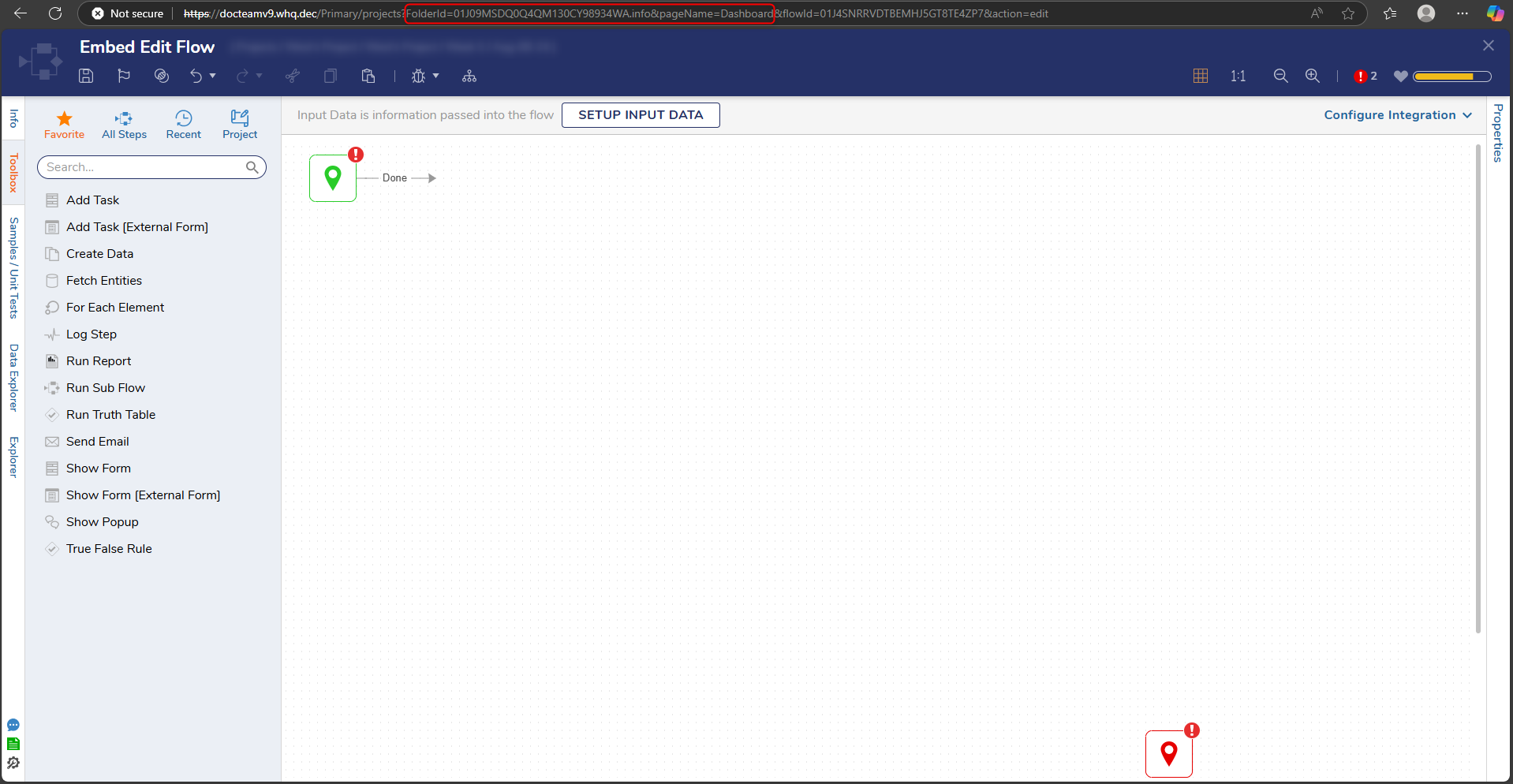
- Remove the FolderId and pageName parameters from the URL. Replace action=edit with action=directedit. Once finished, navigate to the new URL in the browser.
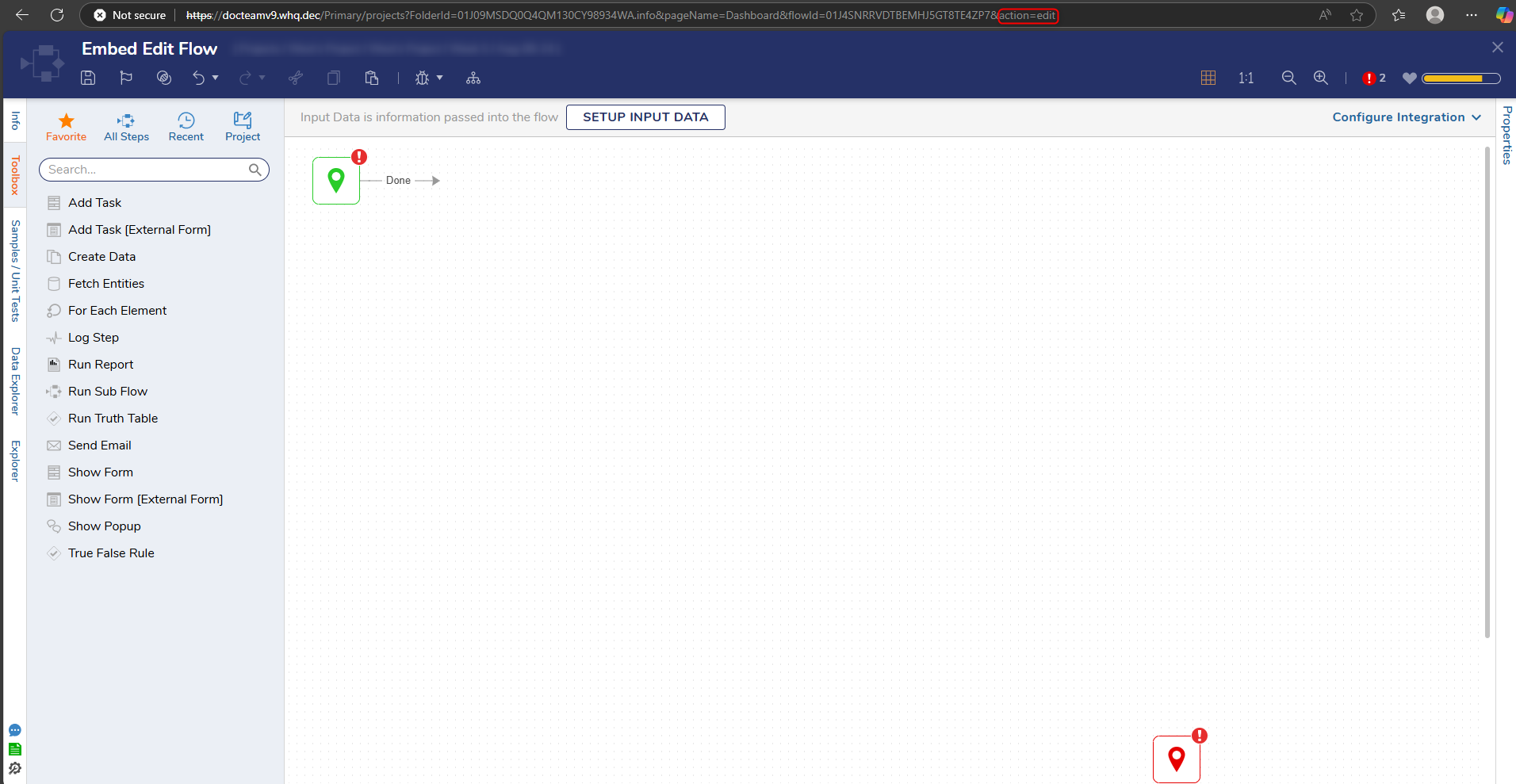
For further information on Integrations, visit the Decisions Forum.