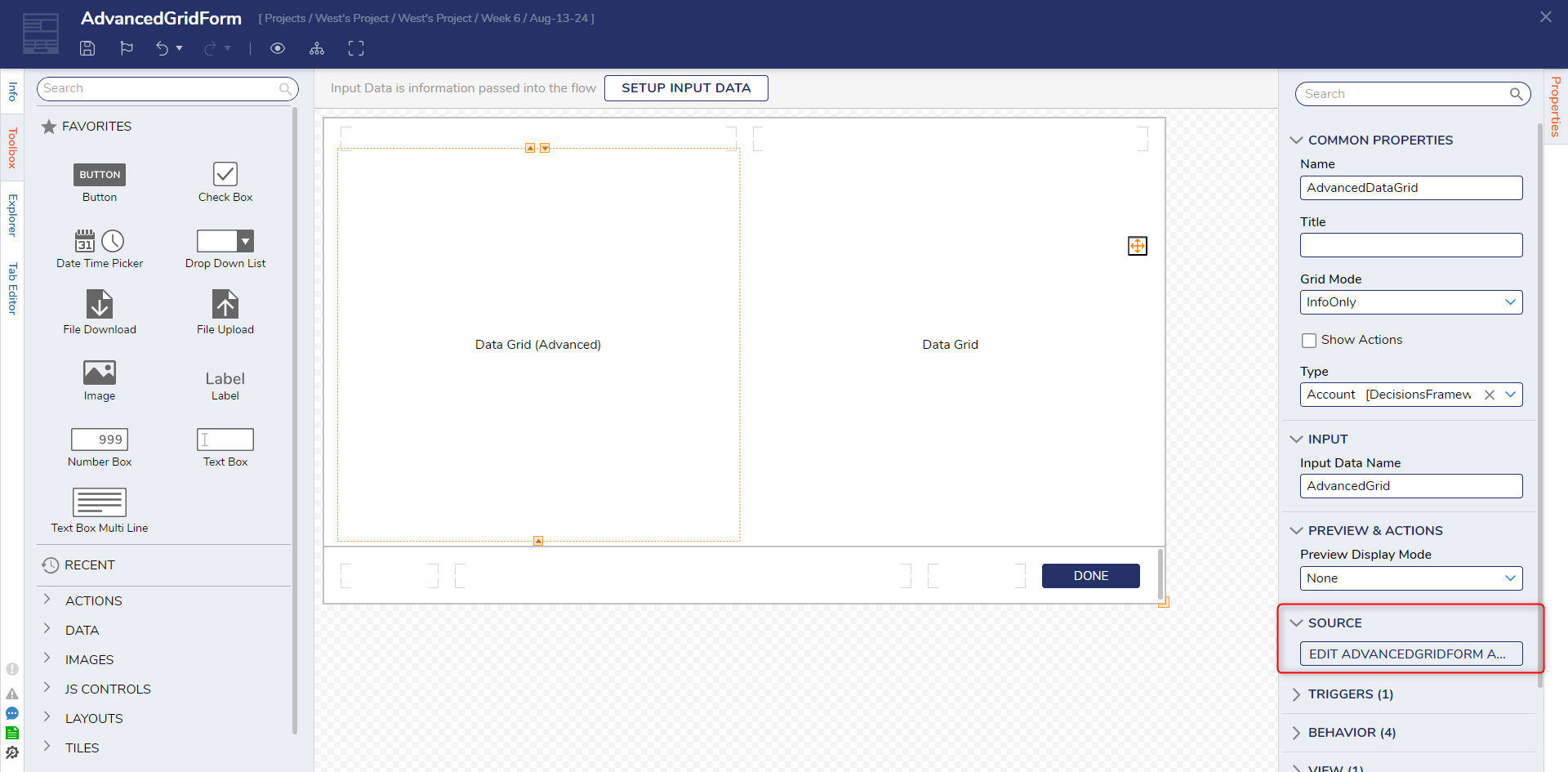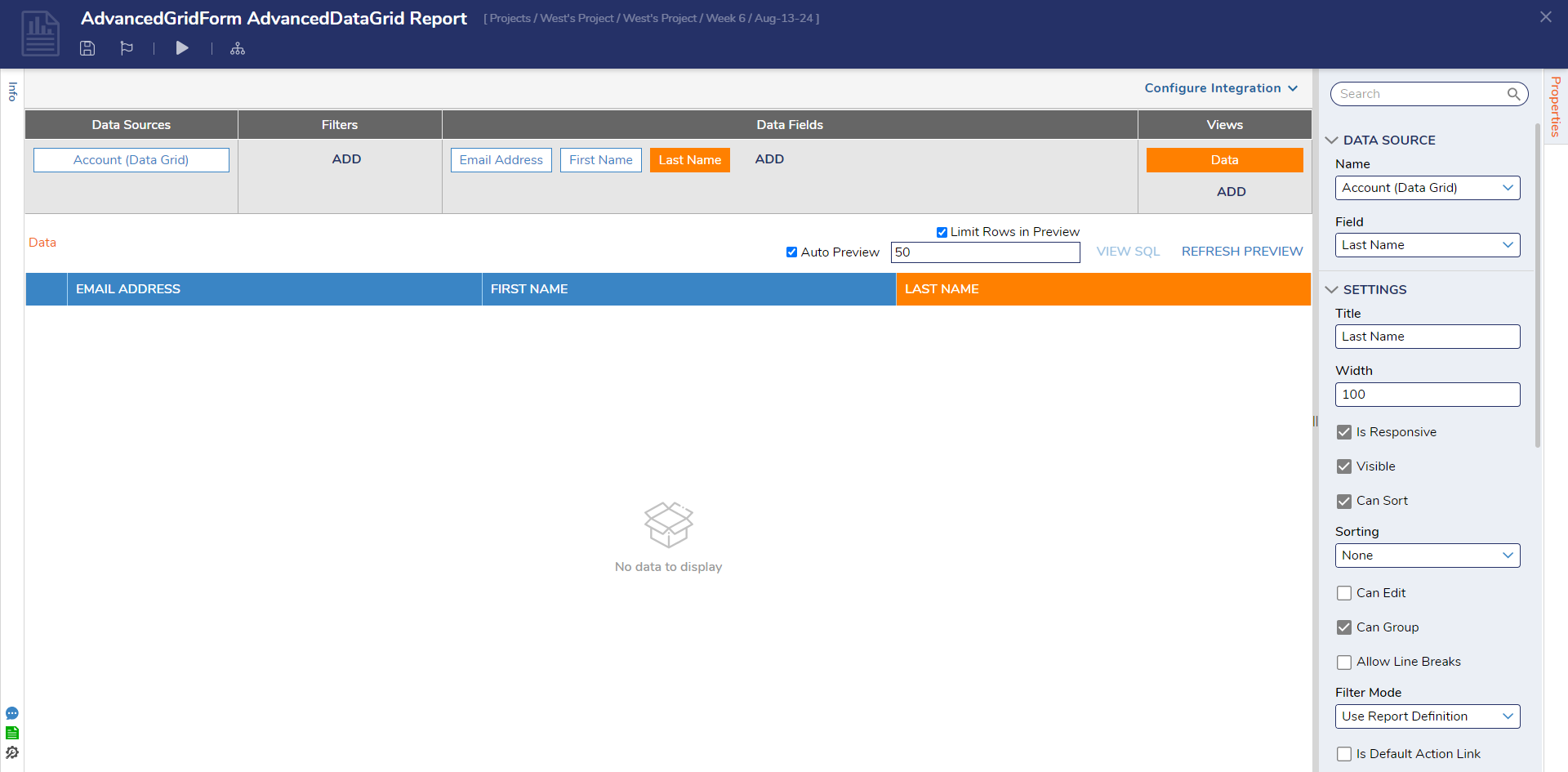Overview
The Form Designer includes two grid components called Advanced Data Grid and Data Grid. Both of these components display a list of types to the user. If Custom right-click User Actions are needed on list items, then the Advanced Data Grid component should be used. The Data Grid should be used if Custom User Actions are not needed.
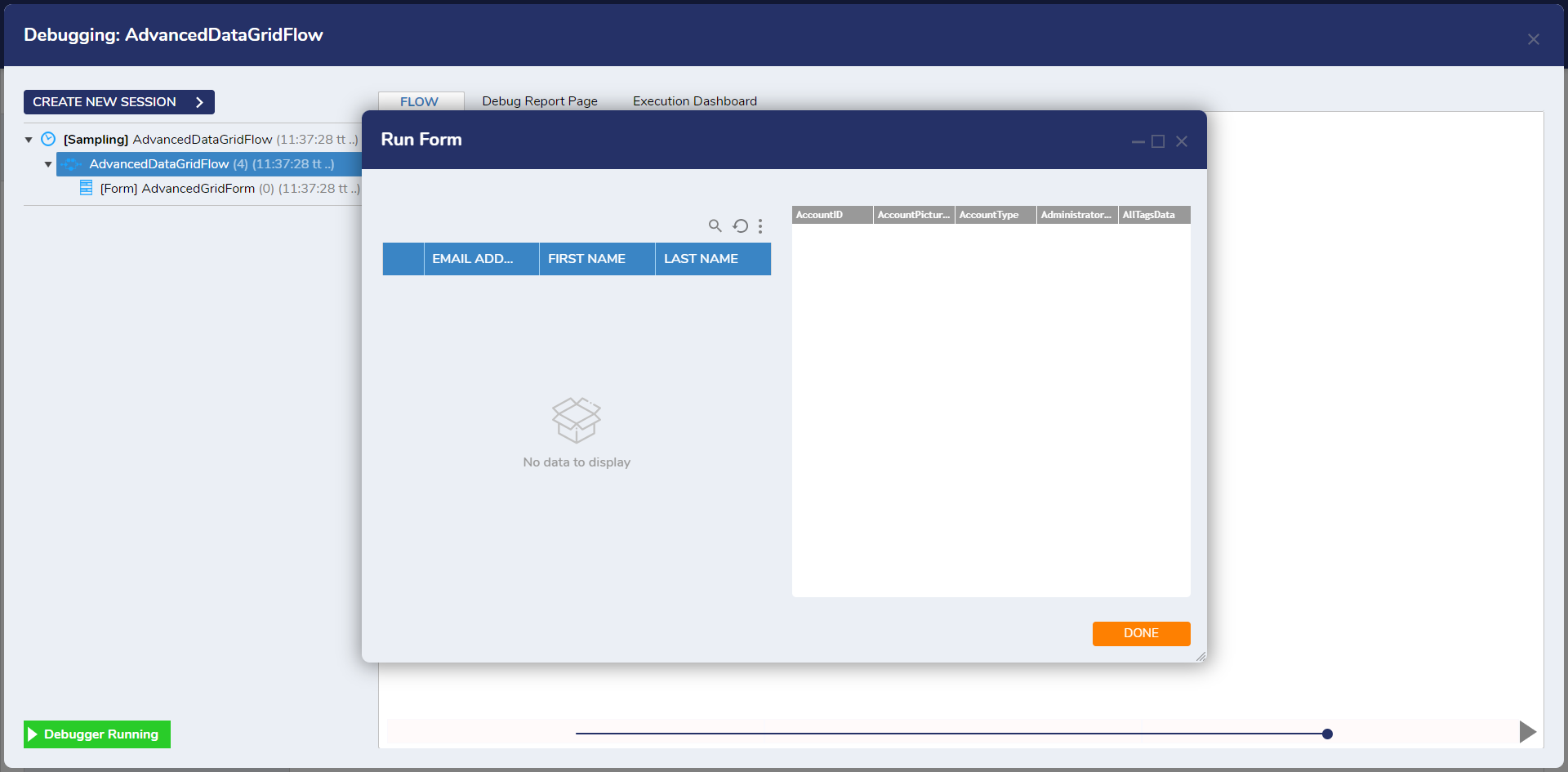
Data Grid
Data Grids will display all the data members of a complex type or any declared user-defined type.
| Property Name | Description |
| Columns | Allows the user to choose which column to display by either adding or removing them |
| Default Grouping Columns | Groups the Data Grid list items by a select column or columns |
| Name | Name of the Data Grid |
| Data Name | Data name for the component |
| PickTypes | Allows the user to pick a composite type or create a type to display |
| Type | The data type of the list |
| Grid Mode | Defines how the data will be output |
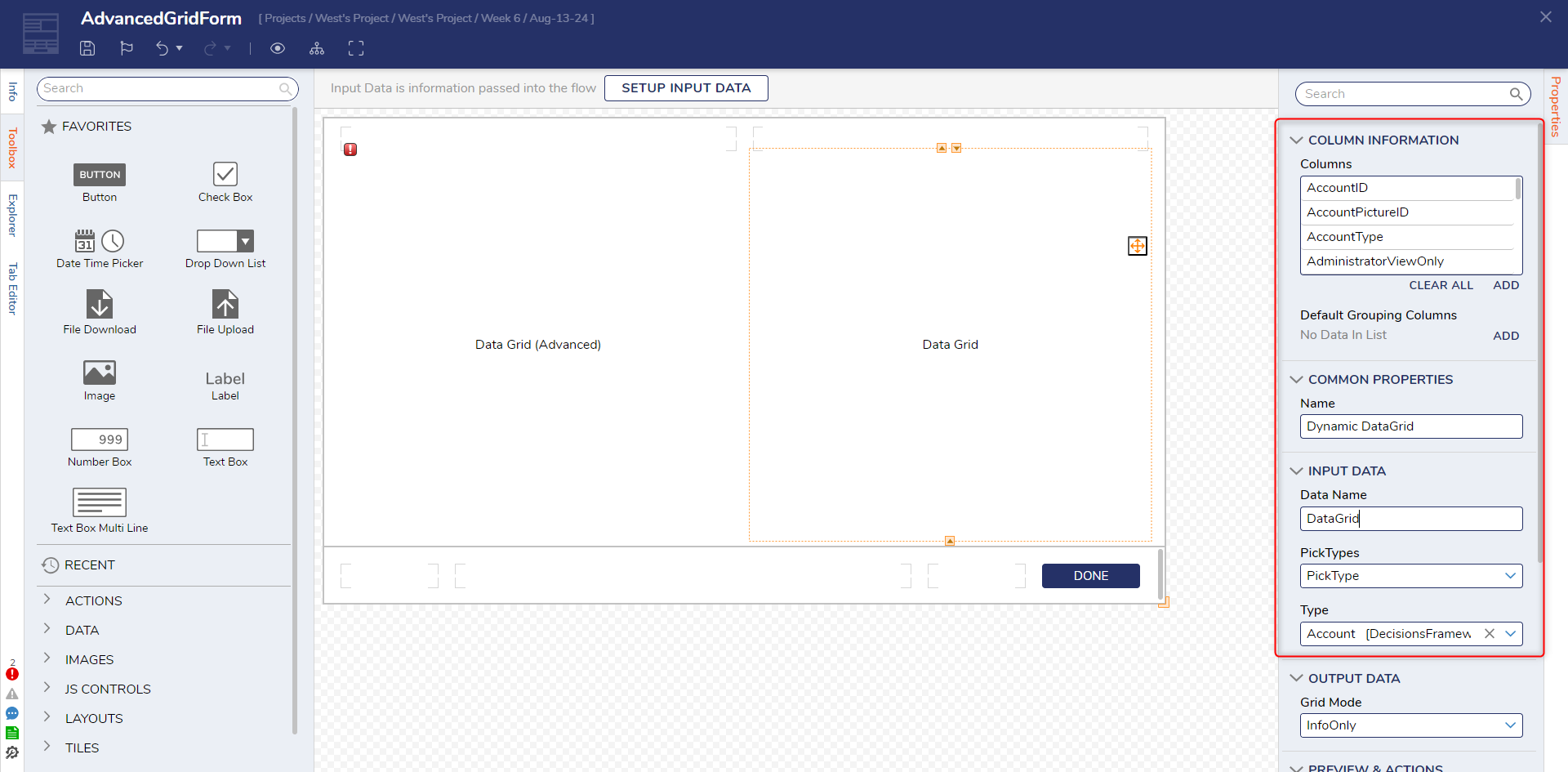
Data Grid (Advanced)
Instead of defining columns within the control properties like with the Data Grid, the Advanced Data Grid directs users to the Report Designer via the EDIT [Data Grid Name] REPORT under the SOURCE category. Users will be able to define the data fields that will appear in the grid. Advanced Data Grids are not currently supported on Mobile Forms.