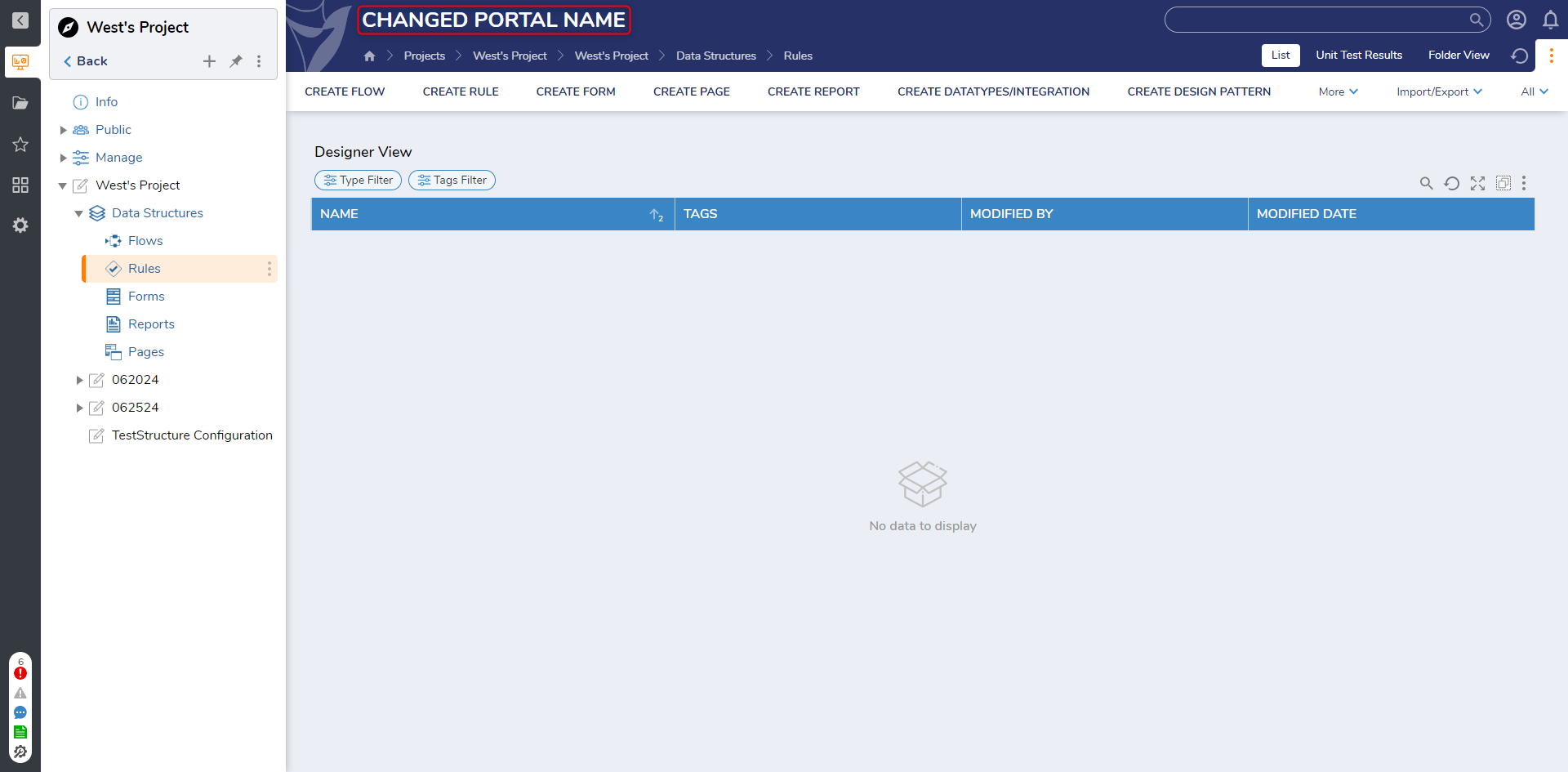Overview
In Decisions, the Portal's header (known in Decisions as the Slogan Text) can be customized to better brand the Decisions environment. In the Decisions Studio, the Portal Settings can be modified to apply a new name that will appear for all users in the Portal.
Example
The screenshot below represents a default view of the Portal. In this screenshot, the Slogan Text reads "DECISIONS". The following example demonstrates how a Designer can change the Slogan Text in this Portal Settings within the Designer Studio environment.
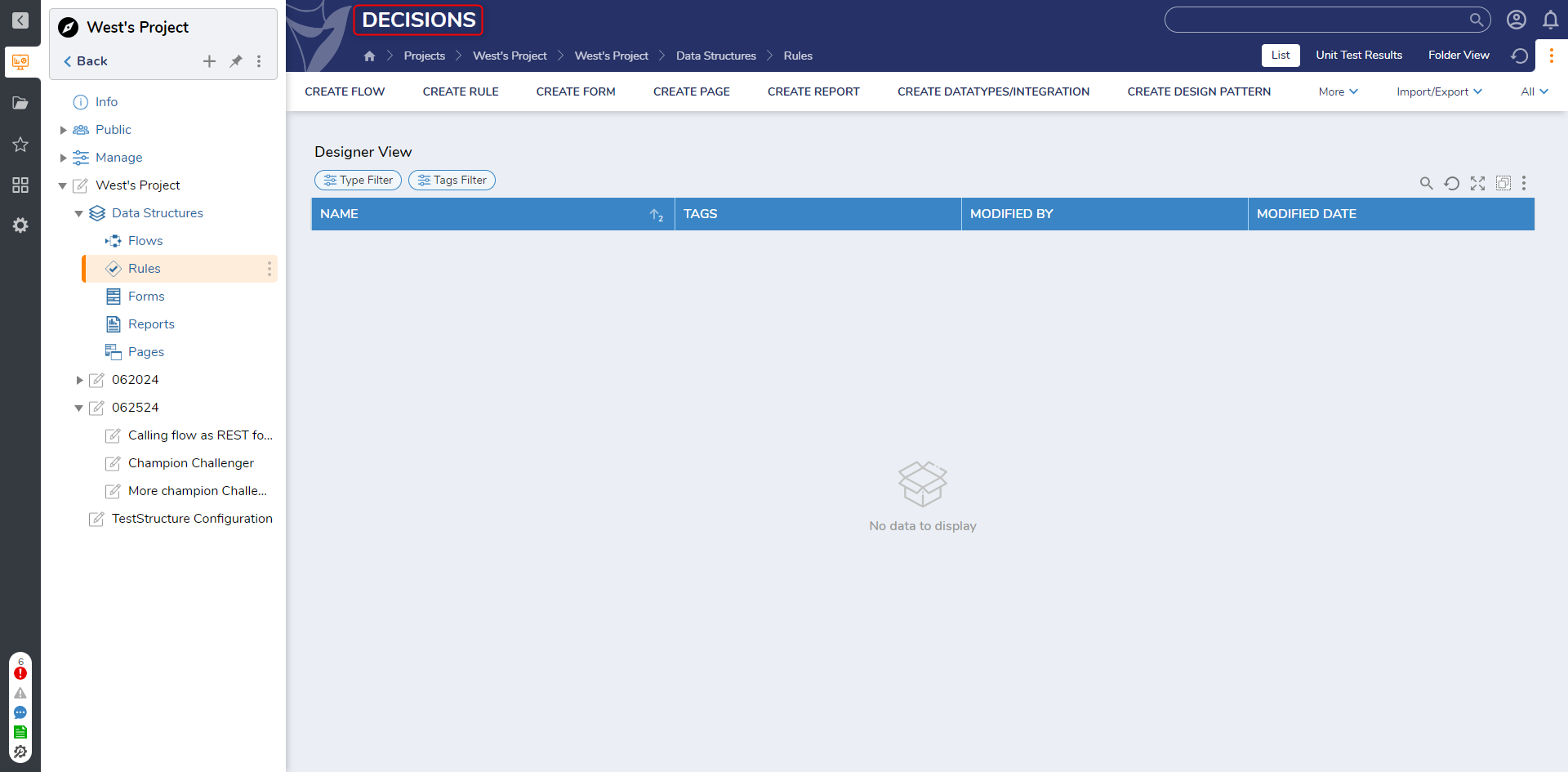
- From the Studio, navigate to System > Settings. Scroll to and select Portal Settings.
- From the Edit Portal Settings dialog, scroll to PORTAL HEADER.
- Change the value in the Slogan Text box to the desired header text.
- Click SAVE to save and apply changes to the Portal Settings.
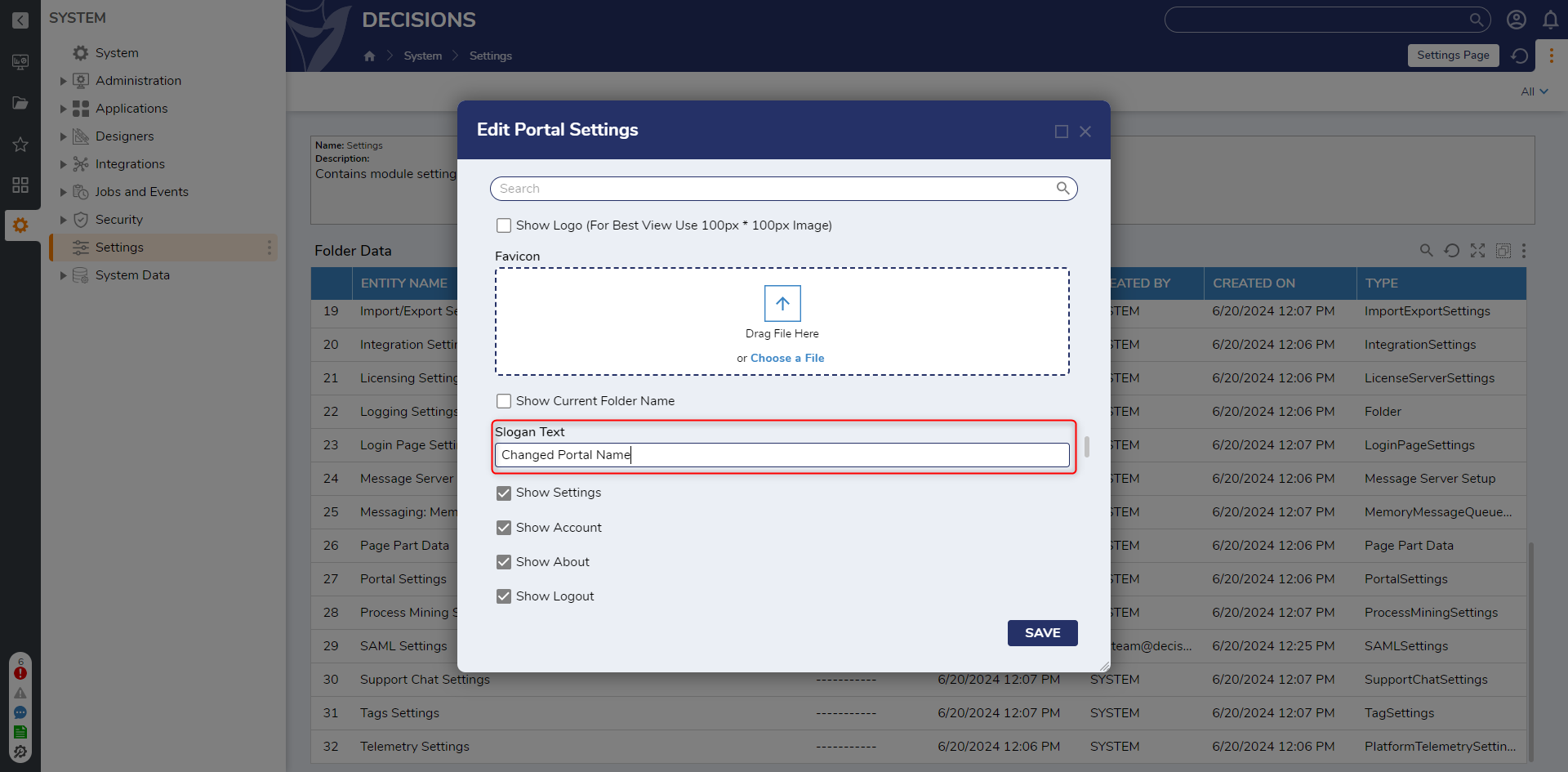
- Navigate to the Portal and verify that the Slogan Text has been altered.