Overview
When a Decisions Flow is triggered via an API, some HTTP requests may not include a body, or may carry important information only in the HTTP headers (e.g., authentication data, custom metadata, method type). Because of this, it's often necessary to access header data in the flow itself.
In Decisions, you can capture those HTTP headers by reading from a built-in “default” input, and then surface them in your Flow’s output.
Step-by-Step Example
- Create the Flow
- In your Designer Project, create a new Flow.
- Connect the Start step directly to the End step.
- Define the Output
- Select the End step, then go to its Properties tab.
- Under DATA → Output, click Show Editor.
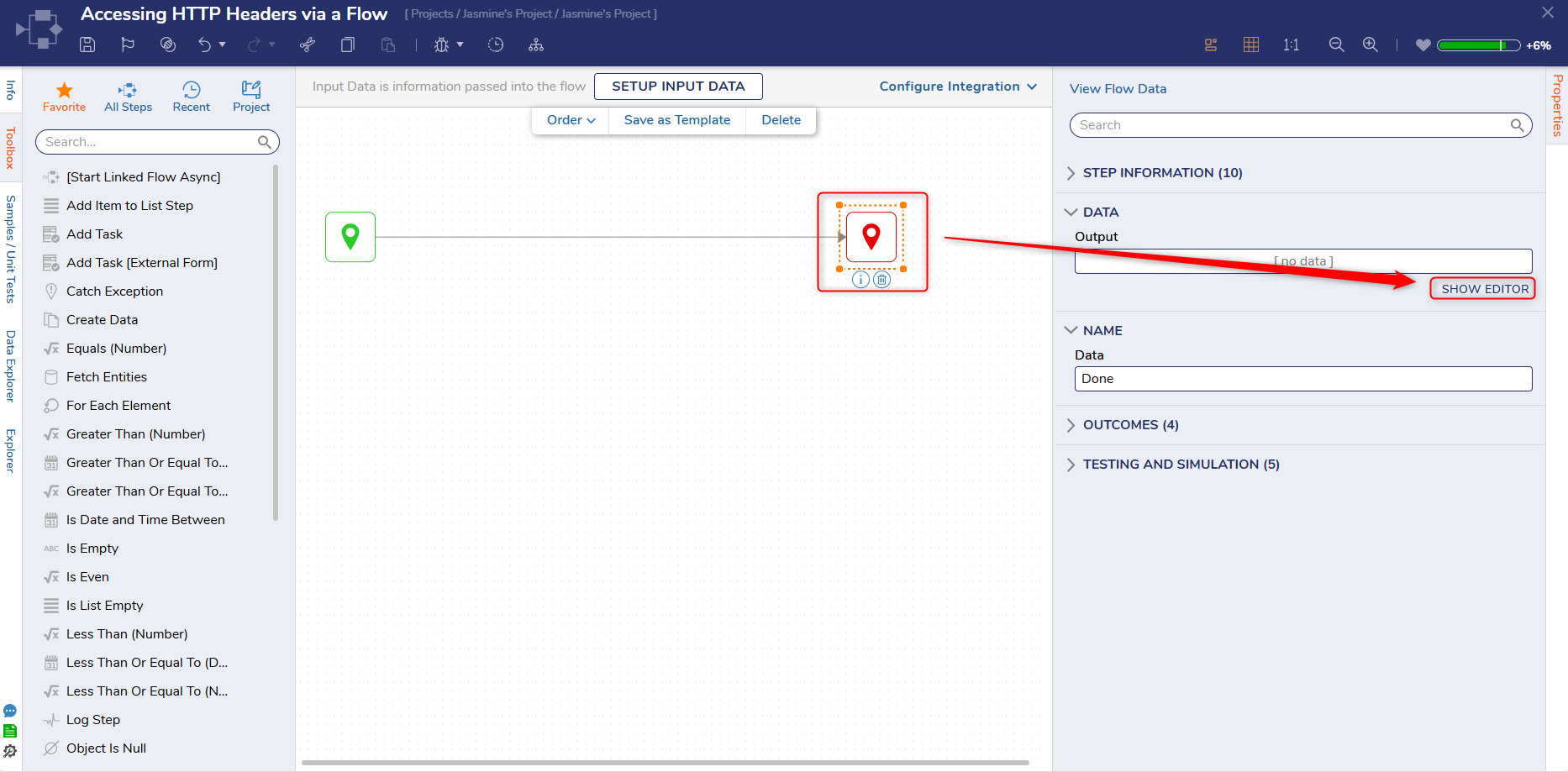
- In the Output Data Designer:
- Set the Type to DataPair.
- Check Is List so you can return multiple header entries.
- Give the Type a meaningful Name (e.g., RequestHeaders).
- Click the pencil (edit) icon, then click Pick.
- In the “Pick Data For Input” window, choose Flow Data → RequestHeaders / All Items as Array, then click Done.
- Save the output data.
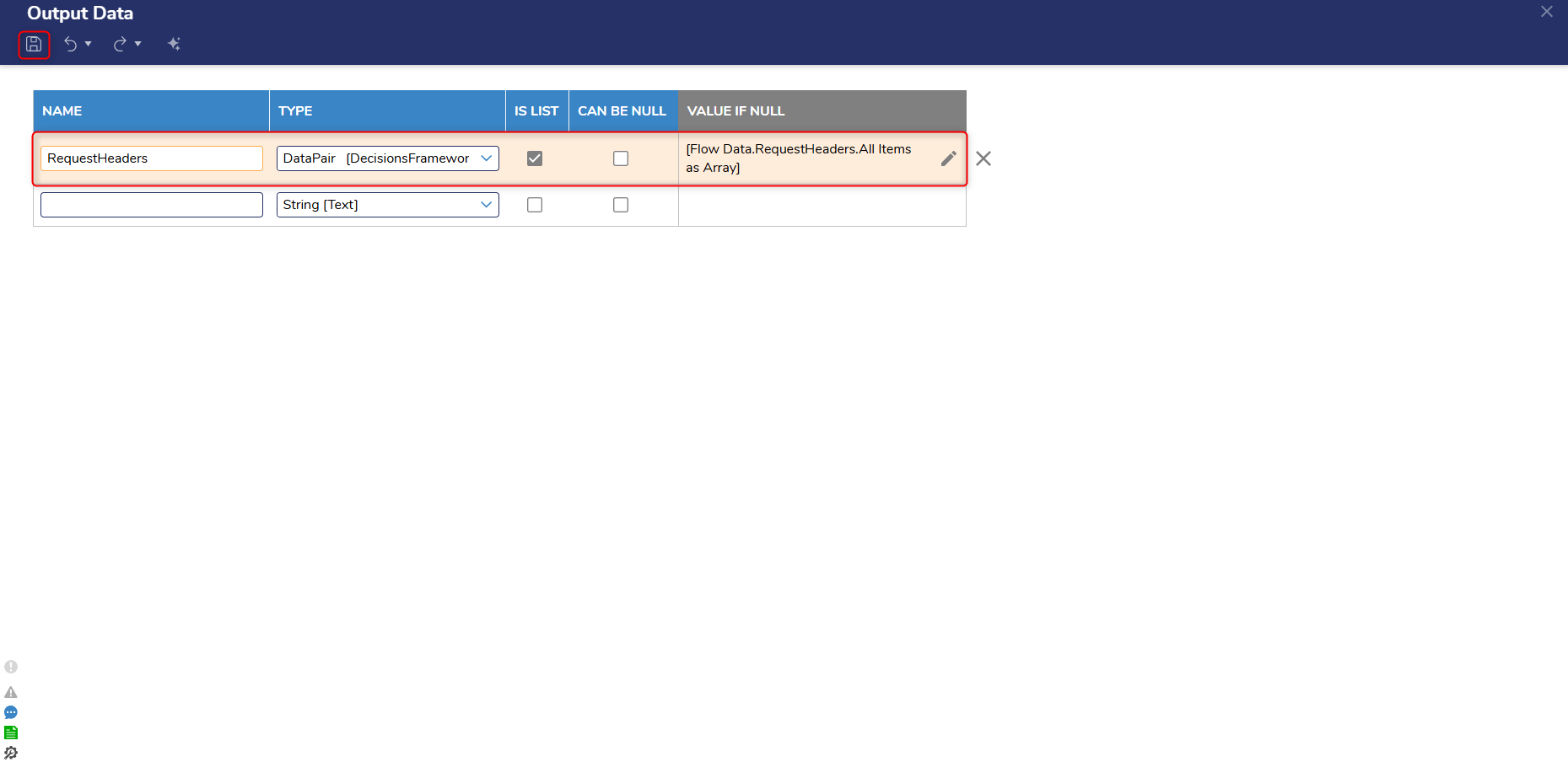
- Save and Debug the Flow
- Save the Flow.
- Click Debug from the top action bar, then Start Debugging.
- View the Captured Headers
- After executing the Flow, select the End step in the execution trace.
- Under Execution 1 → View Output Data, inspect the data.
- Interpret the Output
- The Flow’s output will be a list of DataPairs, each representing a single header (name-value pair) in the original HTTP request.
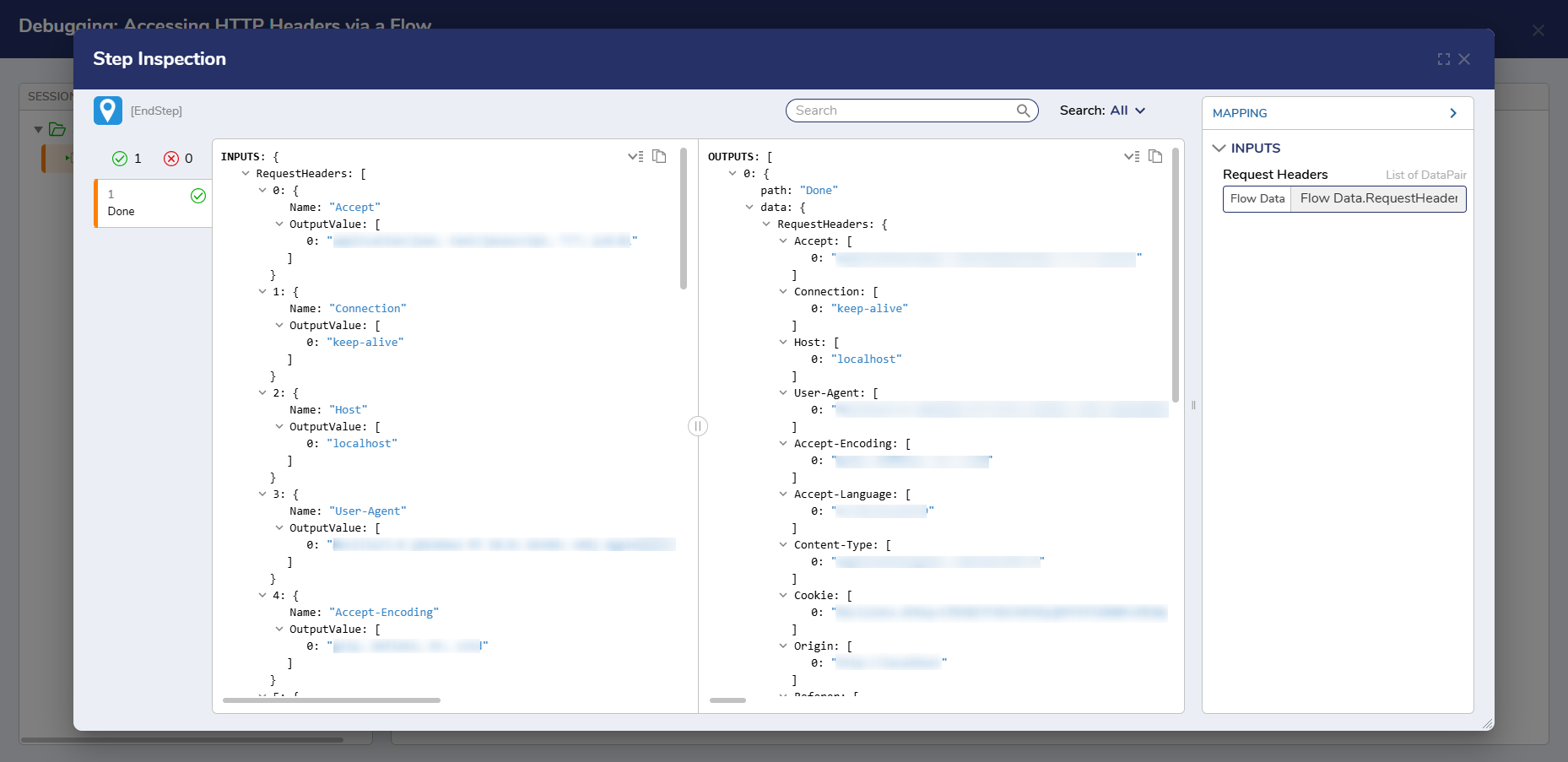
- The Flow’s output will be a list of DataPairs, each representing a single header (name-value pair) in the original HTTP request.
Why This Matters
Authentication & Security: Headers often carry tokens, session IDs, or other auth data.
REST Method Info: You can detect whether the flow was triggered by a GET, POST, etc., if the method is passed in headers.
Custom Metadata: External systems may send custom key-value data in headers that your Flow needs to act on.
For further information on Integrations, visit the Decisions Forum.