Overview
The Amazon Web Services (AWS) module allows users to integrate with AWS's Kinesis Message Queues. Connection to Kinesis queues is configured entirely in the steps.
Prerequisites
- Installation of the AWS module.
- Active AWS account and Kinesis queue.
- An Access Key ID and Secret Access Key configured in AWS Module settings.
Steps
Put Record Step
The Put Record step allows individual messages to be added to an AWS Kinesis data stream. Below are the inputs listed for the step:
| Inputs | Description |
|---|---|
| Data | List of Byte Data that will be passed as a record to the stream. |
| Hash Key | Optional string representing the hash key. |
| Partition Key | A Unicode string representing the partition key. This is used to group data by shard within a stream and can be a maximum of 256 characters. |
| Region | The region the data stream resides in. This can be found in the ARN for the data stream. |
| Sequence Number | Optional string used for the sequence number. The sequence number is unique for each partition key within a shard, and will increase each time the partition key is used. |
| Stream Name | The name of the data stream. |

Example
The following example covers how to use the Put Records step to send a record to an AWS Kinesis Data Stream.
- Verify that an Access Key ID and Secret Access key have been applied in AWS module settings.
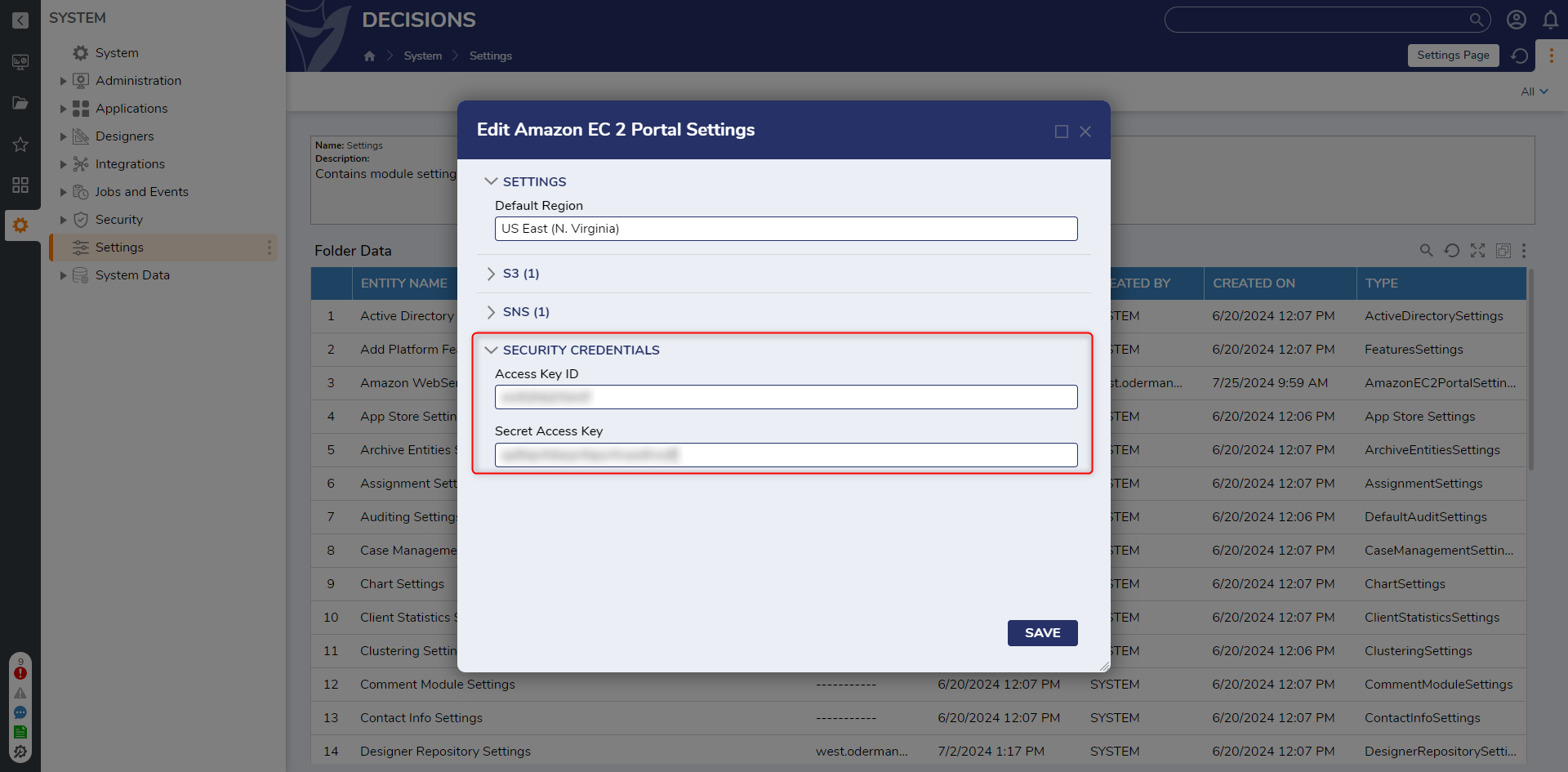
- Create a Flow and in the Toolbox, search and select the Convert String to Byte Array step. Define a string to be converted.

- In the Toolbox, expand Integration > AWS > Kinesis and select the Put Record step.
- With the Put Record step selected define the inputs.
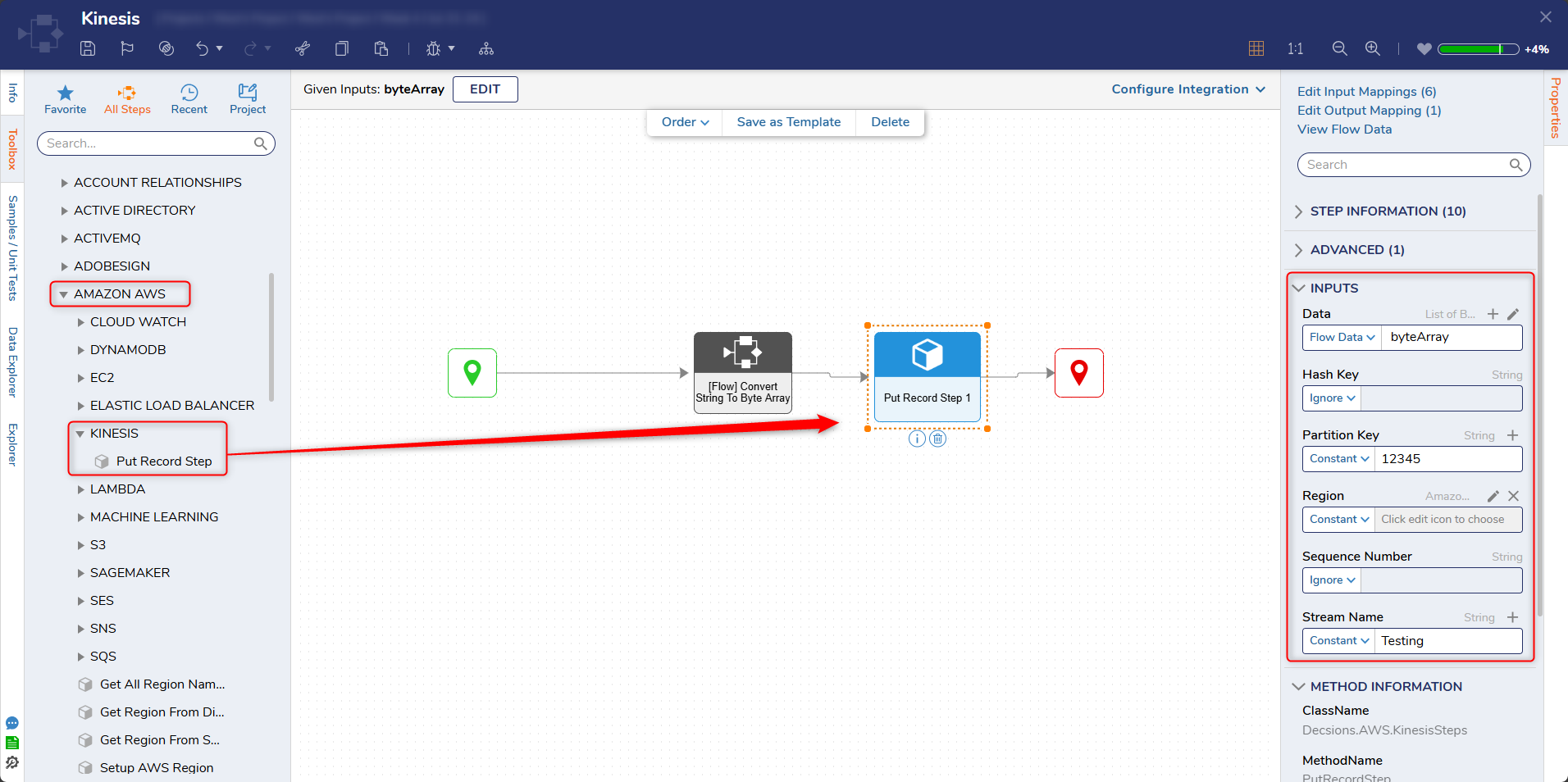
- For the Data input, a list of Bytes is needed. For this example, this is represented using the output of the Convert String to Bytes step.
- For the Region input, change this input to constant then select the pencil icon and enter the region found in the ARN for the data stream. In this case, it is us-east-1.

- Debug the Flow. A shard id should be returned as an output when selecting the step.

For further information on Integrations, visit the Decisions Forum.