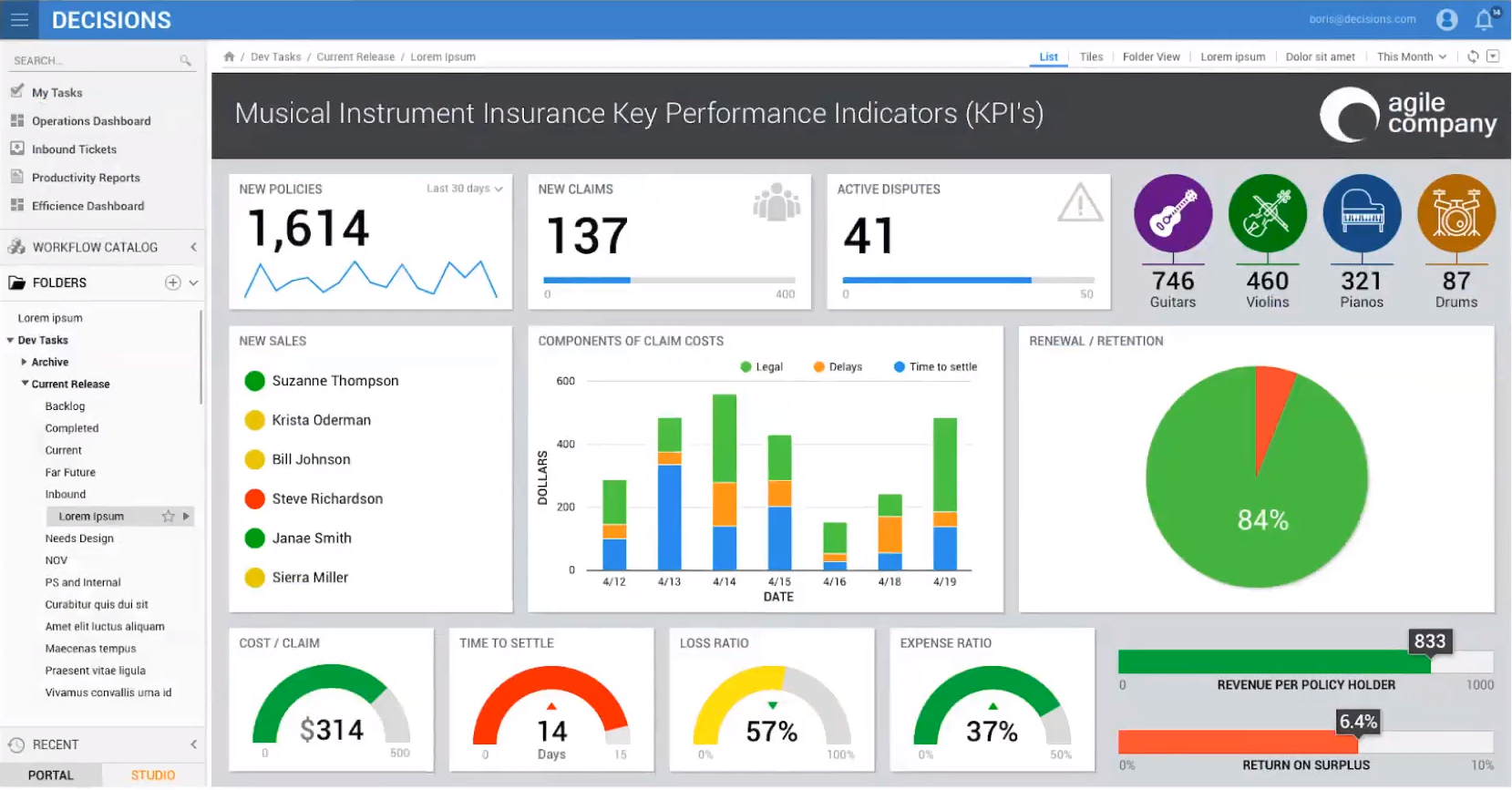Overview
Business Metrics are quantifiable values that measure the success and efficiency of a given business process. Different process goals call for different metrics to measure their success.
For example, analysts may want to measure application submissions that are started and canceled. Decisions allows the ability select Flow Step(s) associated with that application as a relevant business metric and display it in a dashboard.
Creating a Business Metric
Business metrics can be created by navigating to System > System Data > Business Metrics and running the ADD METRIC/SLA action. From here, each field can be defined for the metric.
| Setting | Description |
|---|---|
| Metric Category | The name for the metric category |
| Metric Sub Category | The optional name for a sub category for the metric |
| Metric Name | The Name of the business metric |
| Actions | Flow Actions that are used alongside a metric |
| Do Not Store Metric Data | If enabled, prevents metric data from being stored in the database |
| Show Links to Implementation Models | If enabled, displays a link to any implementation model associated with the metric data |
| Calculate Additional Values | If enabled, allows a custom flow to be modified to be displayed by the metric |
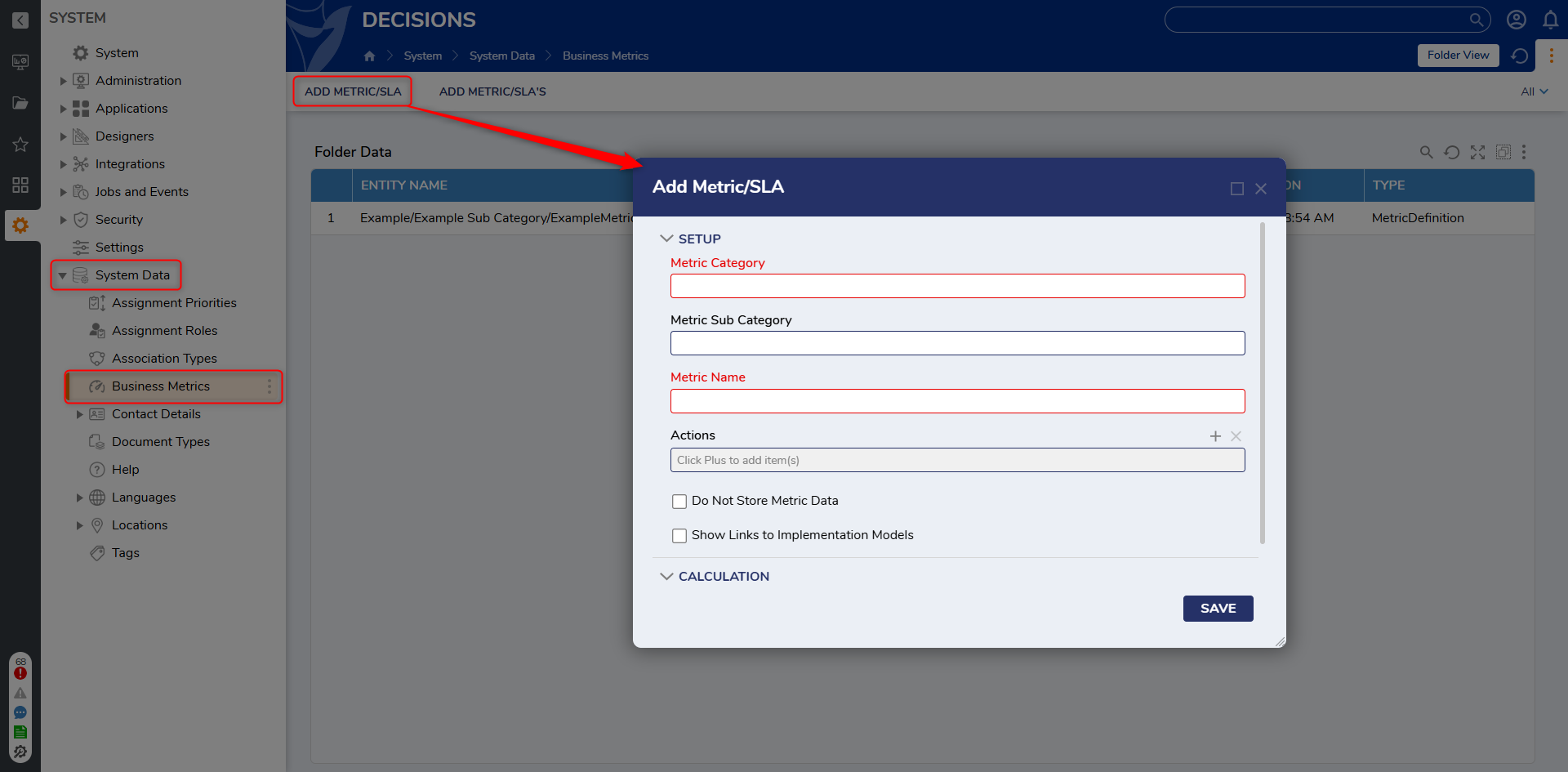
Capturing Business Metric Data
To capture Business Metrics within a Flow, the metric will need to be enabled for a step:
- Open the Flow in the Flow Designer.
- With the step selected, in the Properties expand the Advanced section.
- Select the pencil Icon beside Metric Data.
- A dialog window will open, allowing the metric data to be picked or defined.
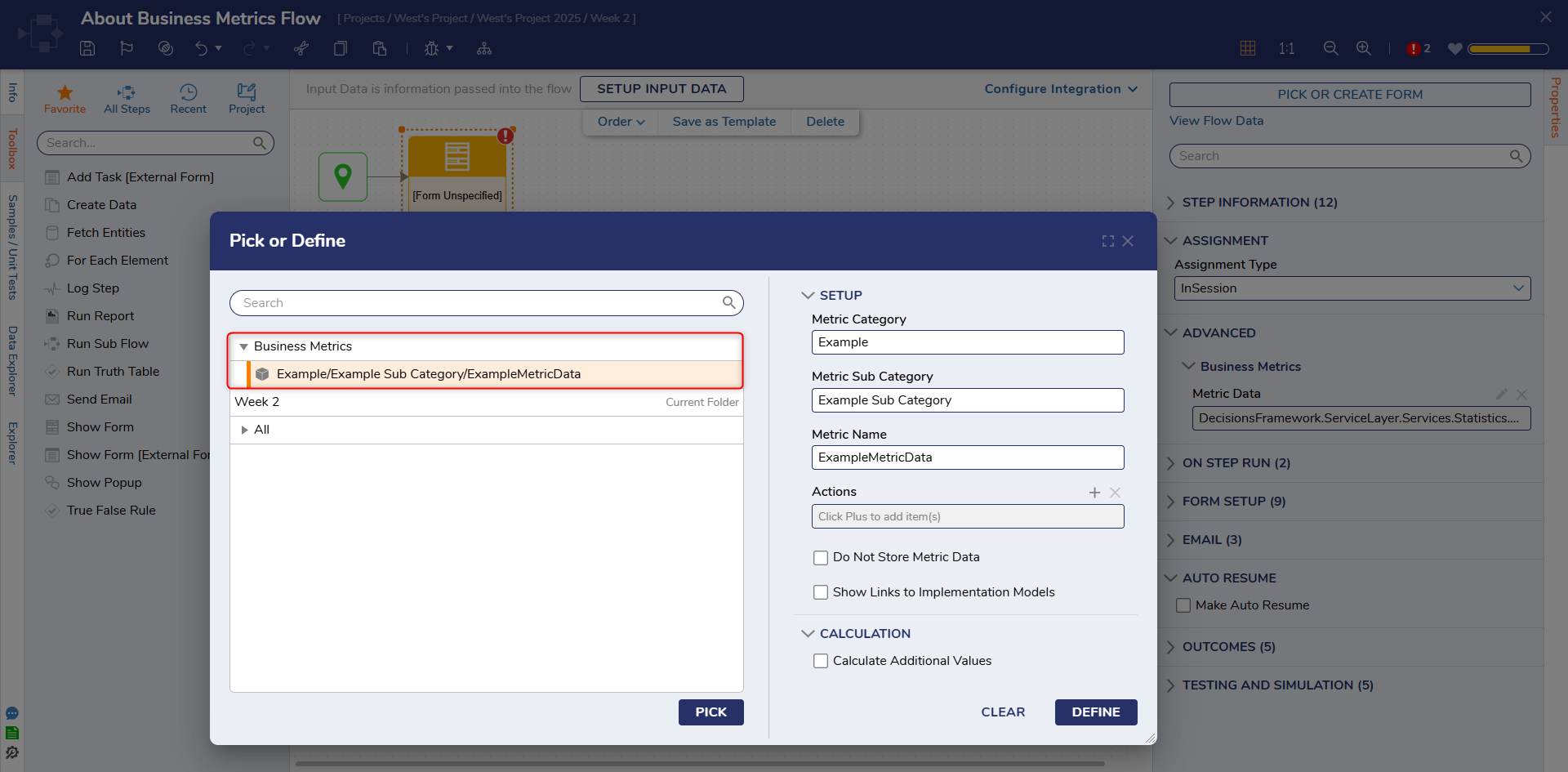
Business Metrics and Dashboards
Captured Business Metric Data can be displayed on a Page or Dashboard. For example, a business metric created to track late tasks can be displayed in a Tile.